Loading ...
Loading ...
Loading ...
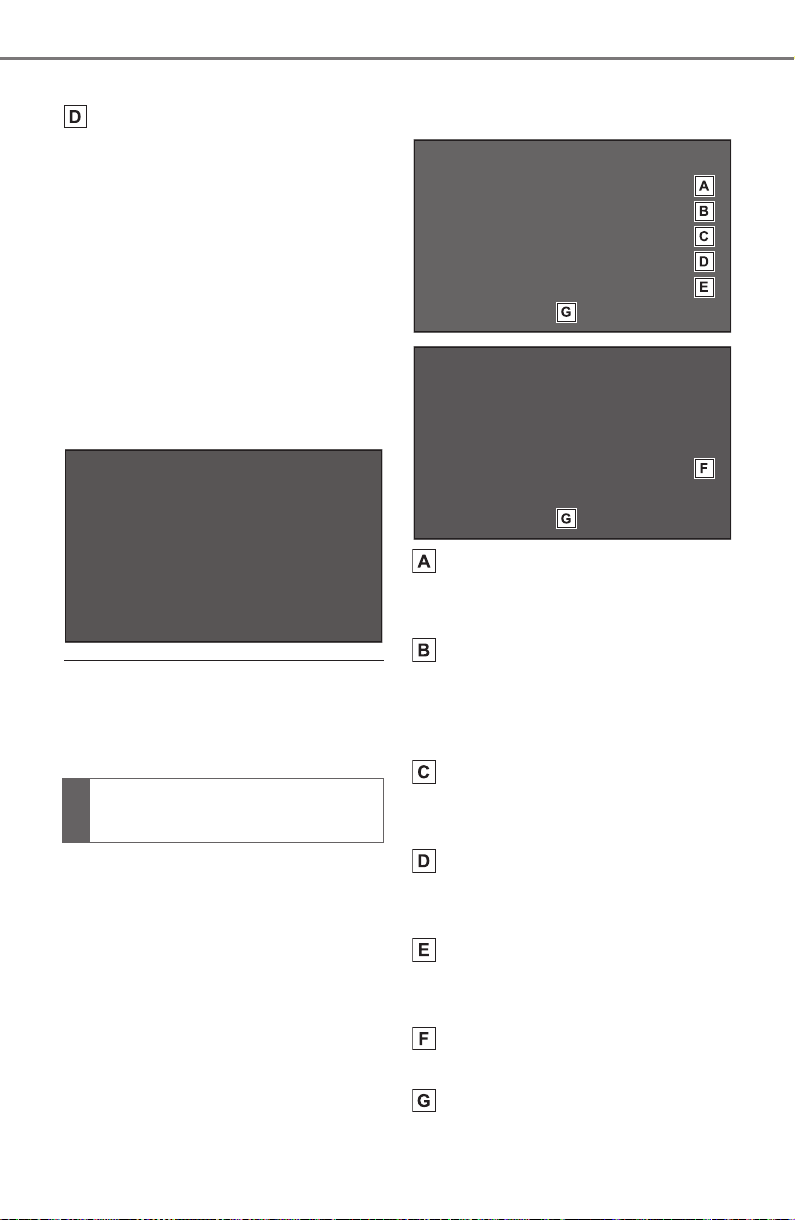
258
5-3. Connectivity settings
COROLLA HV_U
audio players. (P. 2 58 )
Select to reset all setup
items.
■
Changing Bluetooth
®
device automatic connec-
tion priority
1 Select “Preferred Phones” or
“Preferred Audio Players”.
2 Select the desired Bluetooth
®
device and select “Move Up”
or “Move Down” to change
the preferred order.
A newly registered Bluetooth
®
device will automatically be given
the highest automatic connection
priority.
1 Select “System Information”.
2 Select the desired item to be
set.
Displays system name. Can
be changed to a desired
name. (P.259)
PIN code used when the
Bluetooth
®
device was regis-
tered. Can be changed to a
desired code. (P.259)
Device address is unique to
the device and cannot be
changed.
Select to set the connection
status display of the phone
on/off.
Select to set the connection
status display of the audio
player on/off.
Compatibility profile of the
system
Select to reset all setup
items.
Editing the system infor-
mation
Loading ...
Loading ...
Loading ...