Loading ...
Loading ...
Loading ...
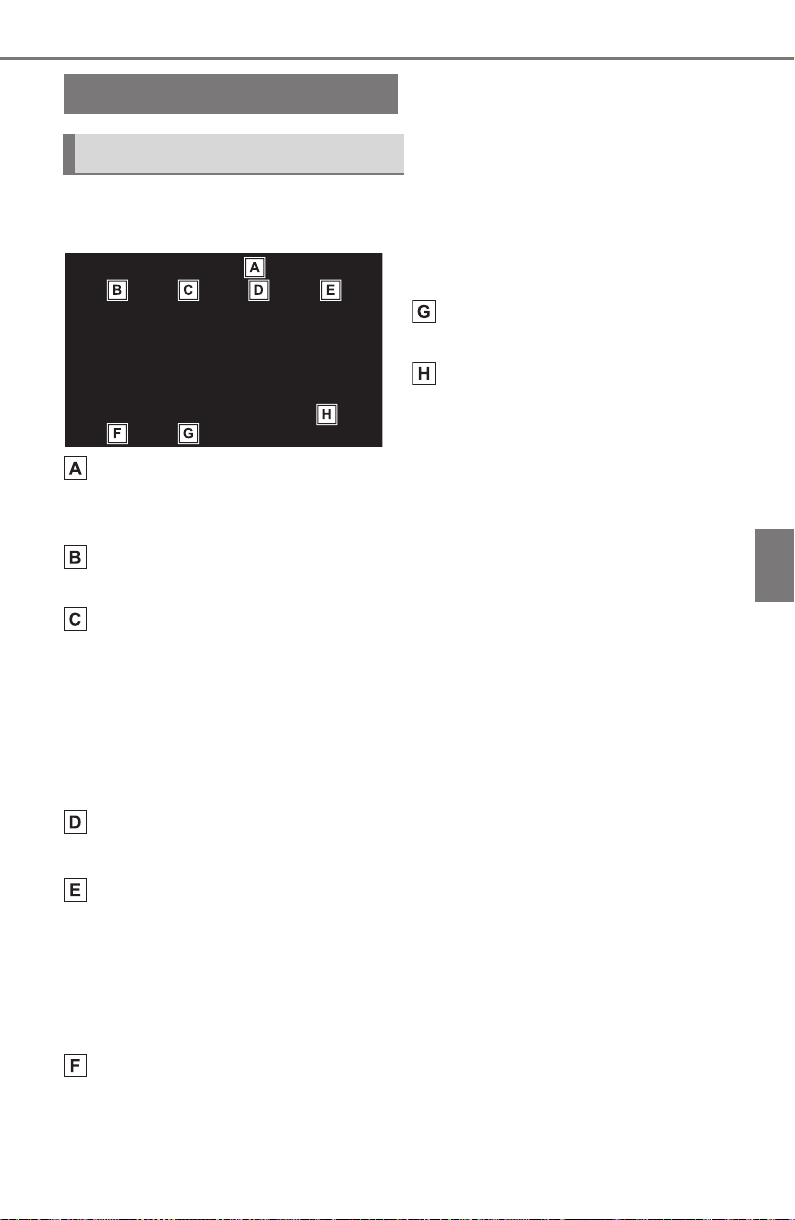
235
5-1. Basic function
COROLLA HV_U
5
Entune audio
Press the “MENU” button to dis-
play the “Menu” screen.
Displays the clock. Select to
display the clock settings
screen. (P.269)
Select to display the audio
control screen. (P.274)
Select to display the
hands-free operation screen.
(P.317)
When an Apple CarPlay con-
nection is established, select
to display the Phone app
screen.
*
Select to display the applica-
tion screen.
*
(P.345)
When an Apple CarPlay con-
nection is established and
this button displays “Apple
CarPlay”, select to display
the home screen of Apple
CarPlay.
*
(P.264)
Vehicles without DCM: Select
to display the fuel consump-
tion screen. (P.95)
Vehicles with DCM: Select to
display the information
screen.
Select “ECO” to display the
fuel consumption screen.
(P.9 5)
The “Vehicle Alert History”
shown on the information
screen.
*
Select to display the “Setup”
screen. (P.238)
Select to adjust the contrast,
brightness, etc. of the dis-
play. (P.246)
*
: This function is not made avail-
able in some countries or areas.
Menu screen
Menu screen operation
Loading ...
Loading ...
Loading ...