Loading ...
Loading ...
Loading ...
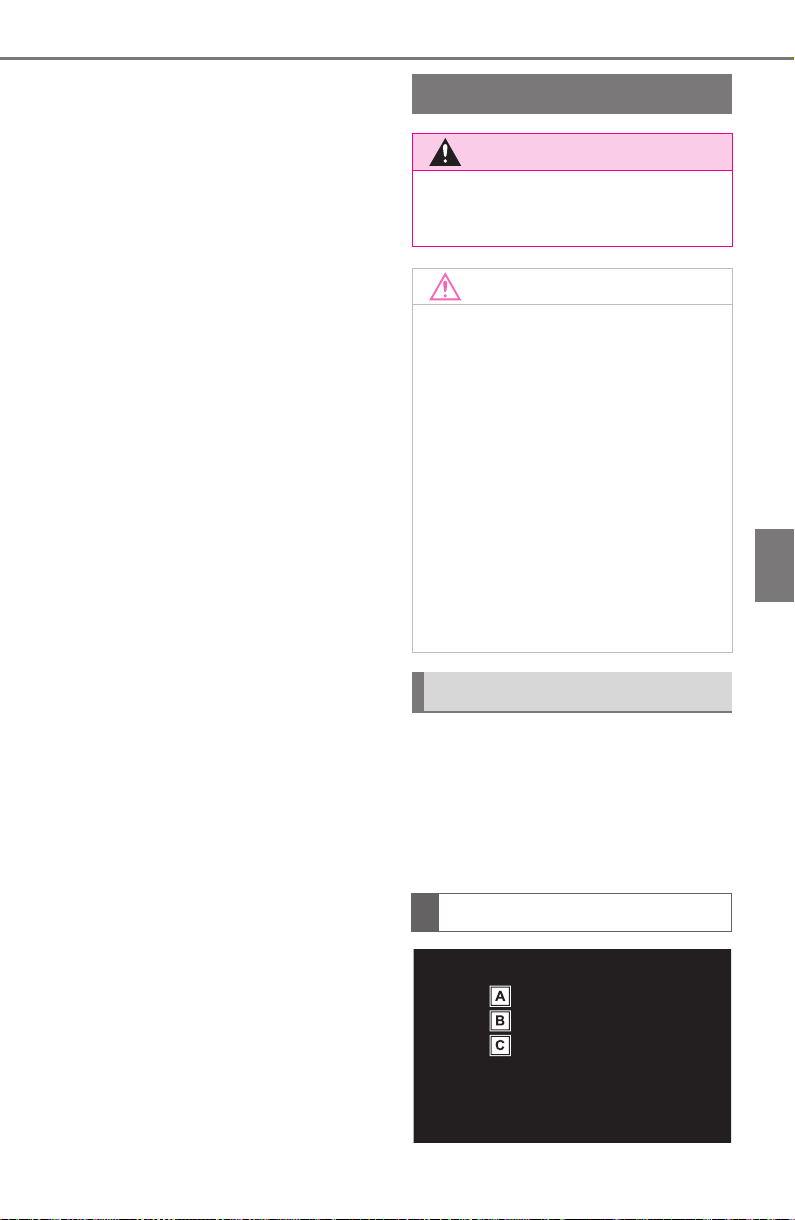
291
5-7. Media operation
COROLLA HV_U
5
Entune audio
the first time” from step 5.
(P.248)
Selecting a registered device
1 Display the Bluetooth
®
audio
control screen. (P.289)
2 Select “Connect”.
3 Select the desired device to
be connected.
4 Check that a confirmation
screen is displayed when the
connection is complete.
If an error message is displayed,
follow the guidance on the screen
to try again.
The AUX operation screen can
be reached by the following
methods: P.2 75
Connecting a device to the AUX
port (P.276)
AUX
WARNING
Do not connect portable audio
device or operate the controls
while driving.
NOTICE
●
Do not leave portable audio
device in the vehicle. The tem-
perature inside the vehicle may
become high, resulting in dam-
age to the player.
●
Do not push down on or apply
unnecessary pressure to the
portable audio device while it is
connected as this may damage
the portable audio device or its
terminal.
●
Do not insert foreign objects into
the port as this may damage the
portable audio device or its ter-
minal.
Overview
Control screen
Loading ...
Loading ...
Loading ...