Loading ...
Loading ...
Loading ...
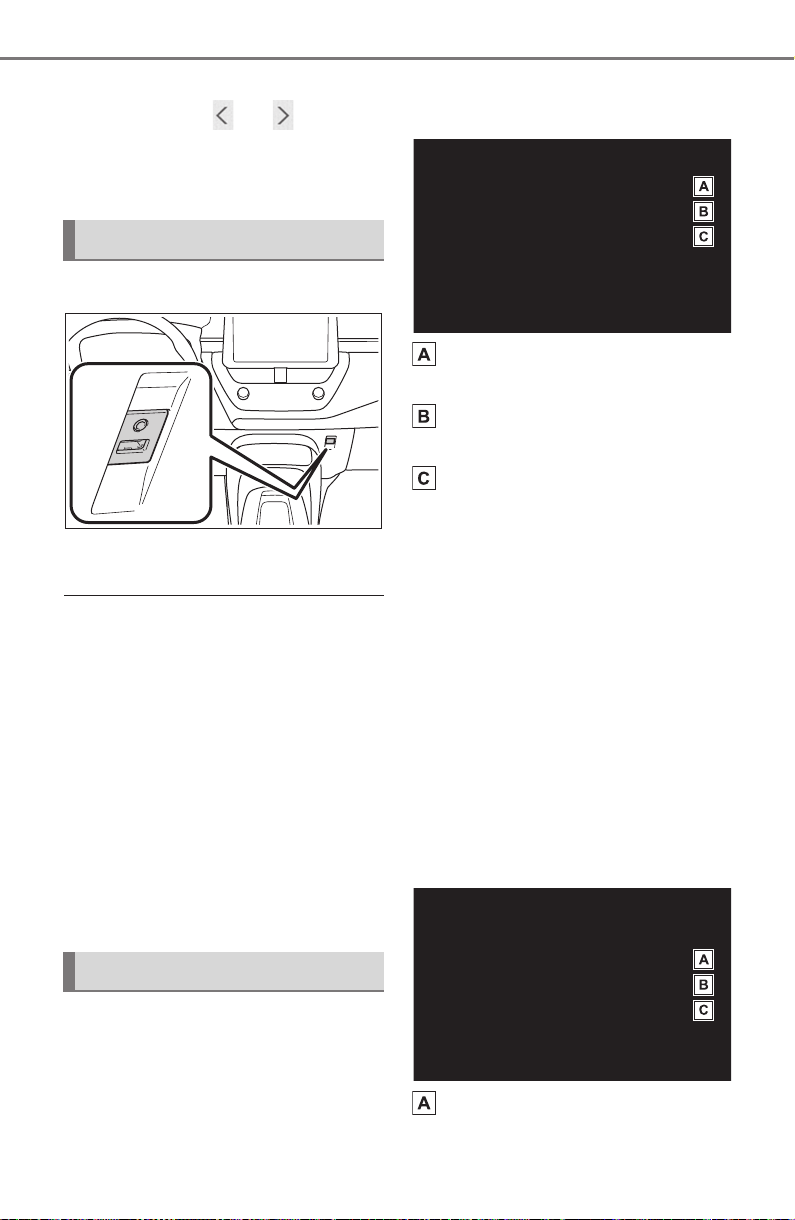
276
5-5. Using the audio/visual system
COROLLA HV_U
3 Select the desired audio
source then or to reor-
der.
4 Select “OK”.
1 Connect a device.
Turn on the power of the device if it
is not turned on.
●
The AUX port only supports audio
input.
●
If a USB hub is plugged-in, two
devices can be connected at a
time.
●
Even if a USB hub is used to con-
nect more than two USB devices,
only the first two connected
devices will be recognized.
●
If a USB hub that has more than
two ports is connected to the USB
port, devices connected to the
USB hub may not charge or be
inoperable, as the supply of cur-
rent may be insufficient.
1 Display the audio control
screen. (P.275)
2 Select “Sound”.
3 Select the desired item to be
set.
Select to set the tre-
ble/mid/bass. (P.276)
Select to set the fader/bal-
ance. (P.277)
Select to set the automatic
sound levelizer. (P.277)
■
Treble/Mid/Bass
How good an audio program
sounds is largely determined by
the mix of the treble, mid and
bass levels. In fact, different
kinds of music and vocal pro-
grams usually sound better with
different mixes of treble, mid
and bass.
1 Select “Treble/Mid/Bass”.
2 Select the desired screen
button.
Select “+” or “-” to adjust
high-pitched tones.
USB/AUX port
Sound settings
Loading ...
Loading ...
Loading ...