Loading ...
Loading ...
Loading ...
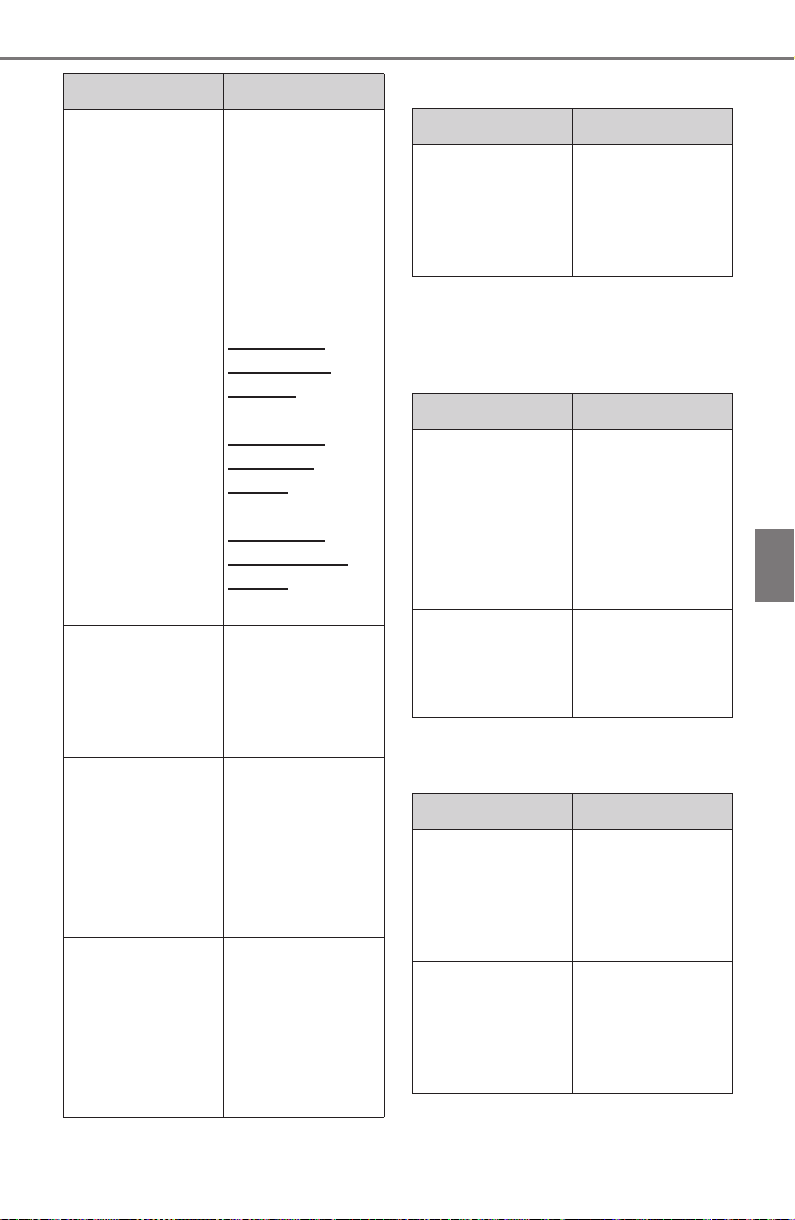
343
5-15. What to do if... (Bluetooth
®
)
COROLLA HV_U
5
Entune audio
Phonebook data cannot be
edited.
■
When using the Bluetooth
®
message function
Messages cannot be viewed.
New message notifications are
not displayed.
Likely cause Solution
The profile ver-
sion of the con-
nected cellular
phone may not
be compatible
with transferring
phonebook data.
For a list of spe-
cific devices
which operation
has been con-
firmed on this
system, check
with your Toyota
dealer or the fol-
lowing website:
http://www.
toyota.com/
Entune/ in the
United States,
http://www.
toyota.ca/
entune in
Canada, and
http://www.
toyotapr.com/
entune in Puerto
Rico
Automatic con-
tact transfer
function on this
system is set to
off.
Set automatic
contact transfer
function on this
system to on.
(P. 335)
Passcode has
not been entered
on the cellular
phone.
Enter the
passcode on the
cellular phone if
requested
(default
passcode:
1234).
Transfer opera-
tion on the cellu-
lar phone has
not completed.
Complete trans-
fer operation on
the cellular
phone (approve
transfer opera-
tion on the
phone).
Likely cause Solution
Automatic con-
tact transfer
function on this
system is set to
on.
Set automatic
contact transfer
function on this
system to off.
(P.335)
Likely cause Solution
Message trans-
fer is not enabled
on the cellular
phone.
Enable mes-
sage transfer on
the cellular
phone (approve
message trans-
fer on the
phone).
Automatic trans-
fer function on
this system is set
to off.
Set automatic
transfer function
on this system to
on. (P.335)
Likely cause Solution
Notification of
SMS/MMS/E-ma
il reception on
this system is set
to off.
Set notification of
SMS/MMS/E-ma
il reception on
this system to
on. (P.333)
Automatic mes-
sage transfer
function is not
enabled on the
cellular phone.
Enable auto-
matic transfer
function on the
cellular phone.
Loading ...
Loading ...
Loading ...