Loading ...
Loading ...
Loading ...
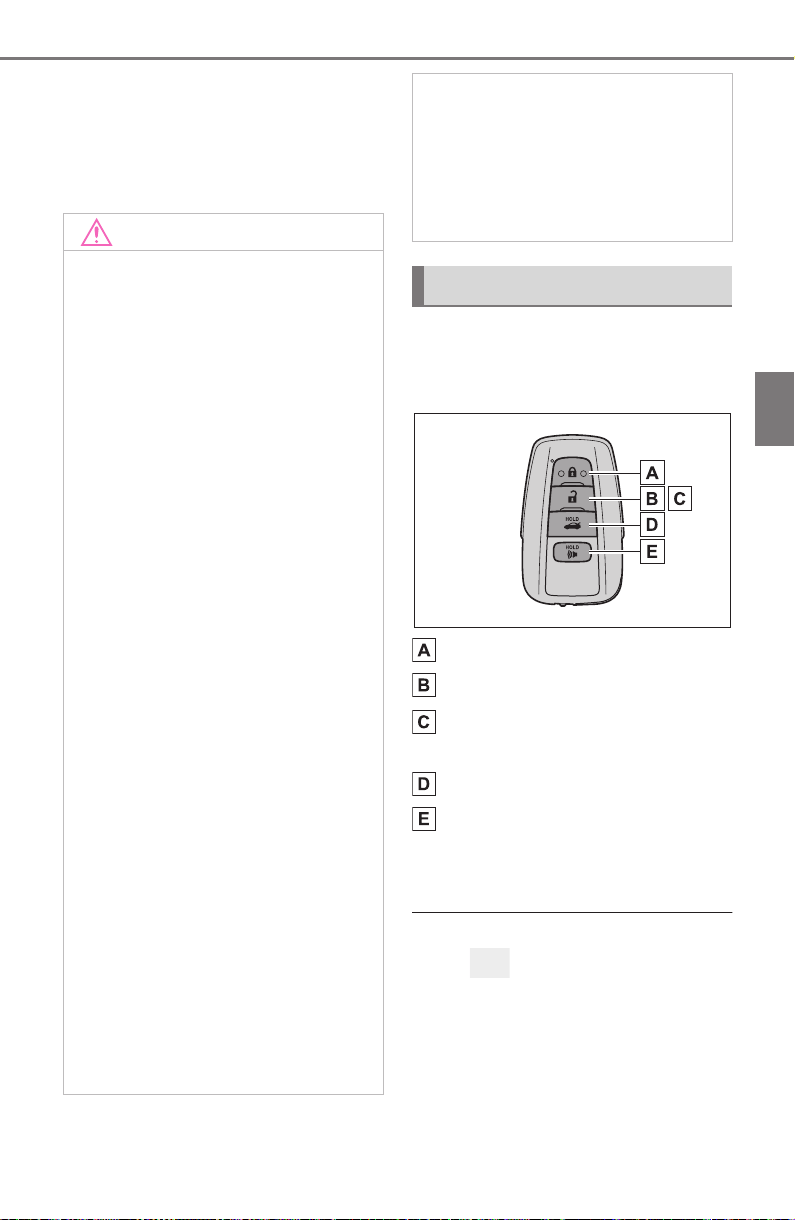
103
3-1. Key information
COROLLA HV_U
3
Before driving
If this message is displayed but you
have not had a new electronic key
registered, ask your Toyota dealer to
check if an unknown electronic key
(other than those in your posses-
sion) has been registered.
The keys are equipped with the
following wireless remote con-
trol:
Locks the doors (P.105)
Unlocks the doors (P.105)
Opens the windows
*
(P.105)
Opens the trunk (P.110)
Sounds the alarm (P.103)
*
: This setting must be customized
at your Toyota dealer.
■
Panic mode
When is pressed for longer
than about one second, an alarm
will sound intermittently and the
vehicle lights will flash to deter any
person from trying to break into or
damage your vehicle.
To stop the alarm, press any button
on the electronic key.
NOTICE
■
To prevent key damage
●
Do not drop the keys, subject
them to strong shocks or bend
them.
●
Do not expose the keys to high
temperatures for long periods of
time.
●
Do not get the keys wet or wash
them in an ultrasonic washer
etc.
●
Do not attach metallic or mag-
netic materials to the keys or
place the keys close to such
materials.
●
Do not disassemble the keys.
●
Do not attach a sticker or any-
thing else to the surface of the
key.
●
Do not place the keys near
objects that produce magnetic
fields, such as TVs, audio sys-
tems and induction cookers, or
medical electrical equipment,
such as low-frequency therapy
equipment.
■
Carrying the electronic key
on your person
Carry the electronic key 3.9 in.
(10 cm) or more away from elec-
tric appliances that are turned on.
Radio waves emitted from electric
appliances within 3.9 in. (10 cm)
of the electronic key may interfere
with the key, causing the key to
not function properly.
■
In case of a smart key system
malfunction or other
key-related problems
P.4 83
■
When an electronic key is lost
P.4 82
Wireless remote control
Loading ...
Loading ...
Loading ...