Loading ...
Loading ...
Loading ...
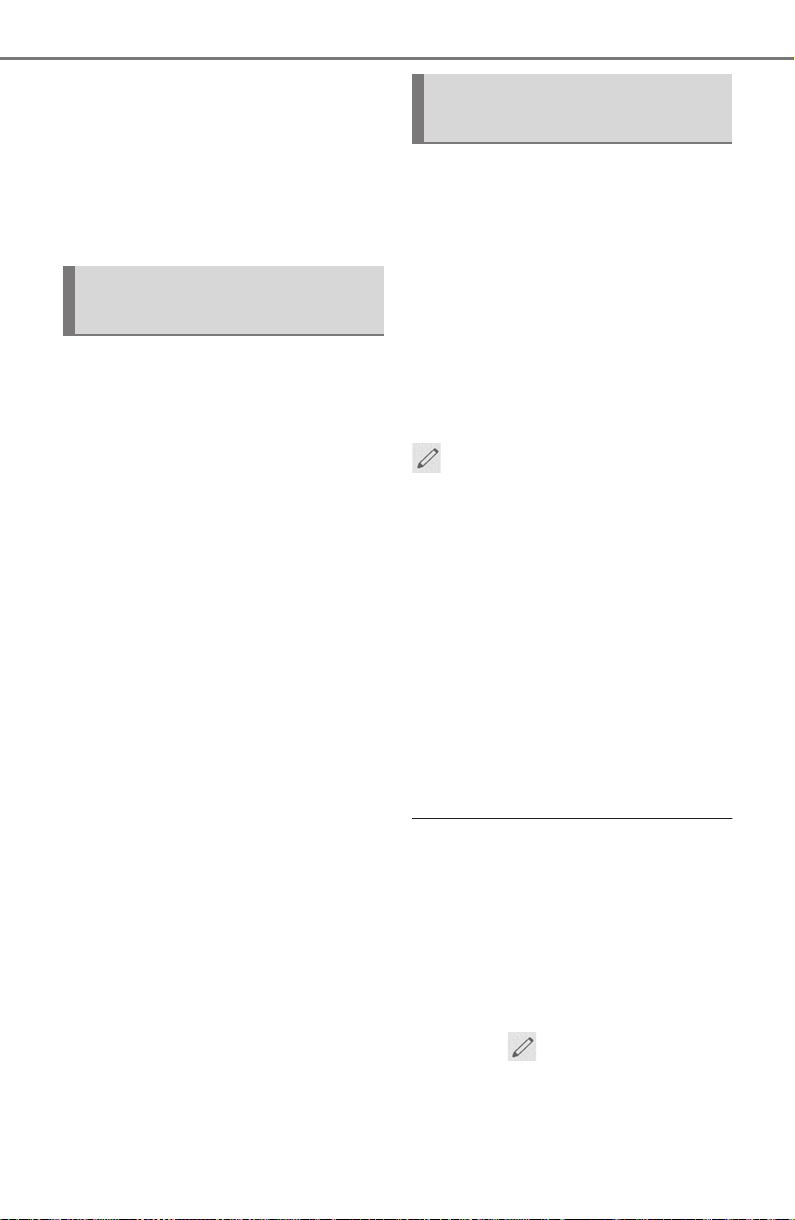
330
5-13. Phone operation (Hands-free system for cellular phones)
COROLLA HV_U
SMS case.
●
E-mail only: Select “Mark Unread”
or “Mark Read” to mark mail
unread or read on the message
screen.
This function is available when
“Update Message Read Status on
Phone” is set to on. (P.340)
*
: If equipped
1 Display the message screen.
(P.328)
2 Select the desired message
from the list.
3 Select “Reply”.
4 Select “Dictation”.
5 When the “Say Your Mes-
sage” screen is displayed,
speak message that you
want to send.
6 Select “Send” to send mes-
sage.
“Cancel”: Select to cancel sending
the message.
“Retry”: Select to retry speaking
message that you want to send.
While the message is being sent, a
sending message screen is dis-
played.
7 Check that a confirmation
screen is displayed when the
operation is complete.
If an error message is displayed,
follow the guidance on the screen
to try again.
15 messages have already
been stored.
1 Display the message screen.
(P.328)
2 Select the desired message
from the list.
3 Select “Reply”.
4 Select “Quick Message”.
5 Select the desired message.
: Select to edit the message.
(P.330)
6 Select “Send”.
“Cancel”: Select to cancel sending
the message.
While the message is being sent, a
sending message screen is dis-
played.
7 Check that a confirmation
screen is displayed when the
operation is complete.
If an error message is displayed,
follow the guidance on the screen
to try again.
Depending on the type of
Bluetooth
®
phone, reply function is
not available.
■
Editing quick reply mes-
sages
This operation cannot be per-
formed while driving.
1 Select corresponding to
the desired message to edit.
2 Select “OK” when editing is
completed.
Replying to a message
(dictation reply)
*
Replying to a message
(quick reply)
Loading ...
Loading ...
Loading ...