Loading ...
Loading ...
Loading ...
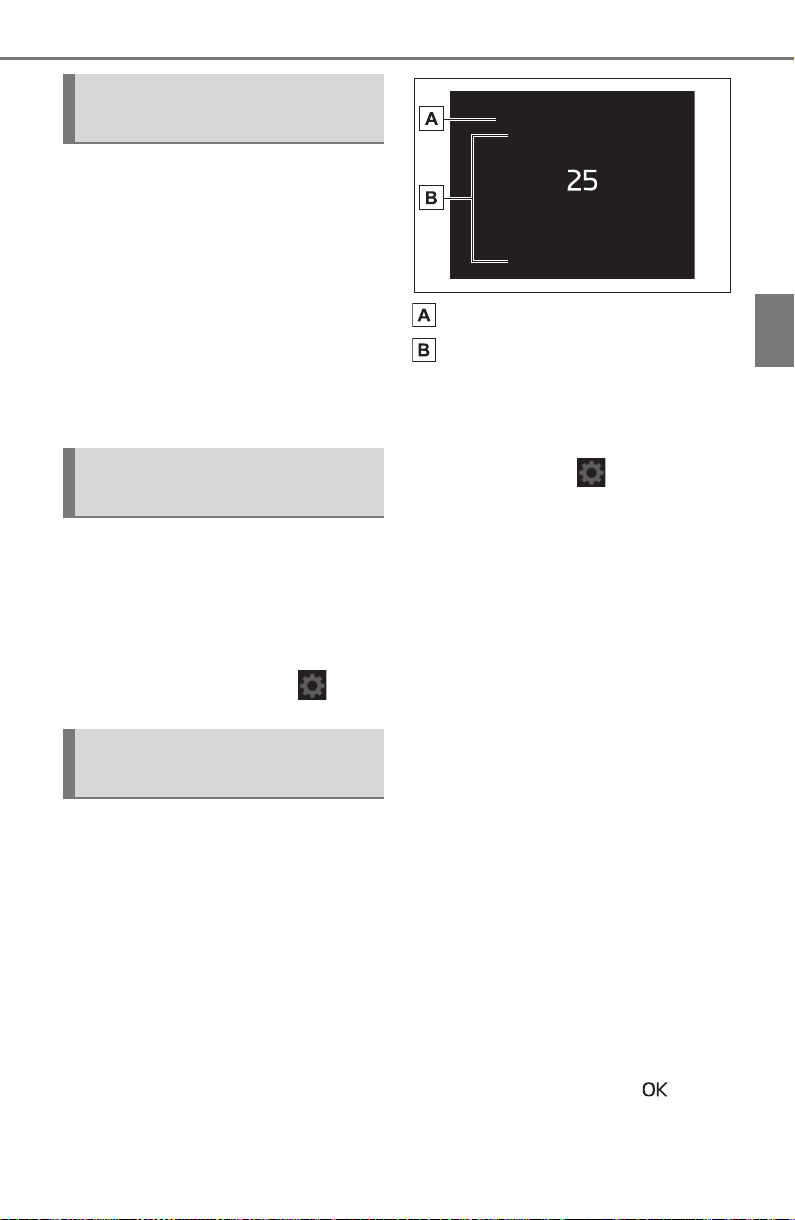
93
2-1. Instrument cluster
COROLLA HV_U
2
Vehicle status information and indicators
■
Driving support system
information
Select to display the operational
status of the following systems:
LTA (Lane Tracing Assist)
(P. 1 82 )
Dynamic radar cruise control
with full-speed range
(P. 1 92 )
Select to enable selection of an
audio source or track on the
meter using the meter control
switches.
This menu icon can be set to be
displayed/not displayed in .
■
Display items
Drive information
Energy monitor (P.95)
■
Drive information
Displays drive information such as
the following:
Drive information type
Drive information items
Displays the following depend-
ing on which drive information
type and drive information items
were selected in . (P.94)
After start
• Distance: Displays the distance
driven since hybrid system start
• Elapsed time: Displays the
elapsed time since hybrid system
start
• Average vehicle speed: Displays
the average vehicle speed since
hybrid system start
After reset
• Distance: Displays the distance
driven since the display was
reset
*
• Elapsed time: Displays the
elapsed time since the display
was reset
*
• Average vehicle speed: Displays
the average vehicle speed since
the display was reset
*
*
: To reset, display the desired item
and press and hold the
meter control switch.
Driving support system
information display
Audio system-linked dis-
play
Vehicle information dis-
play
Loading ...
Loading ...
Loading ...