Loading ...
Loading ...
Loading ...
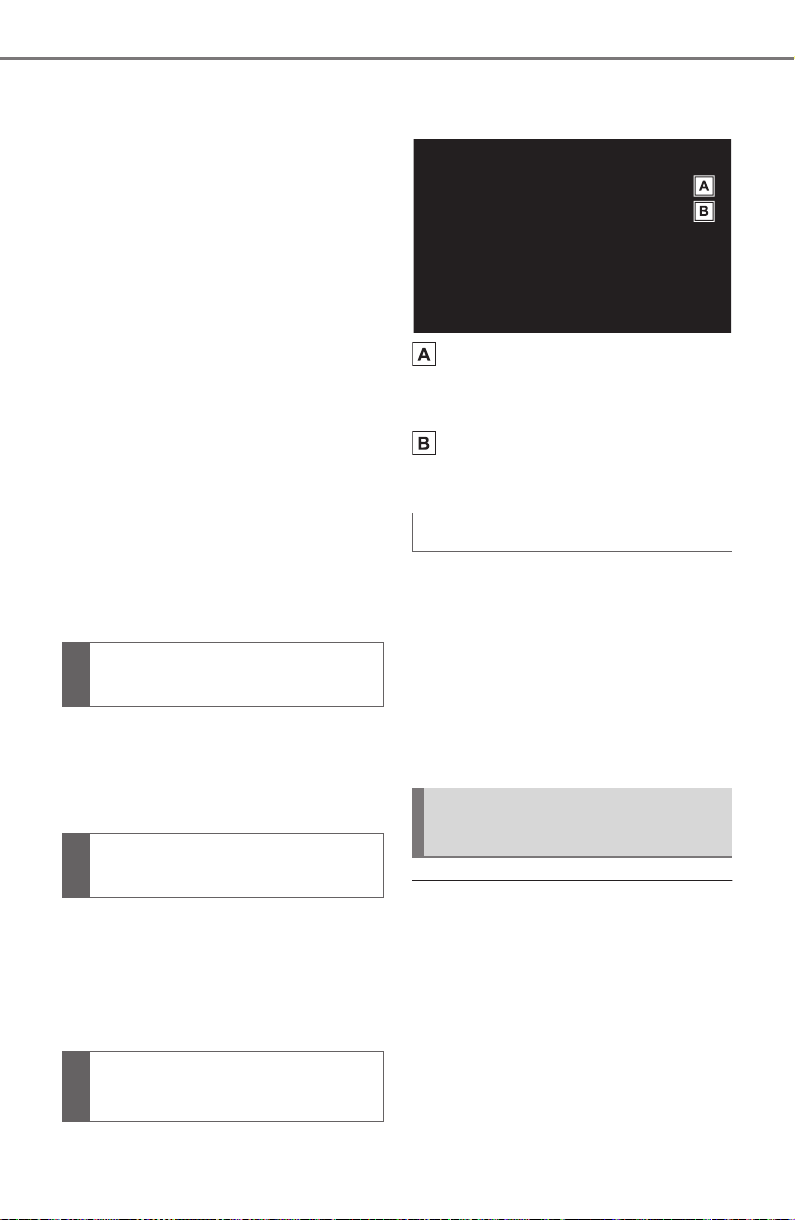
262
5-3. Connectivity settings
COROLLA HV_U
and numbers. (Non-ASCII
characters will not be recog-
nized by the system.)
Change the password regu-
larly.
If you write the password
down, do not leave it some-
where where it would be visi-
ble.
Do not use the same or a sim-
ilar password to that for other
accounts.
Avoid using easy to identify
words, such as your vehicle’s
model name or license plate
number, simple dictionary
words, or words with simple
obfuscation, such as c@t (for
cat), as your password.
1 Select “Security”.
2 Select the desired security
protocol.
1 Select “Access Point Name”.
2 Enter the desired access
point name (SSID) and select
“OK”.
1 Select “Channel”.
2 Check that the following
screen is displayed.
Select to change the chan-
nel selection to auto-
matic/manual.
When “Manual” is selected,
select to change the channel.
1 Set “Select Channel” to
“Manual”.
2 Select “Channel Number”.
3 Enter the desired channel
number and select “OK”.
Channels 1 through 11 can be
selected.
■
Wi-Fi
®
function operating hints
●
If a connected device is taken out
of the Wi-Fi
®
connection area, the
connection will be severed.
●
If the vehicle is driven out of the
cellular communication coverage
area, connecting to the internet
via the Wi-Fi
®
Hotspot will not be
possible.
●
If a Bluetooth
®
device is used
while a device is connected using
Changing the security pro-
tocol
Changing the access point
name (SSID)
Selecting a Wi-Fi
®
connec-
tion channel
Changing the channel
Wi-Fi
®
function operating
hints
Loading ...
Loading ...
Loading ...