Loading ...
Loading ...
Loading ...
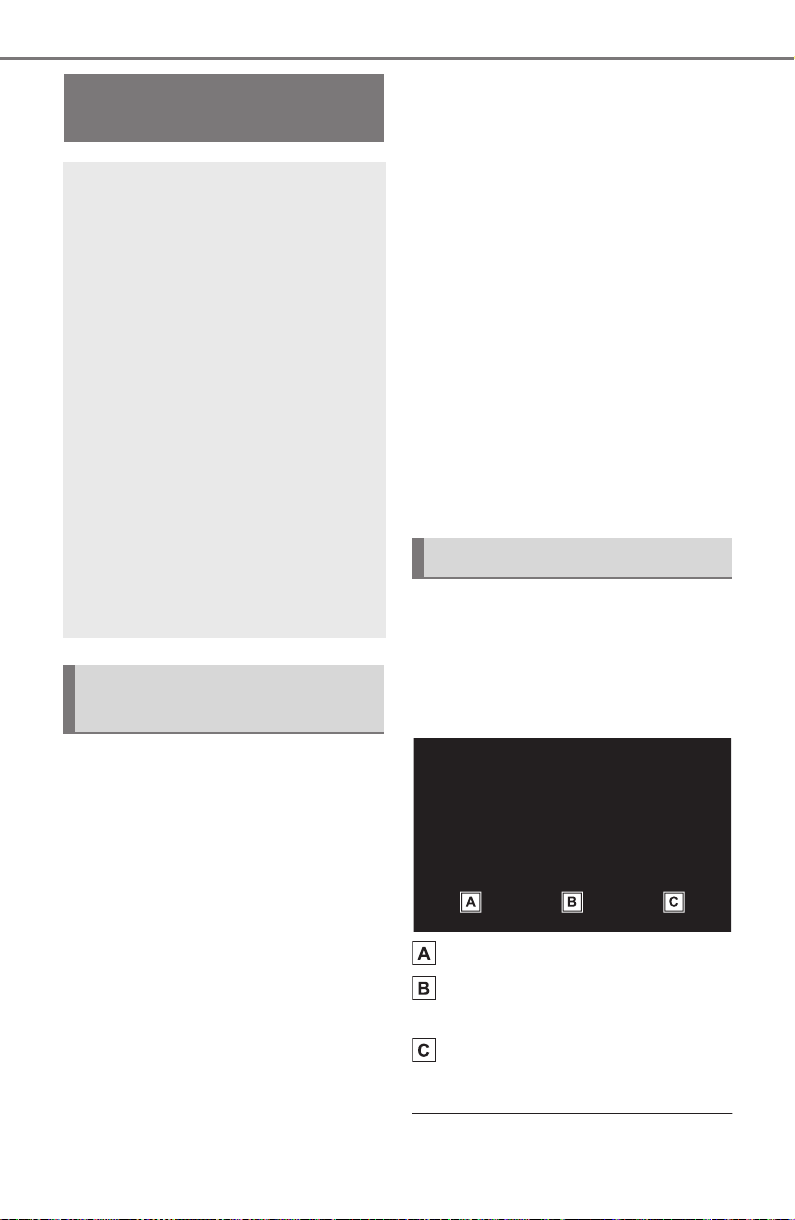
328
5-13. Phone operation (Hands-free system for cellular phones)
COROLLA HV_U
1 Display the phone top
screen. (P.317)
2 Select “Message”.
A confirmation message appears
when the “Automatic Message
Transfer” function is set to off
(P.340), select “Yes”.
3 Check that the message
screen is displayed.
“Phone”: Select to change to phone
mode.
The account name is dis-
played on the left side of
screen.
Account names are the
names of the accounts that
exist on the currently con-
nected phone.
The following functions can
be used on message function:
• Receiving a message
(P.328)
• Checking messages
(P.329)
• Replying to a message (dicta-
tion reply) (P.330)
• Replying to a message (quick
reply) (P.330)
• Calling the message sender
(P.331)
• Message settings (P.340)
When an e-mail/SMS/MMS is
received, the incoming message
screen pops up with sound and
is ready to be operated on the
screen.
Select to check the message.
Select to not open the mes-
sage.
Select to call the message
sender.
●
Depending on the type of
Bluetooth
®
phone
message function
Received messages can be
forwarded from the con-
nected Bluetooth
®
phone,
enabling checking and
replying using the system.
Depending on the type of
Bluetooth
®
phone con-
nected, received messages
may not be transferred to
the system.
If the phone does not sup-
port the message function,
this function cannot be
used. Even when the sup-
ported phone is used, reply
function may not be used.
Displaying the message
screen
Receiving a message
Loading ...
Loading ...
Loading ...