Loading ...
Loading ...
Loading ...
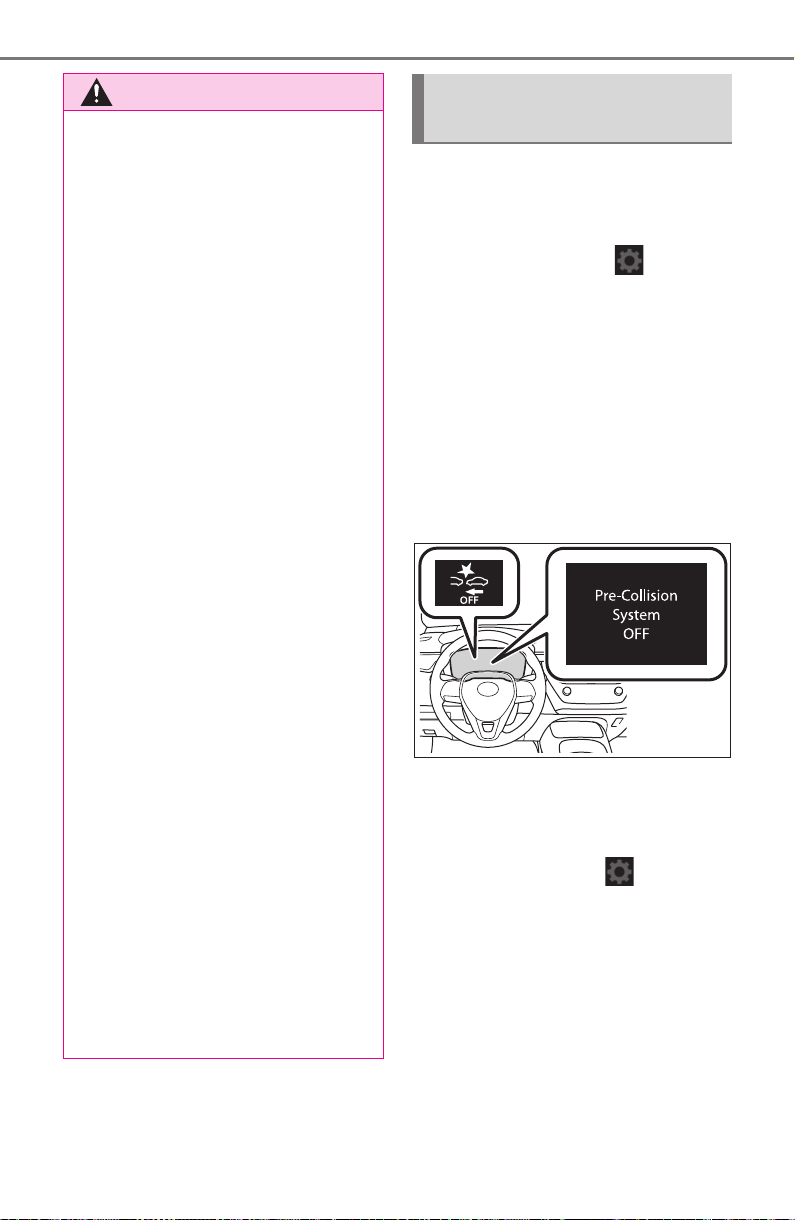
176
4-5. Using the driving support systems
COROLLA HV_U
■
Enabling/disabling the
pre-collision system
The pre-collision system can be
enabled/disabled on
(P.516) of the multi-informa-
tion display.
The system is automatically
enabled each time the power
switch is turned to ON.
If the system is disabled, the
PCS warning light will turn on
and a message will be displayed
on the multi-information display.
■
Changing the pre-collision
warning timing
The pre-collision warning timing
can be changed on
(P.516) of the multi-informa-
tion display.
The warning timing setting is
retained when the power switch is
turned off. However, if the pre-colli-
sion system is disabled and
re-enabled, the operation timing will
return to the default setting (mid-
dle).
WARNING
●
When your vehicle is towing
another vehicle
●
When transporting the vehicle
via truck, boat, train or similar
means of transportation
●
When the vehicle is raised on a
lift with the hybrid system on
and the tires are allowed to
rotate freely
●
When inspecting the vehicle
using a drum tester such as a
chassis dynamometer or speed-
ometer tester, or when using an
on vehicle wheel balancer
●
When a strong impact is applied
to the front bumper or front
grille, due to an accident or
other reasons
●
If the vehicle cannot be driven in
a stable manner, such as when
the vehicle has been in an acci-
dent or is malfunctioning
●
When the vehicle is driven in a
sporty manner or off-road
●
When the tires are not properly
inflated
●
When the tires are very worn
●
When tires of a size other than
specified are installed
●
When tire chains are installed
●
When a compact spare tire or
an emergency tire puncture
repair kit is used
●
If equipment (snow plow, etc.)
that may obstruct the radar sen-
sor or front camera is temporar-
ily installed to the vehicle
Changing settings of the
pre-collision system
Loading ...
Loading ...
Loading ...