Loading ...
Loading ...
Loading ...
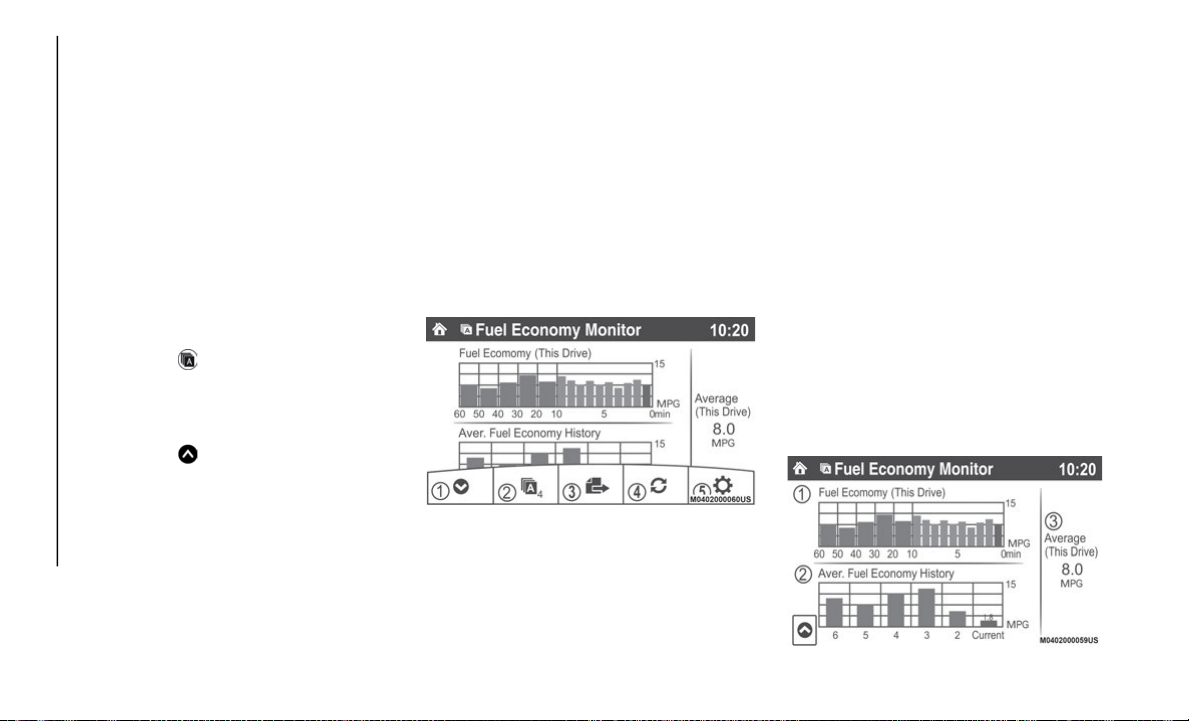
GETTING TO KNOW YOUR INSTRUMENT PANEL
90
FUEL ECONOMY MONITOR
— IF EQUIPPED
Description
The “Fuel Consumption” information is
displayed by operating each icon in the
display.
In addition, after completing a trip, the total
en
ergy efficiency to date is displayed in the
ending display when the ending display is
turned on.
Proceed as follows:
1. Select the
icon on the home screen to
display the applications screen.
2. Select the “Fuel Economy Monitor”.
3
. Select the
icon on the home screen to
display the applications screen.
NOTE:
When the menu is displayed by touching the
s
c
reen, the display is hidden automatically
after six seconds.
Select the icon in the menu and perform the
op
eration. Each icon operates as follows:
1. Hides the menu display.
2
. Displays the application screen.
3
. Resets the fuel economy data.
4
. Displays the following setting screen:
e
nding display on/off switching - On/off
switching for function which synchro
-
nizes reset fuel economy data to trip
me
ter (Trip A).
Fuel Economy Display Screen
Fuel Consumption Display
Information regarding fuel economy is
displayed:
1. Displays the fuel economy for the past
6
0 minutes:
Displays the fuel economy every
minute for the past 1 to 10 minutes.
Displays the fuel economy every
10 minutes for the past 10 to
60 minutes.
2. D
isplays the average fuel economy over
t
he past five resets and after the current
reset.
3. Calculates the average fuel economy
e
very minute after vehicle travel begins,
and displays it.
Average Fuel Economy Display Screen
Loading ...
Loading ...
Loading ...
