Loading ...
Loading ...
Loading ...
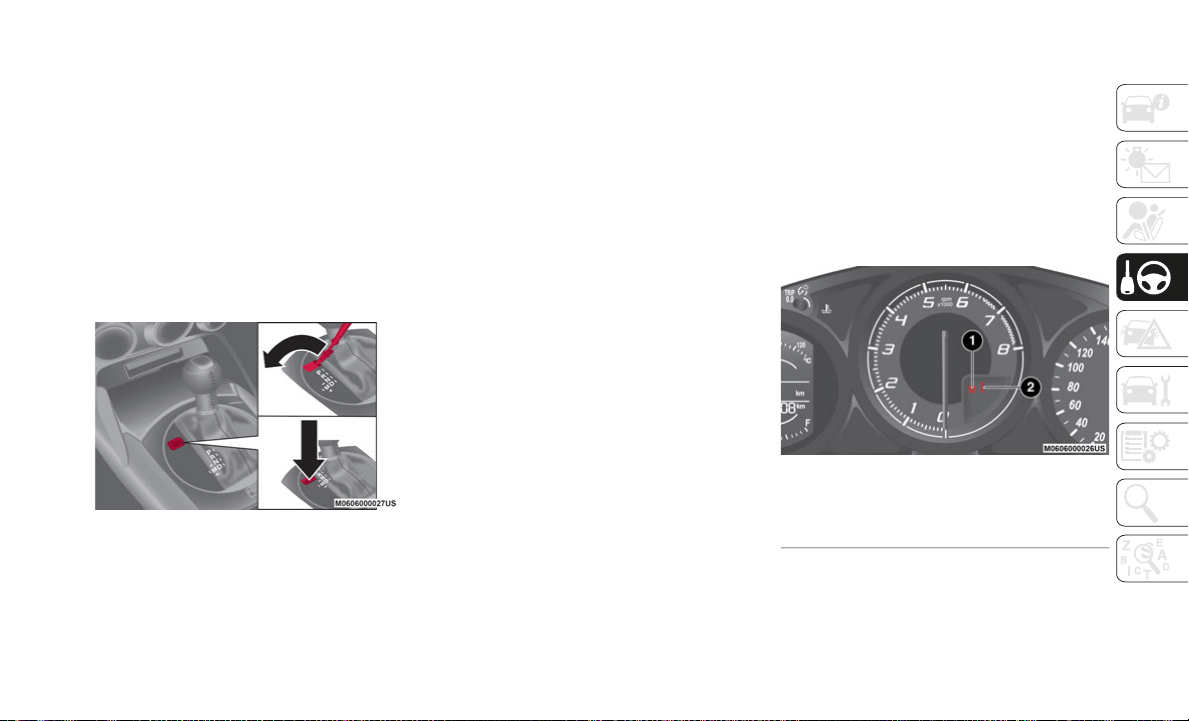
169
Shift Lock Override
If the gear selector will not move from PARK
(P) using the proper shift procedure,
continue to press the brake pedal and
proceed as follows:
1. Remove the shift lock override cover
u
sing a cloth wrapped flat head screw-
driver.
2. I
nsert a screwdriver or similar tool into
t
he Override Access Hole, and push the
override button down.
Shift Lock Override Access Hole
3. P
ush and hold the lock release button on
t
he gear selector and move the gear
selector.
4. Take the vehicle to an authorized dealer.
Manual Shift Mode
The manual shift mode gives you the feel of
driving a manual transmission vehicle by
allowing you to operate the gear selector
manually.
This allows you to control engine RPM and
to
rque to the drive wheels much like a
manual transmission when more control is
desired.
To change to MANUAL (M) shift mode, shift
th
e gear selector from DRIVE (D) to MANUAL
(M). To return to automatic shift mode, shift
the gear selector from MANUAL (M) to
DRIVE (D).
You can shift between DRIVE (D) and
MA
NUAL (M) mode at any time, without
taking your foot off the accelerator.
NOTE:
If you change to manual shift mode when
the vehicle is stopped, the gear will shift to
M1.
If you change to manual shift mode while
the vehicle is moving it will remain in the
current gear until a manual shift request is
made.
Indicators
Manual Shift Mode Indication
In manual shift mode, the “M” of the shift
p
o
sition indication in the instrument panel
illuminates.
Gear Position Indication
The numeral for the selected gear illumi-
nates.
Instrument Panel
1 — Manual Shift Mode Indication
2 — Gear Position Indication
Loading ...
Loading ...
Loading ...
