Loading ...
Loading ...
Loading ...
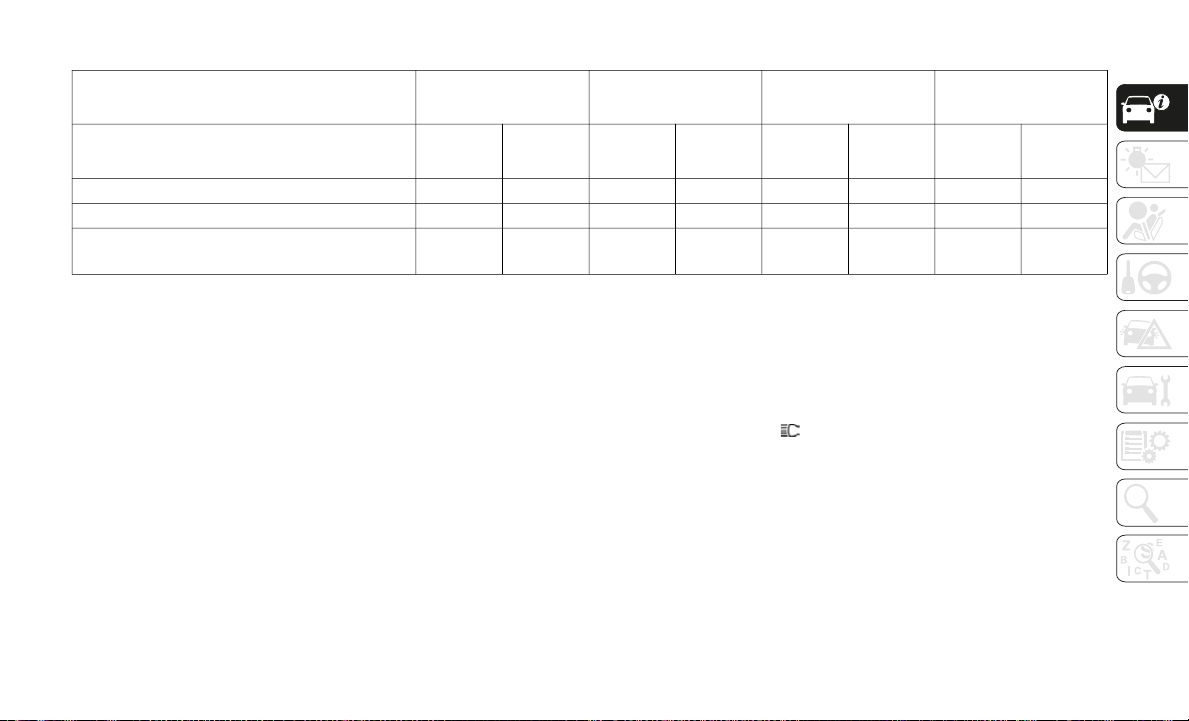
39
(*) The headlights and other light settings adjust automatically depending on the surrounding brightness detected by the sensor.
(**) While the lights are turned on, they will remain on even if the ignition is cycled to a position other than ON. If the driver’s door is opened, or
30 seconds have elapsed with the lights turned on, the lights turn off.
(***) When the ignition is placed in a position other than ON, the lights will not turn on even if the headlight switch is turned to AUTO.
(****) If the driver’s door is opened, or 30 seconds have elapsed with the lights turned on, the lights turn off.
Daytime Running Lights (DRLs)
The Daytime Running Lights (DRLs) turn on
automatically when the vehicle starts
moving.
They turn off when the parking brake is
en
gaged or the gear selector is shifted to the
PARK position (if equipped with automatic
transmission).
NOTE:
In some markets, the daytime running lights
ca
n be deactivated. Refer to “Settings” in
“Multimedia” in the User Guide for more
information.
High Beams
The headlights can be switched between
high and low beams by pushing the headlight
switch lever forward for high beams, and
pulling the lever rearward to return to low
beams.
When the headlight high beams are on, the
high beam indicator is illuminated in the
instrument cluster display.
Flash To Pass
You can signal another vehicle with your
headlights by partially pulling the headlight
lever toward the steering wheel. This will
cause the high beam headlights to turn on
until the lever is released.
With Auto-Light Control
Switch Position OFF AUTO
Daytime Running
Lig
hts
High Beams
Ignition Position ON
ACC Or
OFF
ON
ACC Or
OFF
ON
ACC Or
OFF
ON
ACC Or
OFF
Headlights Off Off Auto (*) Off Off Off On Off
Daytime Running Lights On Off Auto (*) Off Off Off Off Off
Tail Lights / Position Lights / License Plate
L
i
ghts / Instrument Panel Illumination
Off Off Auto
On (**)/
Off (***)
On On On On (****)
Loading ...
Loading ...
Loading ...
