Loading ...
Loading ...
Loading ...
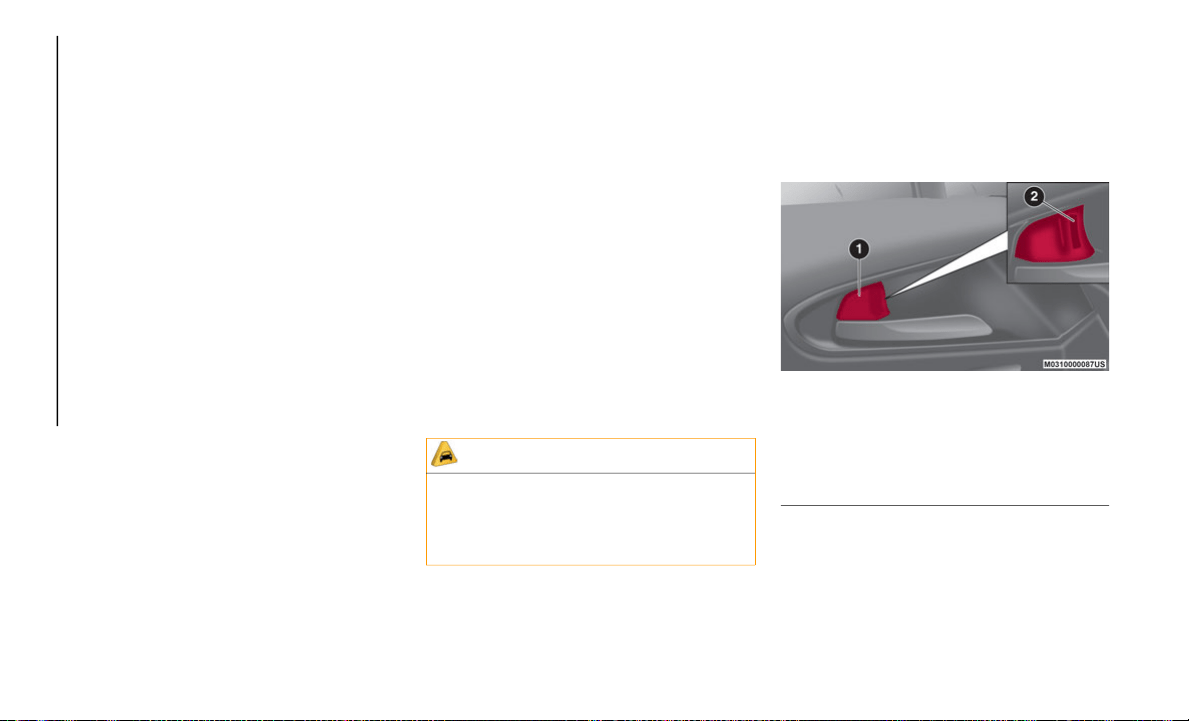
GETTING TO KNOW YOUR VEHICLE
26
To Turn Off An Armed System
An armed system can be turned off using any
on
e of the following methods:
Pushing the unlock button on the key fob.
Starting the engine with the START/STOP
ignition button.
With The Advanced Keyless Entry function:
pushing a request switch on the exterior
door handles.
NOTE:
When the doors are unlocked by pushing the
u
n
lock button on the key fob, the hazard
warning lights will flash twice to indicate
that the system is turned off.
To Stop The Alarm
A triggered alarm can be turned off using any
on
e of the following methods:
Pushing the unlock button on the key fob.
Starting the engine with the START/STOP
ignition button.
With The Advanced Keyless Entry function:
pushing a request switch on the exterior
door handles or the electric trunk release
while the key fob is being carried.
The hazard warning lights will flash twice.
DOORS
Lock/Unlock With Emergency Key
The doors, trunk lid, and fuel door lock auto-
matically when the driver's door is locked
us
ing the emergency key.
Lock With Emergency Key: Insert key into
driver’s door and turn to the left (toward
front of car).
Unlock With Emergency Key: Insert key into
driver’s door and turn to the right (toward
back of car).
Both doors unlock when the driver's door is
un
locked using the emergency key.
Turn the emergency key toward the front to
lo
ck, toward the back to unlock.
Manual Lock/Unlock Knob
Operation From Inside
To lock any door from the inside, push the
do
or lock knob. To unlock, pull it outward.
This does not operate the other door locks.
Interior Door Lock Knob
NOTE:
The red indication can be seen when the
do
or lock knob is unlocked.
CAUTION!
An unlocked vehicle is an invitation for
thieves. Always remove key fob from the
vehicle and lock all doors when leaving the
vehicle unattended.
1 — Door Lock Knob Position (Red Indica-
tor Not Seen When Locked)
2 — Door Unlock Knob Position (Red Indi-
cator Seen When Unlocked)
Loading ...
Loading ...
Loading ...
