Loading ...
Loading ...
Loading ...
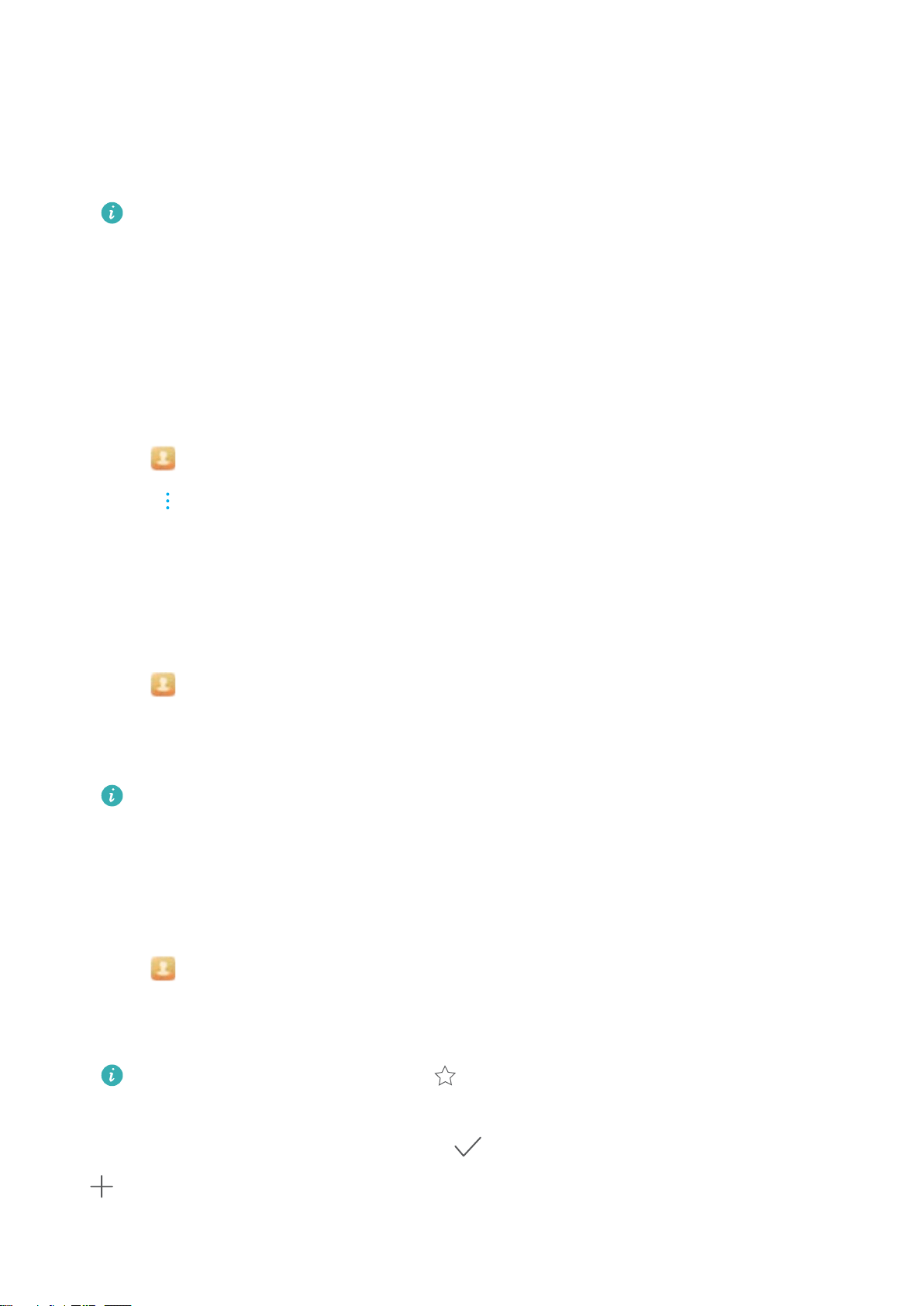
Searching for a contact from the home screen
1 Swipe down on the home screen to display the search bar.
2 Enter one or more keywords (such as the contact's name or email address). The search
results will be displayed beneath the search bar.
You can enter multiple keywords, such as "Tom New York". The system will find contacts
that meet the search criteria.
3 Select a contact. You can then choose to call them, send them a text message, or edit their
contact information.
Sharing contacts
Share a contact's vCard
1 Open Contacts.
2 Touch > Import/Export > Share contact.
3 Select the contacts you want to share, or touch "Select all" to select all contacts, and then
touch Share contact.
4 Choose your sharing method and follow the onscreen instructions.
Share a contact's QR code
1 Open Contacts
2 Select the contact you want to share. Touch the QR code and select Share.
3 Choose your sharing method and follow the onscreen instructions.
If the other device has a camera that can scan QR codes, you can also share a contact
by scanning the contact's QR code.
Adding a contact to your favorites
Add frequently contacted people to your favorites to make them easier to find.
1 Open Contacts.
2 Touch and hold the contact you want to add to your favorites, and then touch Add to
favorites.
When viewing contact details, touch to add the contact to your favorites.
l Add contacts to your favorites in batch : Touch Add on the favorites screen, and choose
the contact you want to add, and then touch . If the contact has already been added, touch
to add the contact to your favorites.
Calls and ContactsCalls and Contacts(Applicable to selected models)
87
Loading ...
Loading ...
Loading ...