Loading ...
Loading ...
Loading ...
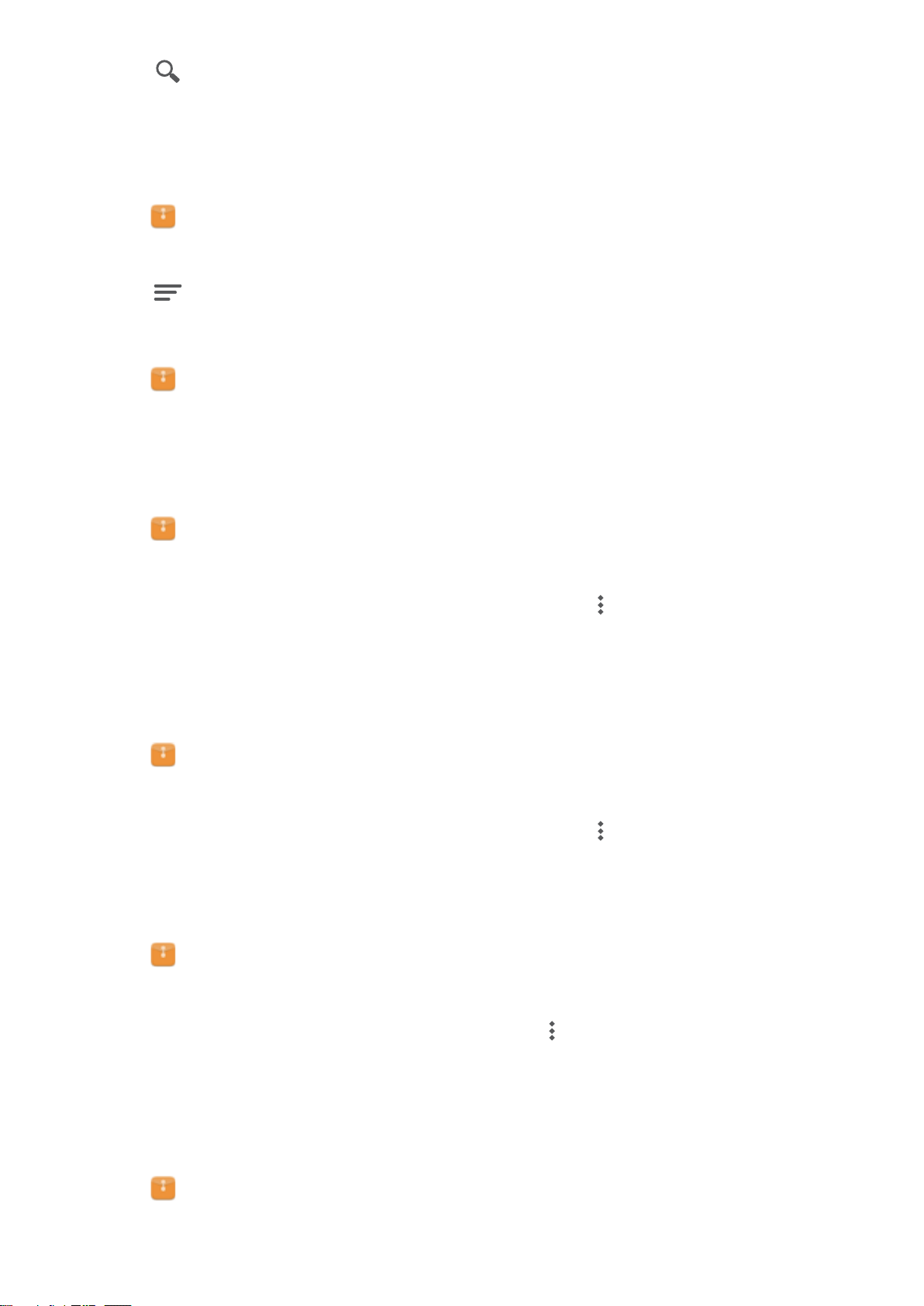
3 Touch and enter the file name or keywords. Search results will be displayed beneath the
search bar.
Sorting files
Use the sort feature to arrange your files by type, name, size, or date.
1 Open Files.
2 On the Local tab, touch Internal storage.
3 Touch and then sort files by type, name, size, or date.
Viewing downloads
1 Open
Files.
2 On the Categories tab, touch Downloads and favorites to view files you have downloaded
or received from other devices.
Adding and viewing favorites
1 Open Files.
2 On the Local tab, touch Internal storage.
3 Touch and hold the file or folder you want to add and touch > Add to favorites.
4 On the Categories tab, touch Downloads and favorites to view favorites.
Creating file shortcuts on the home screen
Create a shortcut to frequently-used files on the home screen for easy access.
1 Open
Files.
2 On the Local tab, touch Internal storage.
3 Touch and hold the file or folder you want to add and touch > Create desktop shortcut.
Sharing files
Use the file sharing feature to share files, photos, and videos.
1 Open Files.
2 On the Local tab, touch Internal storage.
3 Touch and hold the files you want to share and touch > Share.
4 Choose a sharing method and follow the onscreen instructions to share your files.
Renaming files
Give your files memorable names so that you can find them quickly.
1 Open
Files.
2 On the Local tab, touch Internal storage.
Security and Backup
53
Loading ...
Loading ...
Loading ...