Loading ...
Loading ...
Loading ...
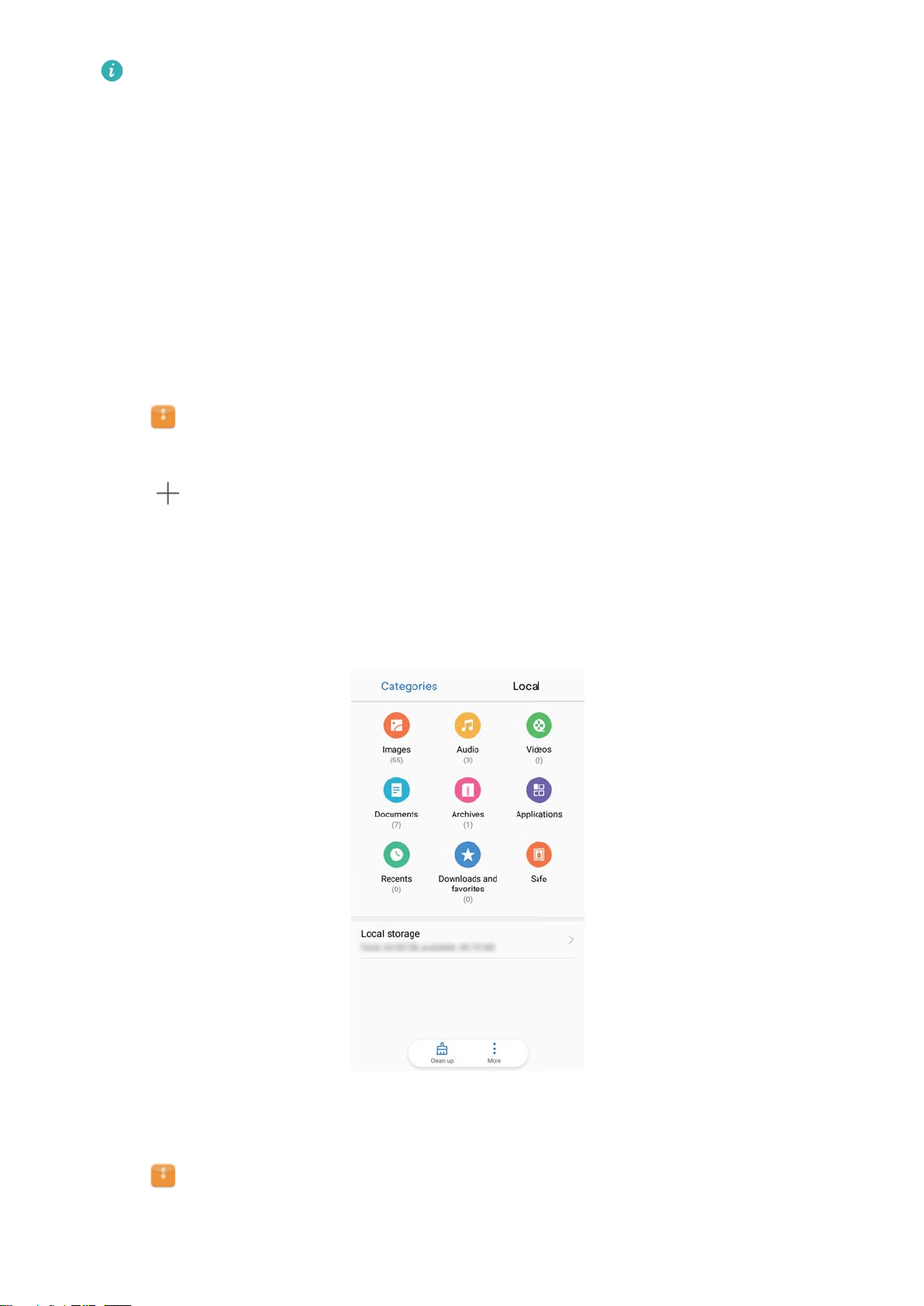
Follow the onscreen instructions to set a password reminder to help you remember your
password and prevent you from losing access to your files.
3 Use a USB cable to connect your new device to the computer.
4 Go to the data restore screen in HiSuite. Choose which backup you want to restore and
follow the onscreen instructions to restore the data. If the backup files are encrypted, you will
need to enter the encryption password when you are prompted to recover data.
File management
Creating folders
Keep your device organized by creating folders for your files.
1 Open Files.
2 In the Local tab, touch Internal storage.
3 Touch
. Enter the name of the new folder and touch Save.
Viewing files
Viewing files by category
Open Files. Select the Categories tab to view your files by category.
Finding files quickly
Locate files quickly using the file search feature.
1 Open Files.
2 On the Local tab, touch Internal storage.
Security and Backup
52
Loading ...
Loading ...
Loading ...