Loading ...
Loading ...
Loading ...
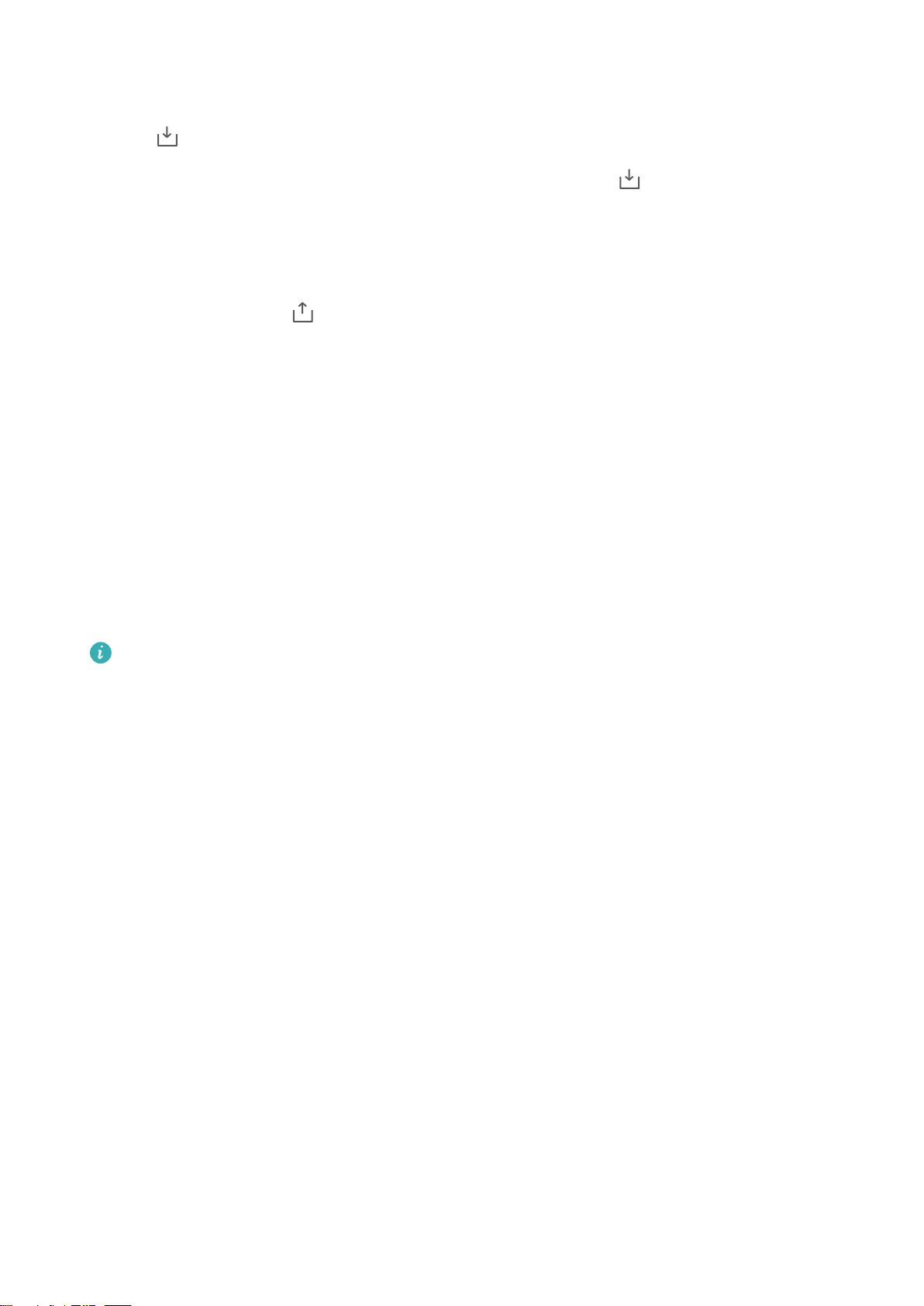
5 Follow the onscreen instructions to set a password and security question, and then touch
Done to open Safe.
6 Touch .
7 Follow the onscreen instructions to select files, and then touch to add your files to the
safe.
In Safe, you can also:
l Remove files from a safe: In Safe, open a folder and touch and hold the files you want to
remove, and then touch .
l Destroy a safe: In Safe, touch Settings > Destroy Safe. Follow the onscreen instructions to
remove files from the safe and destroy it.
l Change the safe password: In Safe, touch Settings > Change password. Follow the
onscreen instructions to change the password.
l Change the security question: In Safe, touch Settings > Change security question. Follow
the onscreen instructions to change the security question.
l Switch to another safe: In Safe, touch Settings > Switch Safe. Follow the onscreen
instructions to select another safe.
l View the storage location: In Safe, touch Settings > Safe location to view the safe's storage
location.
Don't change the storage location folder, otherwise you may not be able to access your
files.
Security and Backup
55
Loading ...
Loading ...
Loading ...