Loading ...
Loading ...
Loading ...
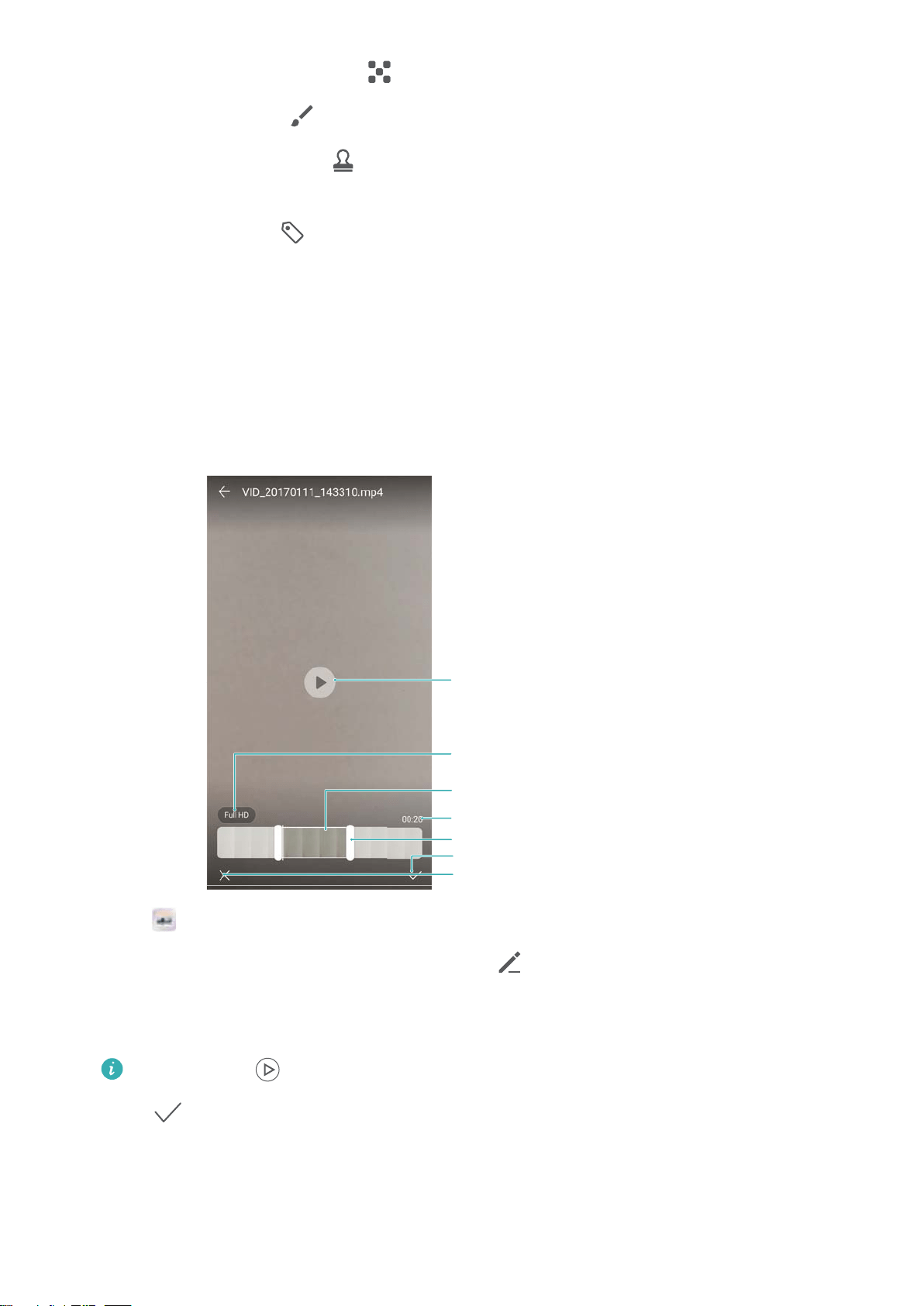
l Apply mosaic effects: Touch and select the desired mosaic effect.
l Draw graffiti: Touch to select the brush and color.
l Add a watermark: Touch to add a watermark and personalize your photo. You can
choose from time, location, weather, activity, and other watermarks.
l Add a label: Touch , and then select the desired label type and font. You can use
labels to record your mood or thoughts.
Editing Videos
Editing a video
Select highlights from videos and save them as separate files.
Length of trimmed video
Abandon changes
Save changes
Play/pause key
Resolution settings
Trimmed video
Video trim slider
1 Open Gallery.
2 Select the video that you want to edit and touch .
3 On the video editing screen, drag the sliders to select the portion of the video that you want to
keep.
You can touch to preview the video.
4 Touch to crop and save the video.
To change the resolution, select a resolution on the video editing screen. Videos with higher
resolution occupy more space of your device.
Camera and Gallery
69
Loading ...
Loading ...
Loading ...