Loading ...
Loading ...
Loading ...
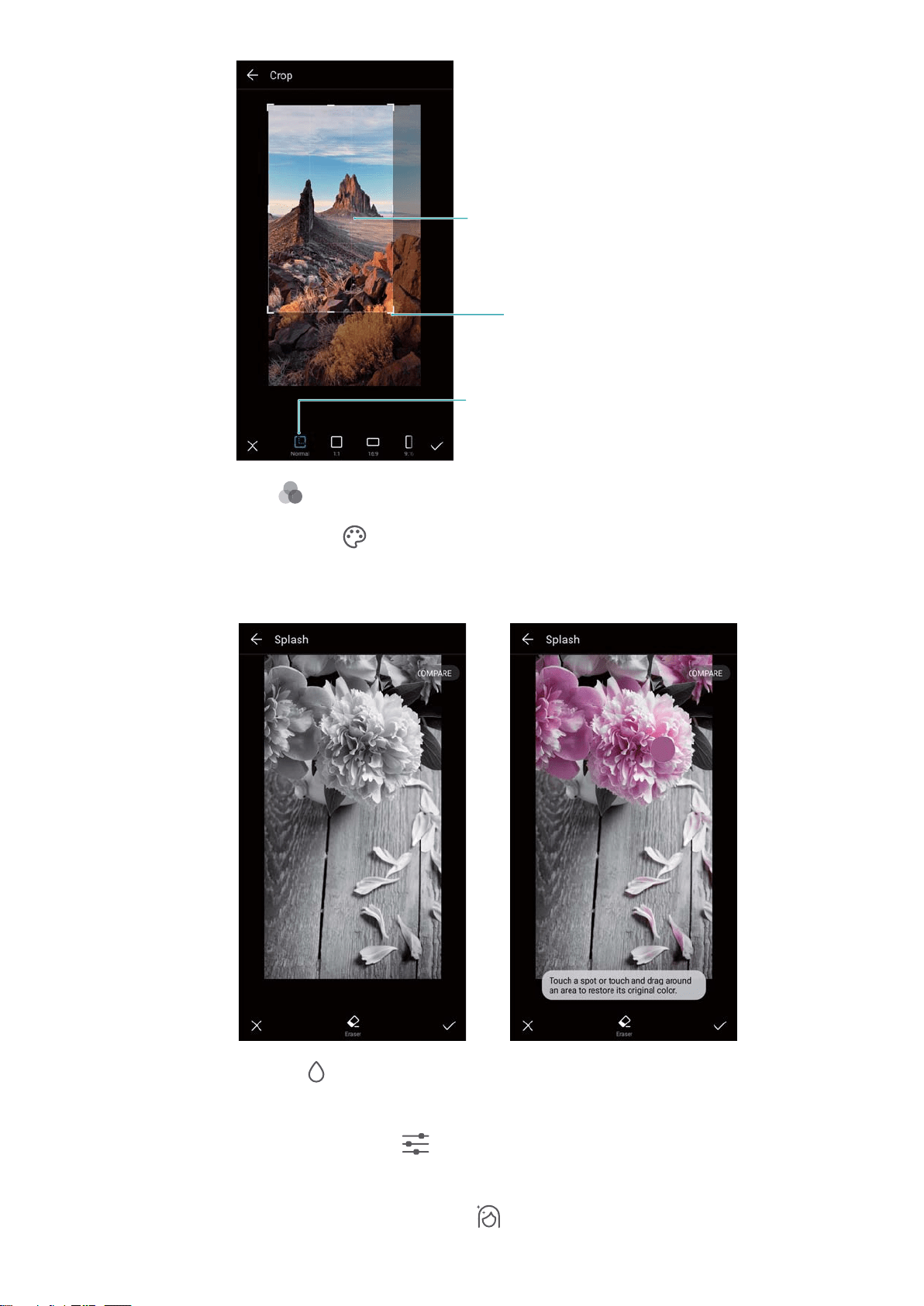
Crop proportions
Crop selection
Crop grid corner
l Add a filter: Touch and select the desired filter.
l Accentuate colors: Touch . Select an area of the image to accentuate the color. All
other areas will be displayed as black and white.
l Blur an image: Touch . Drag the slider to adjust the amount of blur. Drag the circle to
the part of the image that you do not want to blur.
l Adjust image parameters: Touch . You can adjust the brightness, contrast, saturation,
and more to make your image look more vivid.
l Apply facial enhancement effects: Touch
to apply facial enhancement effects to
people in an image. You can choose from various skin and eye enhancement effects.
Camera and Gallery
68
Loading ...
Loading ...
Loading ...