Loading ...
Loading ...
Loading ...
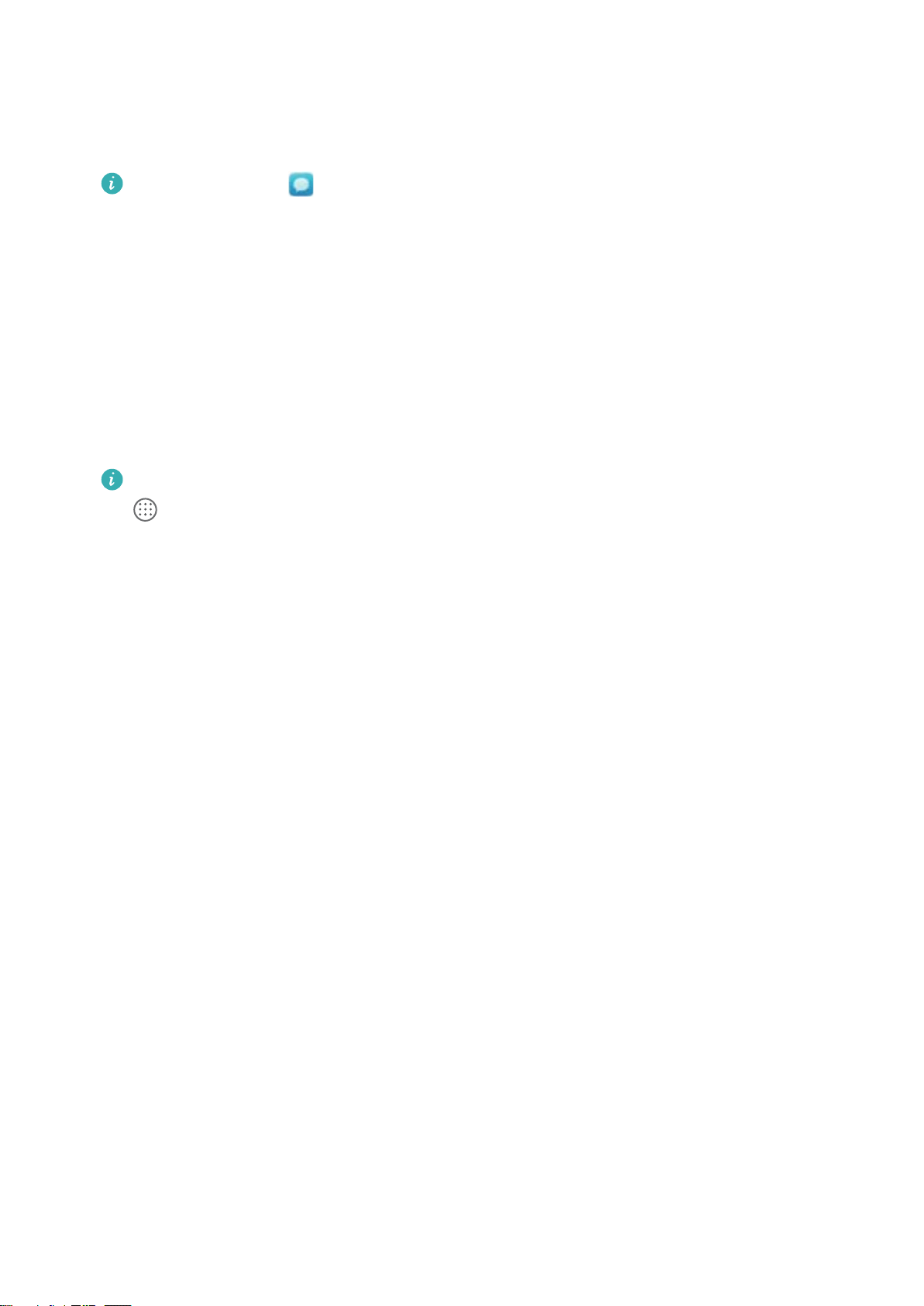
Searching for SMS messages
1 Swipe down on the home screen to display the search bar.
2 Enter one or more keywords. The results will be displayed underneath the search bar.
Alternatively, open Messaging and enter one or more keywords in the search bar.
Searching for emails
1 Swipe down on the home screen to display the search bar.
2 Enter one or more keywords (such as the email subject). The results will be displayed
underneath the search bar.
Searching for apps
1 Swipe down on the home screen to display the search bar.
2 Enter one or more keywords. The results will be displayed underneath the search bar.
When using the Drawer home screen layout, you can also search for apps by touching
and entering the app name in the search bar.
Searching for settings
1 Swipe down on the home screen to display the search bar.
2 Enter one or more keywords. Matching menu options from Settings will be displayed under
the search bar.
Screenshot
Capturing the entire screen
Taking a screenshot with the power and volume down buttons
Press the Power button and Volume down button to take a full screenshot.
Screen and Display
26
Loading ...
Loading ...
Loading ...