Loading ...
Loading ...
Loading ...
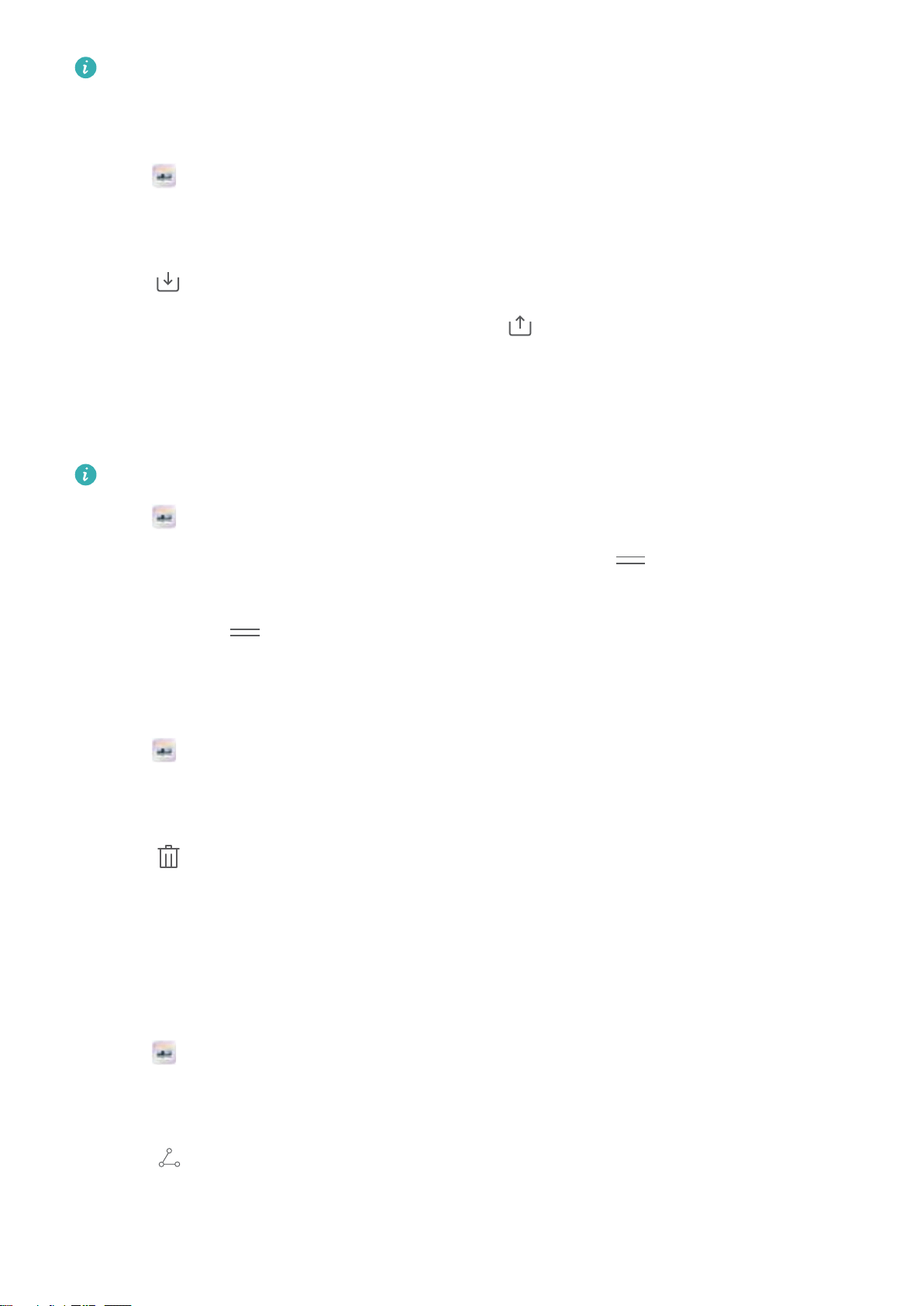
l The Camera, Camera videos, and Screenshots albums cannot be moved to Others.
l Moving an album created by a third-party app to Others will not prevent the app from
functioning.
1 Open Gallery.
2 On the Albums tab, touch and hold the target album, and then select the albums to be
moved in.
3 Touch to move the selected album or albums to Others.
In Others, touch and hold an album, and then touch to restore the album to its original
location.
Rearranging albums
Change the order in which albums are displayed so you can always find your favorite photos.
You cannot rearrange Camera or Screenshots.
1 Open Gallery.
2 Go to the Albums tab, and then touch and hold an album until appears on the left of all
your albums.
3 Touch and hold next to the album that you want to move, and drag it to the desired
position. Exit to save the modifications.
Deleting photos and videos
1 Open Gallery.
2 Touch and hold an image or album to open the file selection interface, and then select the
files that you want to delete.
3 Touch > Delete.
Sharing photos and videos
Use the sharing feature in Gallery to share photos and videos.
Sharing photos and videos stored on your device's internal storage or microSD card
1 Open Gallery.
2 Touch and hold file to open the file selection interface, and then select the files you want to
share.
3 Touch
. Select a sharing method and follow the onscreen instructions to share the
selected file(s).
Camera and Gallery
66
Loading ...
Loading ...
Loading ...