Loading ...
Loading ...
Loading ...
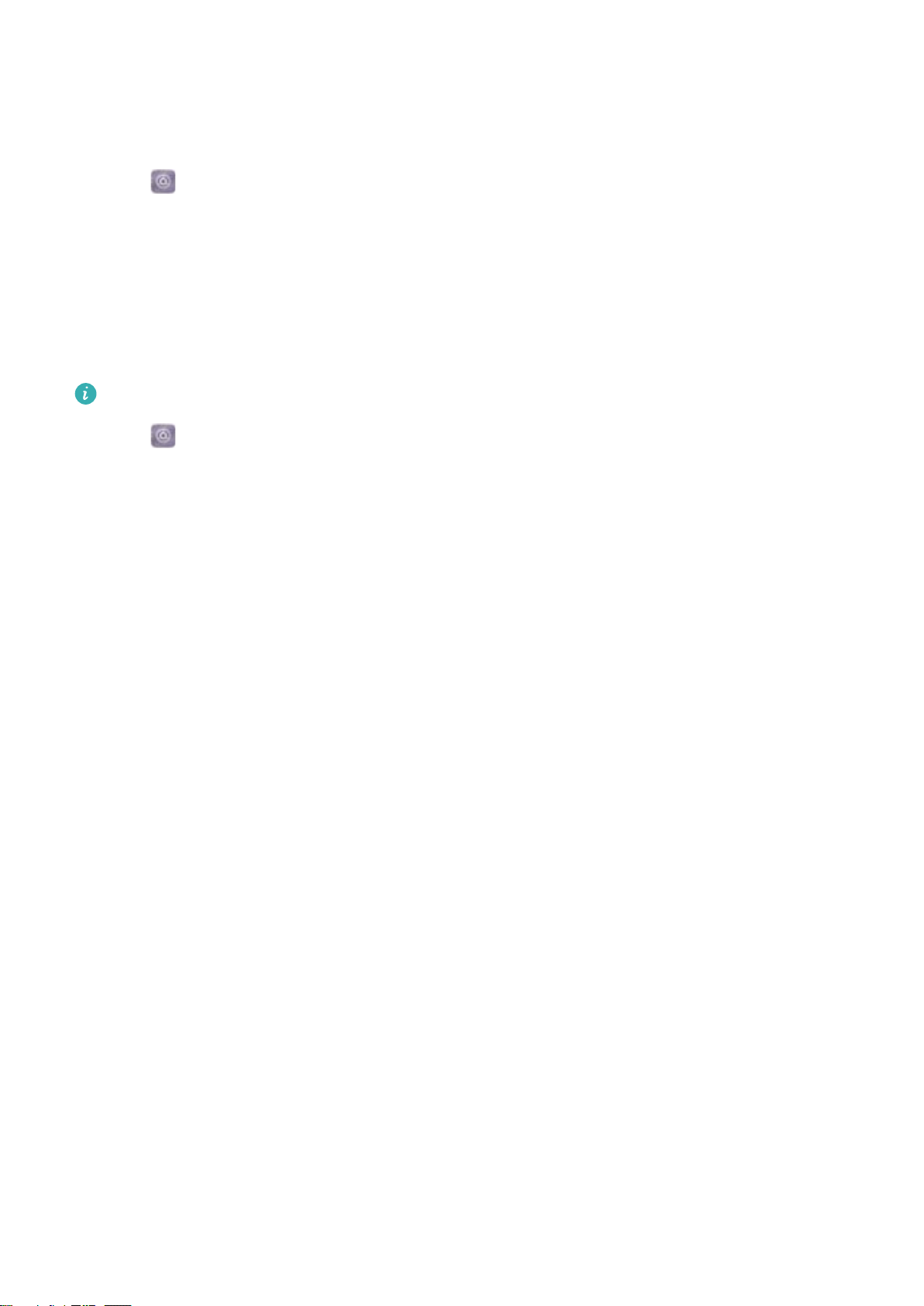
Text To Speech (TTS) output
This feature converts text into speech for visually impaired users. Text To Speech (TTS) output
requires TalkBack to be enabled.
1 Open Settings.
2 Touch Advanced settings > Accessibility. Switch on Text-to-speech output, and then
select the desired speech synthesis engine and voice speed.
Color correction
Color correction mode adjusts colors to make it easier for color vision impaired users to
distinguish between different parts of the screen.
Enable this mode with caution, as it may affect your device's performance.
1 Open Settings.
2 Touch Advanced settings > Accessibility > Color correction, and switch on Color
correction.
3 Touch Correction mode, and select the desired color correction mode.
System Features and Settings
126
Loading ...
Loading ...
Loading ...