Loading ...
Loading ...
Loading ...
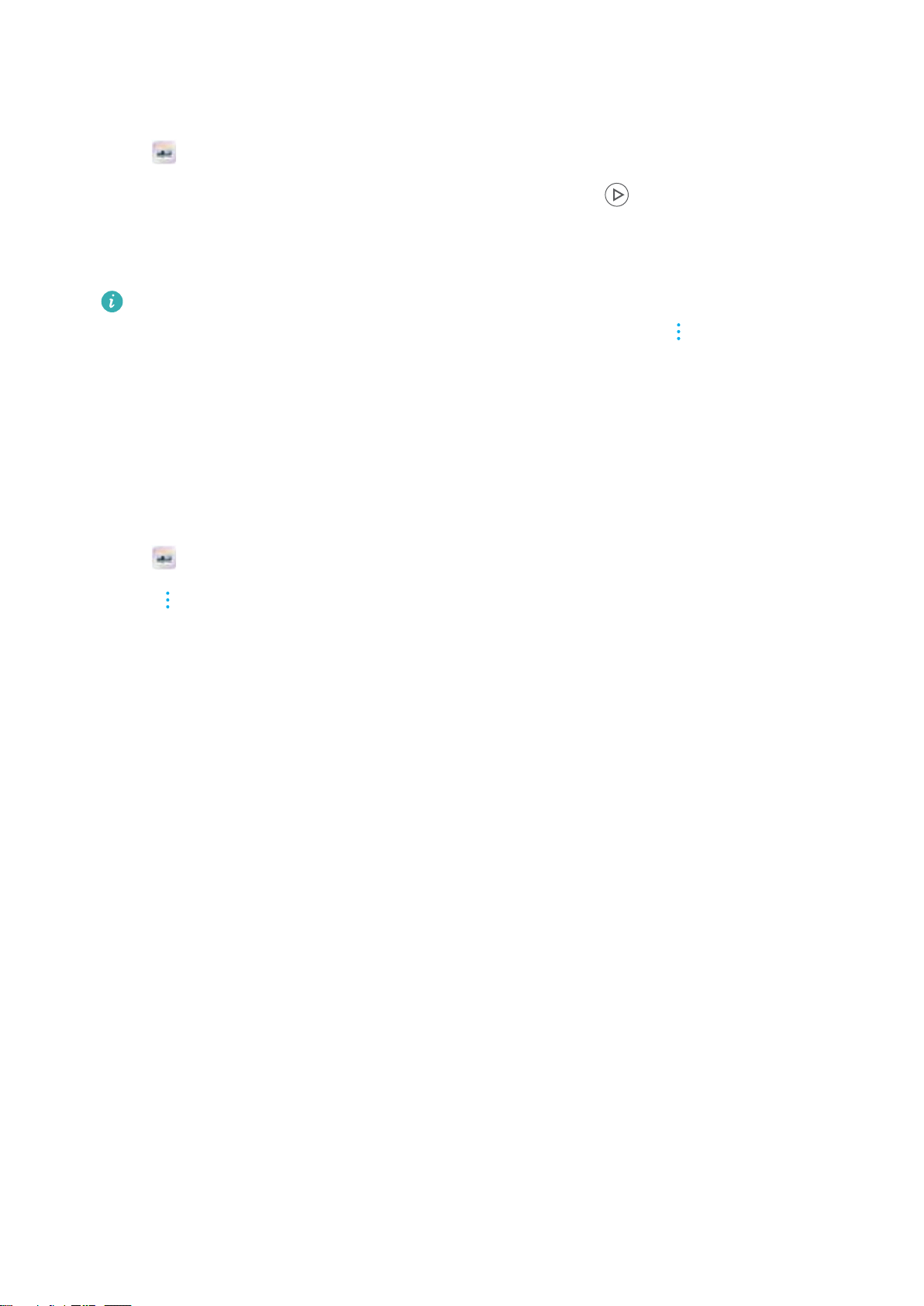
Cropping slow-motion videos
Use the video editing tool in Gallery to crop slow-motion videos.
1 Open Gallery.
2 Touch the slow-motion video that you want to edit, and touch to start playback.
3 Touch the screen to display the slow-motion editing interface. Drag the sliders to select the
portion you want to view in slow motion.
Features may vary depending on your product.
To save the edited slow-motion video as a separate video, touch > Save slow-mo
file on the editing interface.
Configuring Gallery
Displaying the capture time and location
You can see the capture time and location when viewing the photos.
1 Open Gallery.
2 Touch > Settings.
3 You can configure the following two settings:
l Switch on Show location. When viewing a geotagged photo, the photo's location will be
displayed.
l Switch on Show time. When viewing a photo, the date and time at which the photo was
taken will be displayed.
Camera and Gallery
70
Loading ...
Loading ...
Loading ...