Loading ...
Loading ...
Loading ...
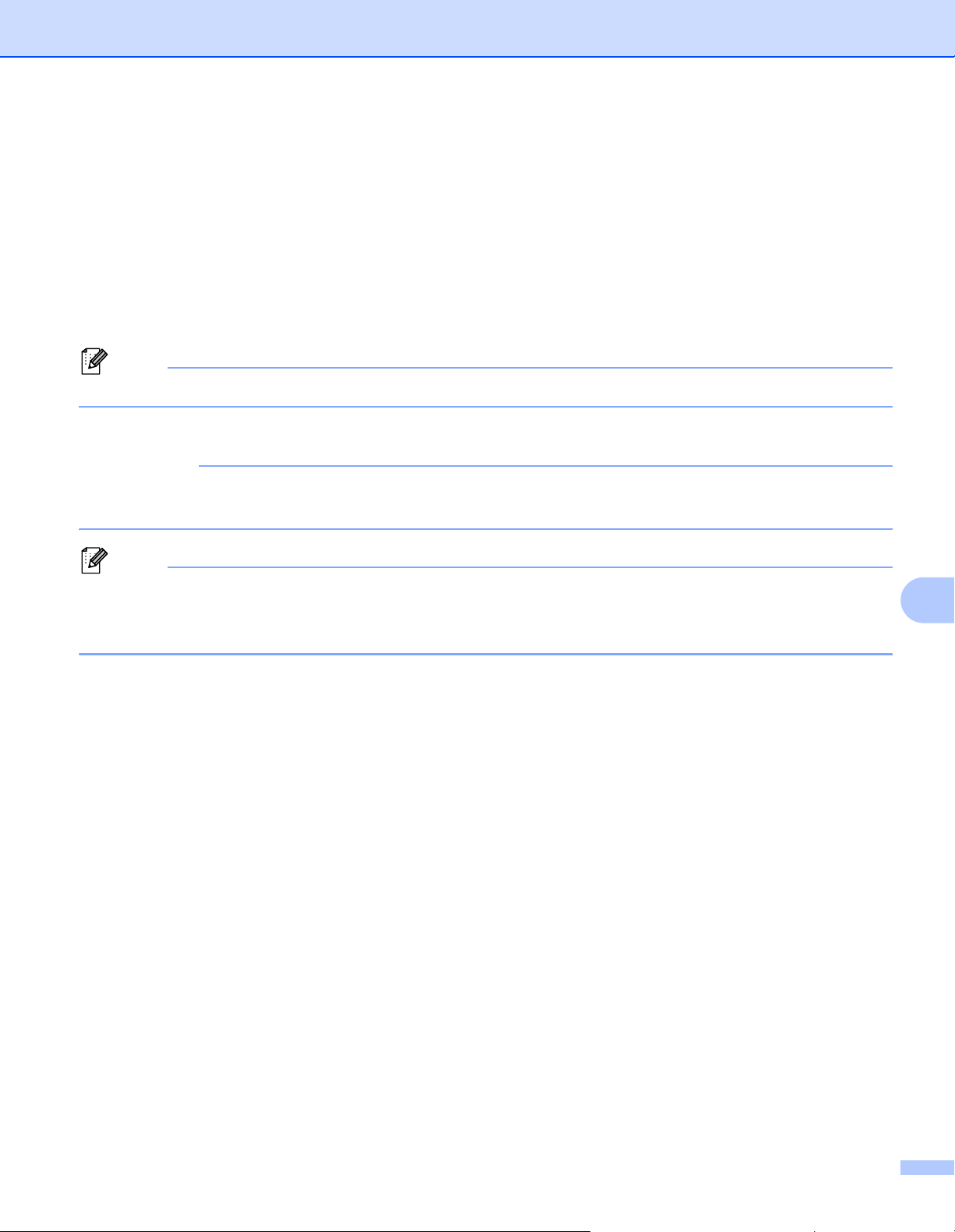
How to Use P-touch Transfer Manager and P-touch Library (Windows only)
85
11
Create Transfer Package Files 11
You can use P-touch Transfer Manager to save template data created using P-touch Editor in .pdz format.
You can transfer these files in this format to a Label Printer from a computer or mobile device.
a Create the template using P-touch Editor, and then transfer it to P-touch Transfer Manager.
For more information, see Transfer the Template to P-touch Transfer Manager on page 75.
b Without connecting the Label Printer to the computer, select Configurations in the P-touch Transfer
Manager window, and then select the template to save.
Note
You can select multiple templates at the same time.
c Click File > Save Transfer File.
IMPORTANT
The Save Transfer File button appears only if the Label Printer is disconnected from the computer or
offline.
Note
• If you click Save Transfer File after selecting Configurations, all templates in the folder are saved as the
Transfer Package file (.pdz).
• You can combine multiple templates into a single Transfer Package file (.pdz).
d In the Save as type field, select the template format you want, and then type in the name and save the
template.
The templates are saved as a Transfer Package file (.pdz).
Loading ...
Loading ...
Loading ...
