Loading ...
Loading ...
Loading ...
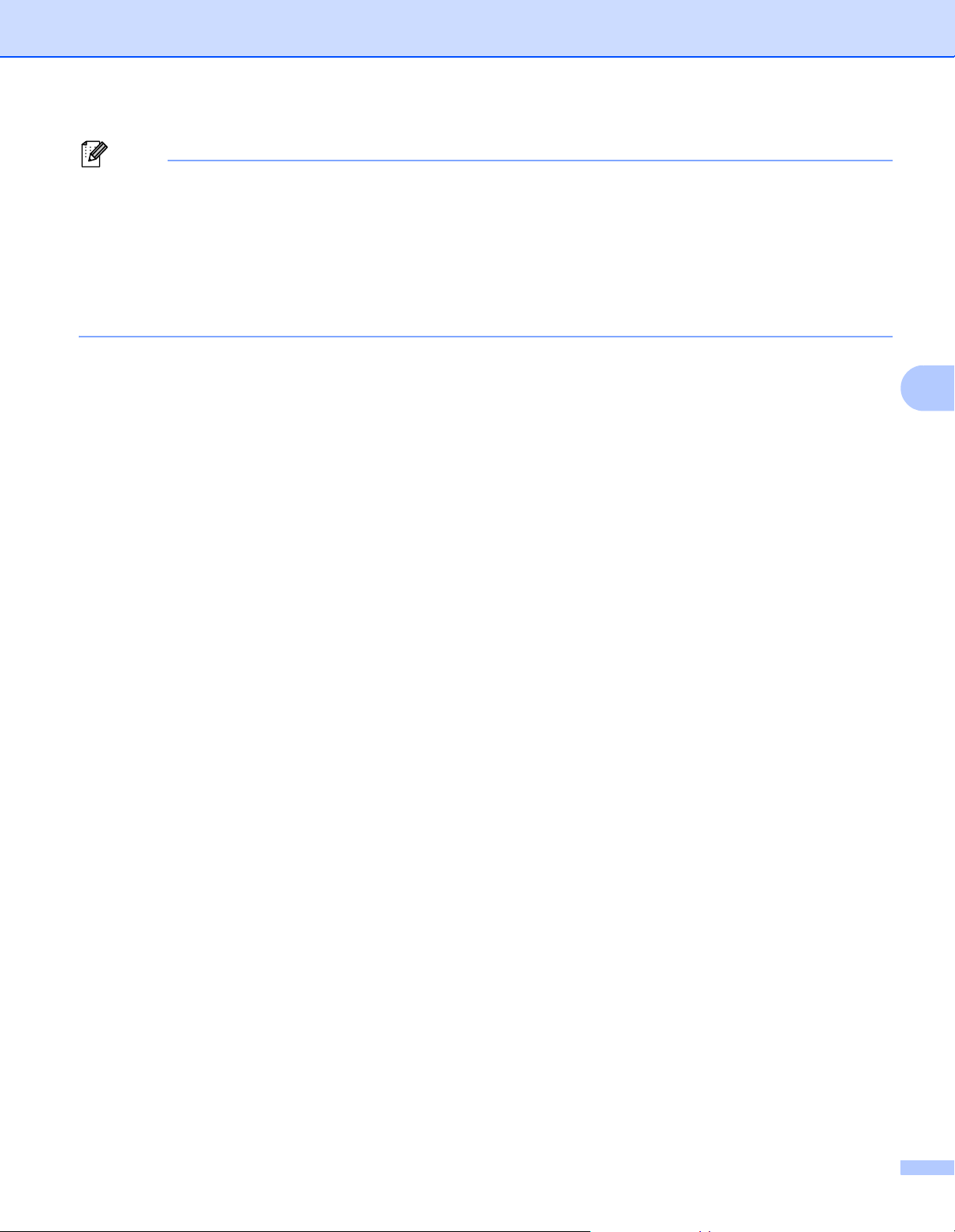
Print Labels Using P-touch Template
37
6
Note
• By default, printing begins when the code "^FF" is scanned from a barcode using a Barcode Scanner.
(This can be changed with the settings highlighted by (A) in the previous image.)
If Received Data Size is selected with the number of bytes setting, the template will automatically print
after the specified number of bytes have been scanned.
• Because the print mode setting returns to raster mode each time you print from the computer, you must
change the setting to template mode again.
• If you turn off the Label Printer and then turn it on again, the Label Printer starts up in template mode.
Loading ...
Loading ...
Loading ...
