Loading ...
Loading ...
Loading ...
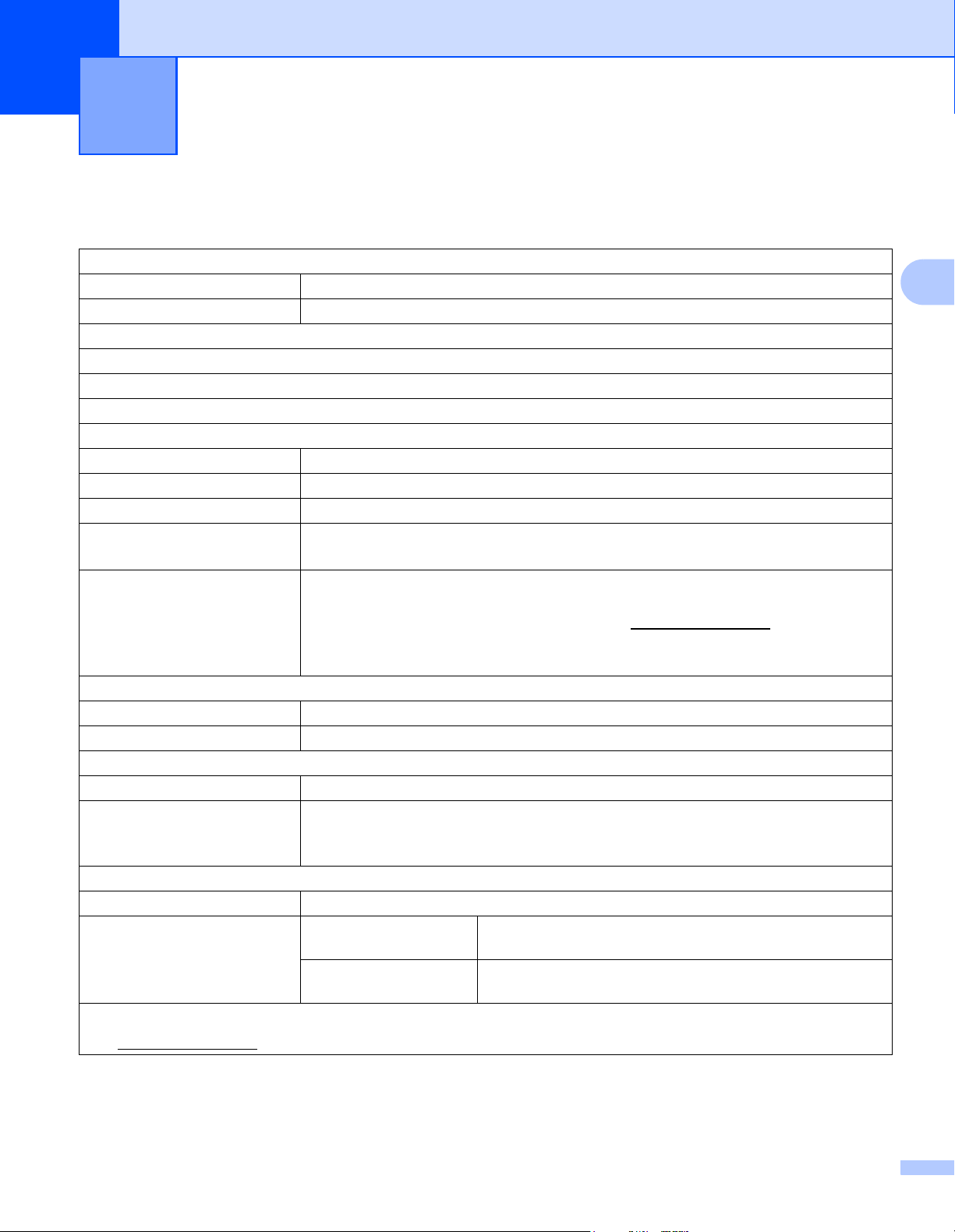
120
17
17
Label Printer Specifications 17
Product Specifications 17
Size
Dimensions Approximately 6.70 (W) x 8.75 (D) x 5.95 (H) in./170 (W) x 222 (D) x 151 (H) mm
Weight Approximately 3.79 lb (1,715 g) (without DK Rolls)
LED Indicators
Status LED (green, orange, red), Editor Lite LED (green)
Buttons
Power Button, Feed Button, Cutter Button, Editor Lite Button
Printing
Method Direct thermal printing via thermal head
Print head 300 dpi / 1296 dots
Print resolution 300 dpi × 300 dpi
Printing speed Max. 4.3"/sec. (110 mm/sec.)
Actual print speed varies depending on the conditions.
Maximum printing capability
(width)
4" (101.6 mm)
There is a chance that you may not be able to print in full width depending on your
environment. For the details, see our website, support.brother.com
.
Note: We recommend designing labels with enough margin because there is a
possibility of the sides being trimmed if the paper is not fed correctly.
Interface
USB Version 2.0 Full Speed (Peripheral)
USB Host HID class
Power Supply
Power Supply 120 V AC 60 Hz 1.5 A
Auto Power Off None/1/2/4/8/12 Hours
(To change the Auto Power Off setting, see Change the Label Printer Settings
on page 19.)
Other
Cutter Durable automatic cutter
Environment Operating
temperature/humidity
50°F to 95°F (10°C to 35°C) / 20% to 80% (Maximum wet-
bulb temperature 80.6°F (27°C))
Storage
temperature/humidity
-4°F to 140°F (-20°C to 60°C) / 5% to 95% (Maximum wet-
bulb temperature 113°F (45°C))
Compatible Operating Systems
See support.brother.com
for a complete and updated list of software.
Loading ...
Loading ...
Loading ...
