Loading ...
Loading ...
Loading ...
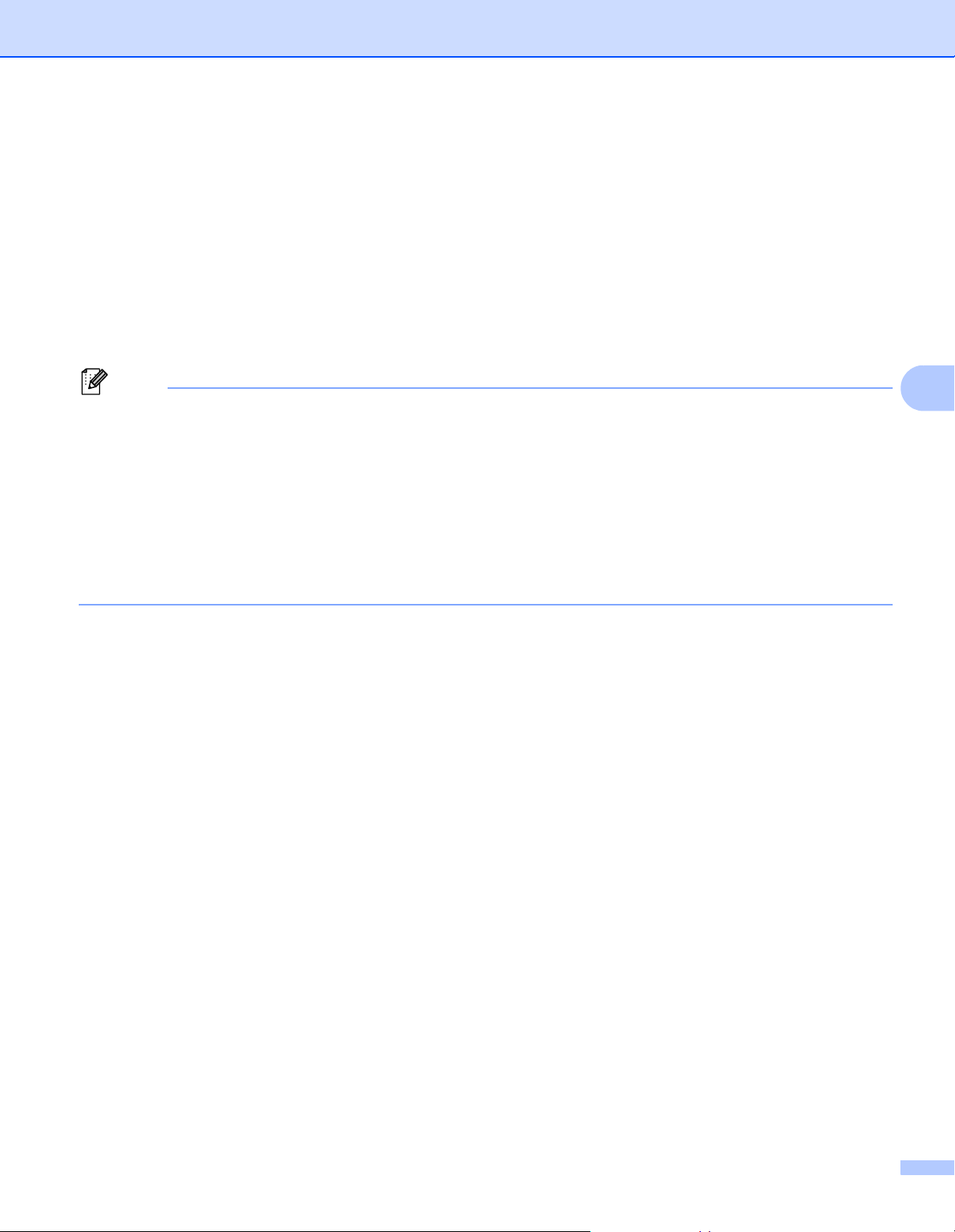
Print Labels Using P-touch Template
38
6
Connect a Barcode Scanner 6
We recommend using a reliable high-quality Barcode Scanner and checking the Barcode Scanner
specifications before selecting a model.
Barcode Scanner connection methods:
Use the USB Host interface.
Recommended Barcode Scanner selection criteria:
When using the USB host interface: HID-class models that can be identified as a keyboard (ex. optional:
PA-BR-001)
Note
• For P-touch Template mode, templates must first be downloaded from a computer to the Label Printer
using P-touch Transfer Manager. For more information, see How to Use P-touch Transfer Manager and
P-touch Library (Windows only) on page 75.
• The barcode scanner should be programmed to use the English keyboard. For beginners, the barcode
scanner should be programmed to scan data with no prefix or suffix characters. For advanced users, the
prefix and suffix characters can be used as commands on the Label Printer to make a P-touch Template
mode solution easier to use.
• Contact the manufacturer for more information on how to use and program a specific Barcode Scanner
model.
Loading ...
Loading ...
Loading ...
