Loading ...
Loading ...
Loading ...
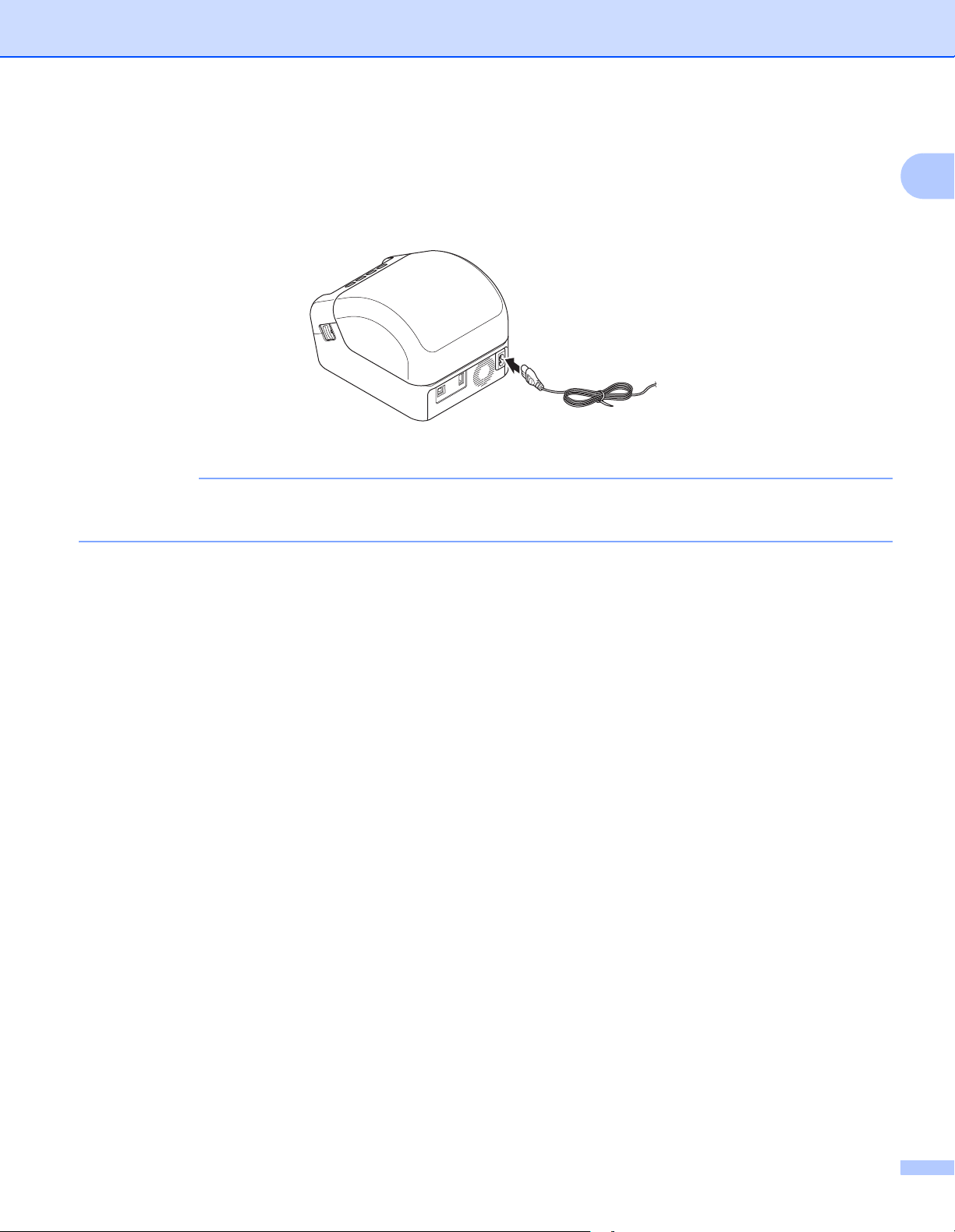
Set Up the Label Printer
4
1
Connect the Power Cord 1
Connect the AC Power Cord to the Label Printer. Then, plug the AC Power Cord into a grounded AC power
outlet.
IMPORTANT
Do not use your Label Printer in areas where the power source voltage is different from the Label Printer's
specified voltage. For more information, see Product Specifications on page 120.
Loading ...
Loading ...
Loading ...
