Loading ...
Loading ...
Loading ...
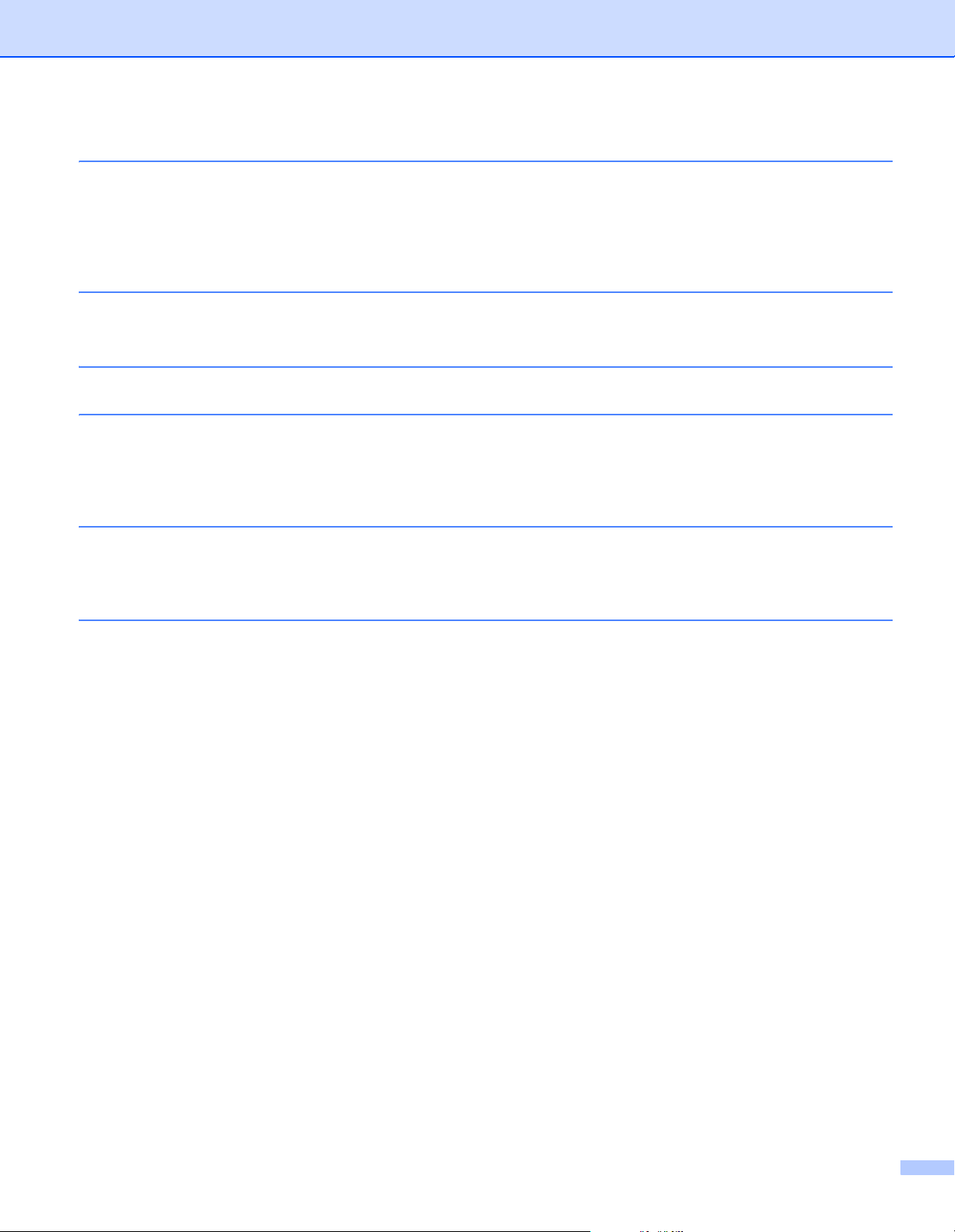
vii
16 Troubleshooting 110
Overview................................................................................................................................................110
LED Indications......................................................................................................................................111
Printing Problems ............................................................................................................................113
Version Information .........................................................................................................................119
17 Product Specifications 120
Label Printer Specifications ...................................................................................................................120
18 Software Development Kit 121
19 Notes on Using P-touch Transfer Manager 122
Notes on Creating Templates ................................................................................................................122
Notes on Transferring Templates ..........................................................................................................122
Notes on Transferring Data Other Than Templates ..............................................................................122
20 List of Barcodes for the P-touch Template Function 123
General Procedure for the P-touch Template Function .........................................................................123
List of Barcodes for Specifying Settings ................................................................................................124
21 Use the Brother Barcode Scanner (Optional: PA-BR-001) 127
Loading ...
Loading ...
Loading ...
