Loading ...
Loading ...
Loading ...
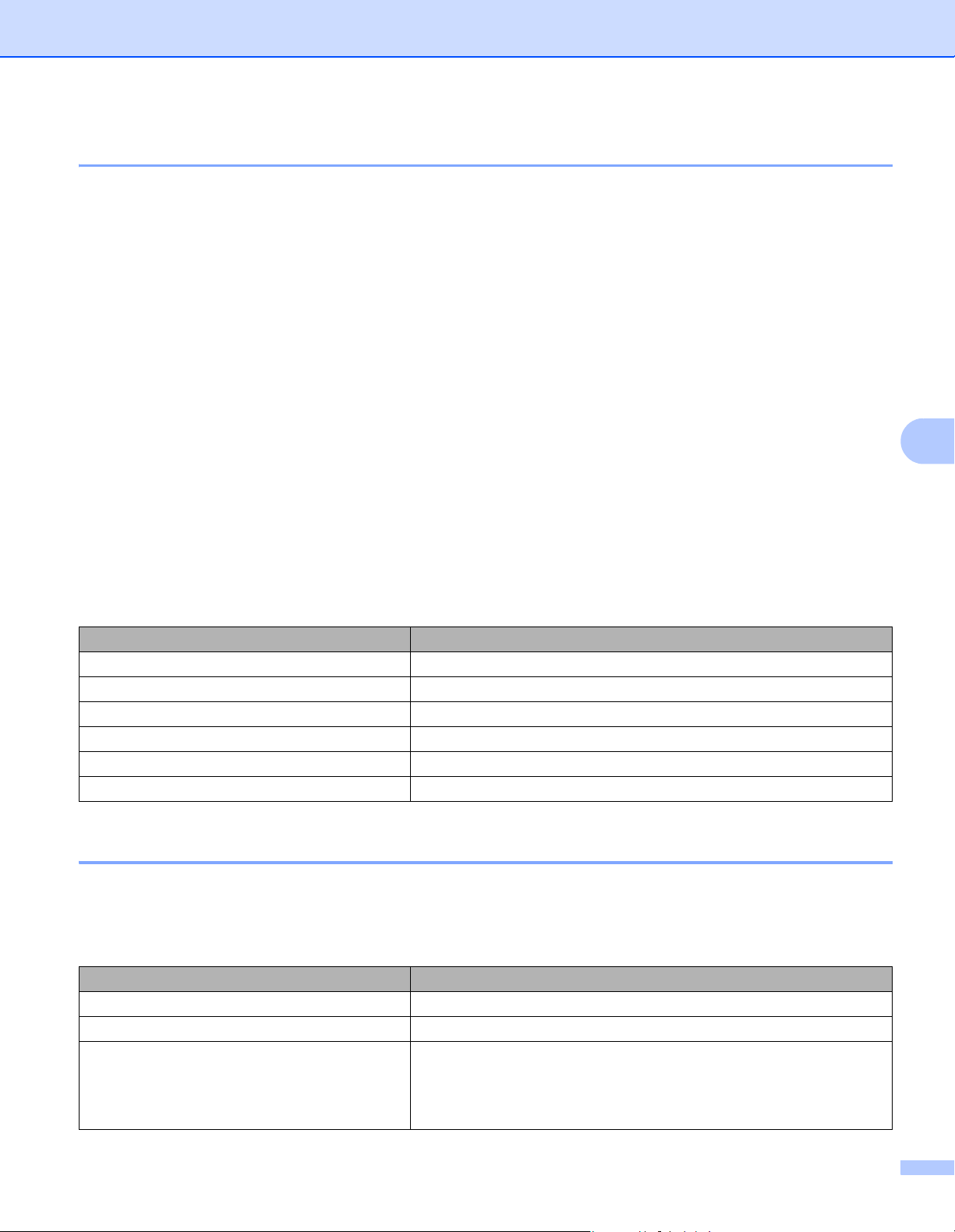
Other Functions
51
7
Barcodes Compatible with Crop Print 7
• Code 39/Code 3 of 9
• ITF/ITF-14/Interleaved 2 of 5
• GS1-128 (UCC/EAN-128)
• Codabar (Code 2 of 7, NW-7)
•CODE 93
• CODE 128
•UPC-A
•UPC-E
• JAN-8/EAN-8
• JAN-13/EAN-13
•QR code
1
• Datamatrix/GS1 Datamatrix
1
•PDF417
1
• MaxiCode
1
1
Available for shipping labels
Create a Barcode Document to Use with Crop Print 7
To use the Crop Print function, create a barcode document and save as a PDF file.
Make sure the final barcode PDF meets the following requirements:
Barcode Specification
Property Specification
Vertical width 0.2" (5 mm) (minimum)
Horizontal width The narrowest bar: 0.02" (0.5 mm) (minimum)
Margin 10 times the narrowest bar width (minimum)
Color Black
Background color White
Cell width (widest bar) 0.02" (0.5 mm) (minimum)
Barcode Conditions
Item Condition
Total barcode amount Between 1-99 barcodes.
Barcode type Use only barcodes that are compatible with the Crop Print feature.
Barcode position Make sure barcodes are not tilted or on an angle. They must be
parallel with the top and bottom of each page.
Make sure barcodes start in the top left corner and run down the
column, continuing at the top of the next column to the right.
Loading ...
Loading ...
Loading ...
