Loading ...
Loading ...
Loading ...
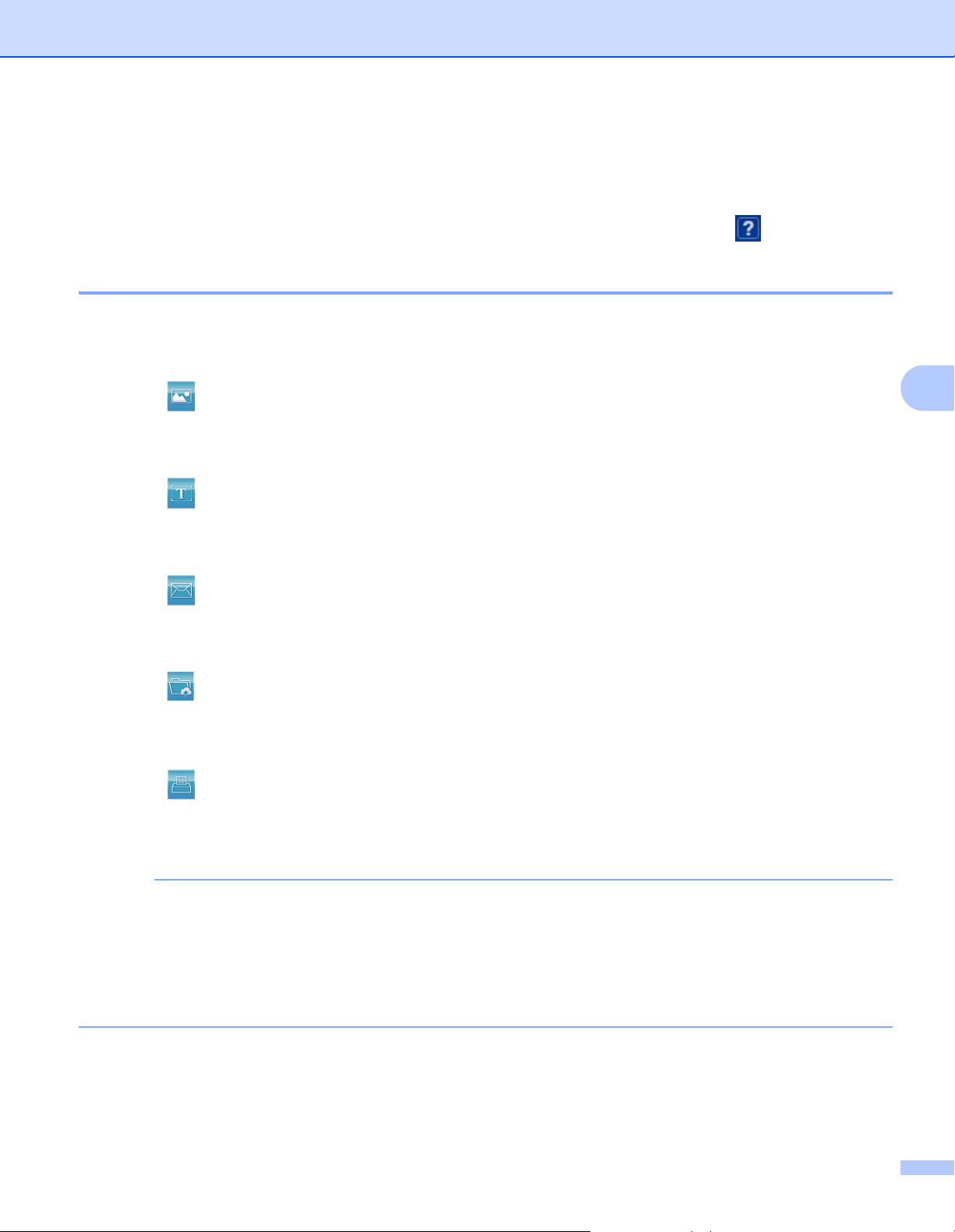
Scan Using Your Computer
58
5
Scan Using ControlCenter4 in Advanced Mode (Windows
®
) 5
There are five scan options available in Advanced Mode: Image, OCR, E-mail, File and Print.
This section briefly introduces the Scan tab function. For details of each function, click (Help).
Basic Scan 5
1 Click the Scan tab.
2 Click one of the following:
For (Image)
Select the application from the drop-down list and click Scan.
The image appears in the application you have chosen.
For (OCR)
Configure the OCR settings and click Scan.
The application you have chosen will open with the converted text data.
For (E-mail)
Configure the attached file settings and click Scan.
Your default email application will open and the image will be attached to a new email.
For (File)
Select your Scan Location and other settings. Click Scan.
The image will be saved in your chosen folder.
For (Print)
Select your printer from the drop-down list, configure the printer settings, and then click Scan.
The scanned document will print.
NOTE
• (For Image and OCR)
If you have installed the Evernote application in your computer, you can select Evernote from the drop-
down list and then click OK to upload the scanned data to Evernote directly.
• (For OCR)
Nuance™ PaperPort™ 12SE must be installed on your computer.
Loading ...
Loading ...
Loading ...