Loading ...
Loading ...
Loading ...
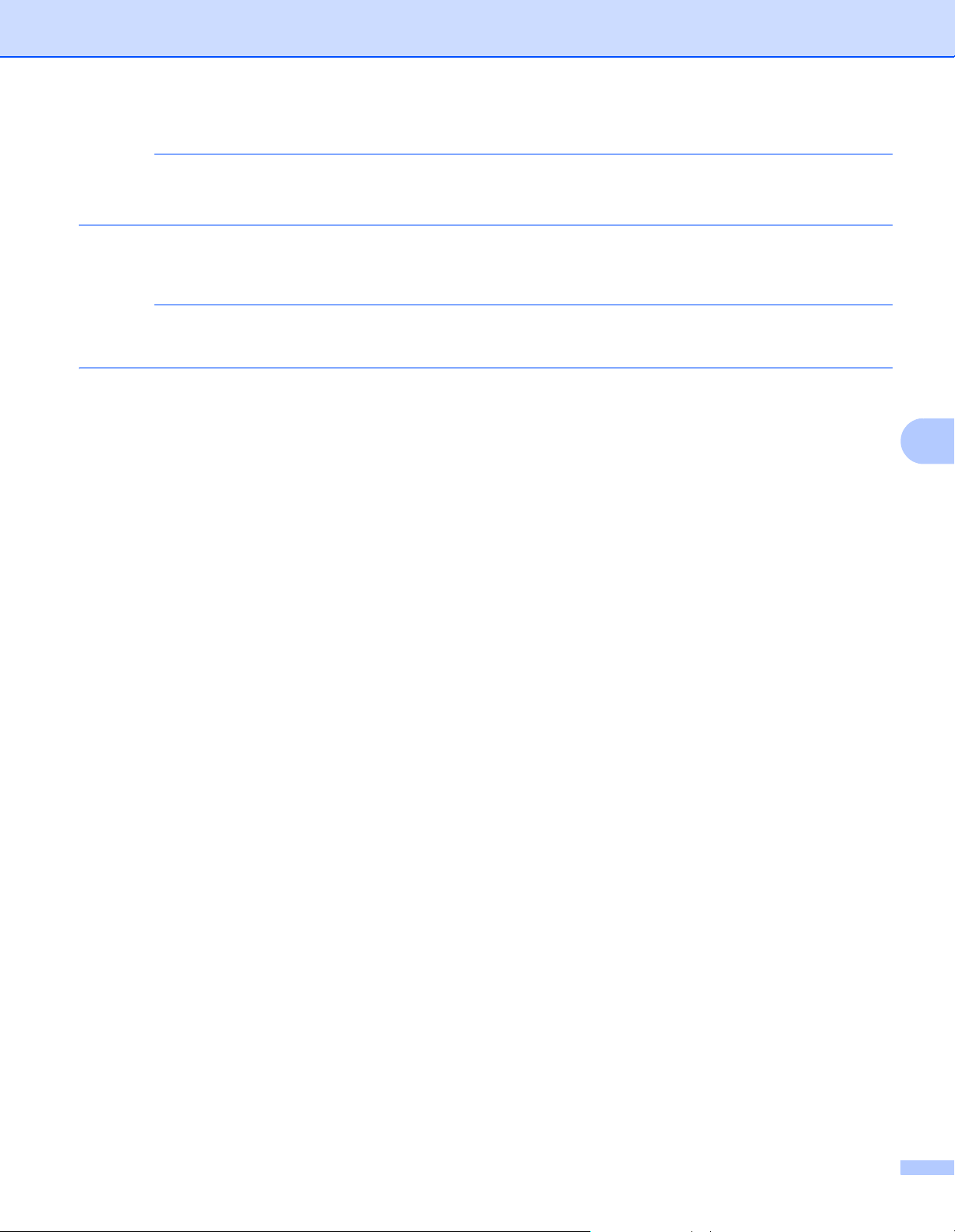
Scan Using the Control Panel
127
6
NOTE
• If you want to save the settings as a new default, press Set New Default.
• If you want to restore all settings to the factory settings, press Factory Reset.
6. Press Start.
The machine starts scanning, and then the scanned data is saved on the mobile device.
NOTE
If you want to save the settings as a shortcut, press Save as Shortcut. For more information, see
Scanner Shortcuts (ADS-2500We only) on page 160.
Loading ...
Loading ...
Loading ...