Loading ...
Loading ...
Loading ...
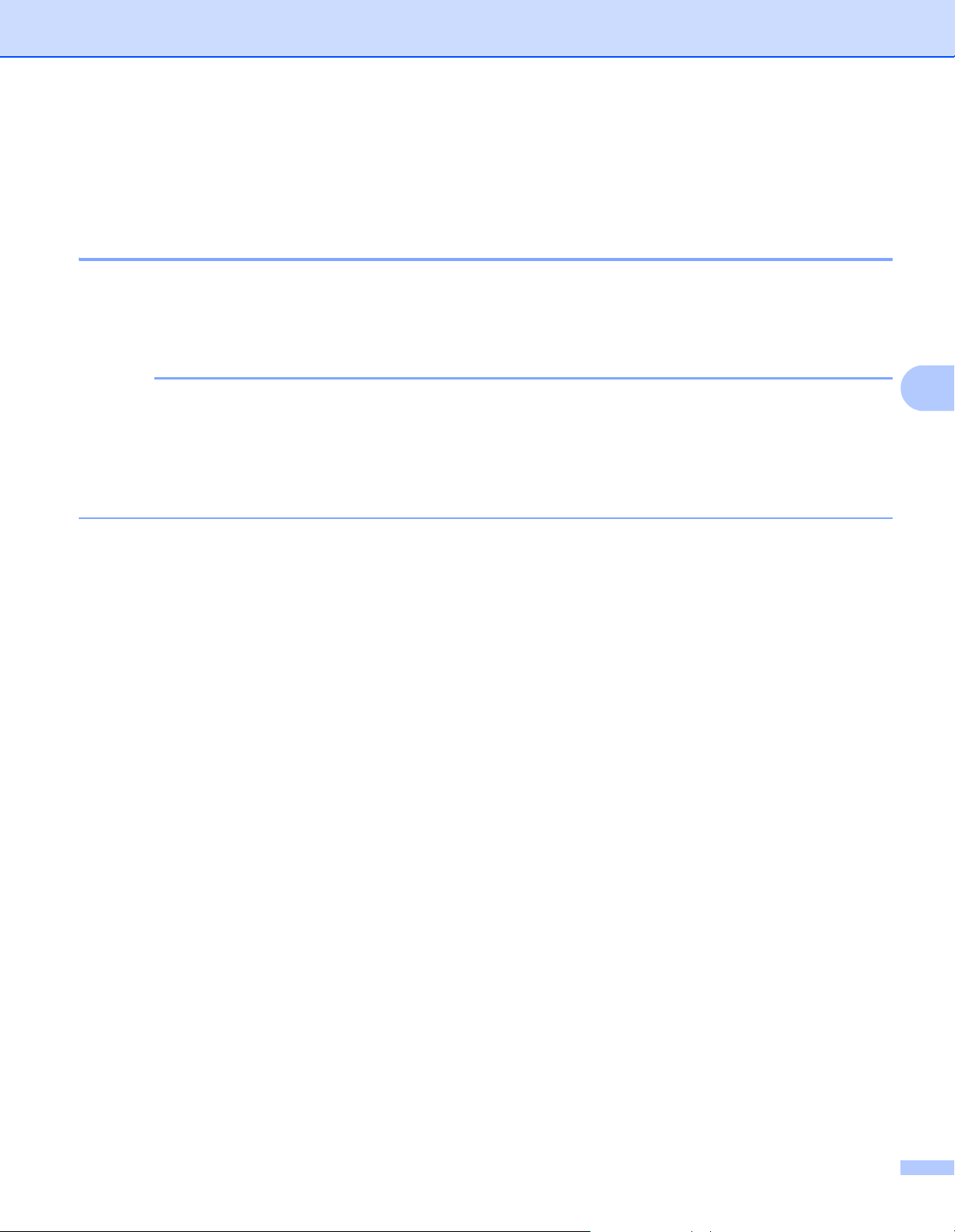
Scan Using Your Computer
96
5
Scan Using Nuance™ PaperPort™ 12SE or Other Windows
®
Applications 5
Scan Using Nuance™ PaperPort™ 12SE 5
You can use the Nuance™ PaperPort™ 12SE application, which is included in the Brother MFL-Pro software
suite, for scanning. Nuance™ PaperPort™ 12SE supports both TWAIN and WIA drivers; the TWAIN driver
(recommended) is used in the example on this page. For an example using the WIA driver, see Scan Using
Windows
®
Photo Gallery or Windows
®
Fax and Scan on page 106.
NOTE
• Nuance™ PaperPort™ 12SE supports Windows
®
XP (SP3 or later), Windows Vista
®
(SP2 or later),
Windows
®
7, Windows
®
8 and Windows
®
8.1.
• The WIA driver with Windows
®
XP (SP2 or later) does not support 2-sided (duplex) scanning.
• For more information about the application refer to the Nuance™ PaperPort™ 12SE help file. You can
access this from the Nuance™ PaperPort™ 12SE Help menu.
These instructions are for Nuance™ PaperPort™ 12SE, but are similar for other Windows
®
applications.
1 Load your document.
Loading ...
Loading ...
Loading ...