Loading ...
Loading ...
Loading ...
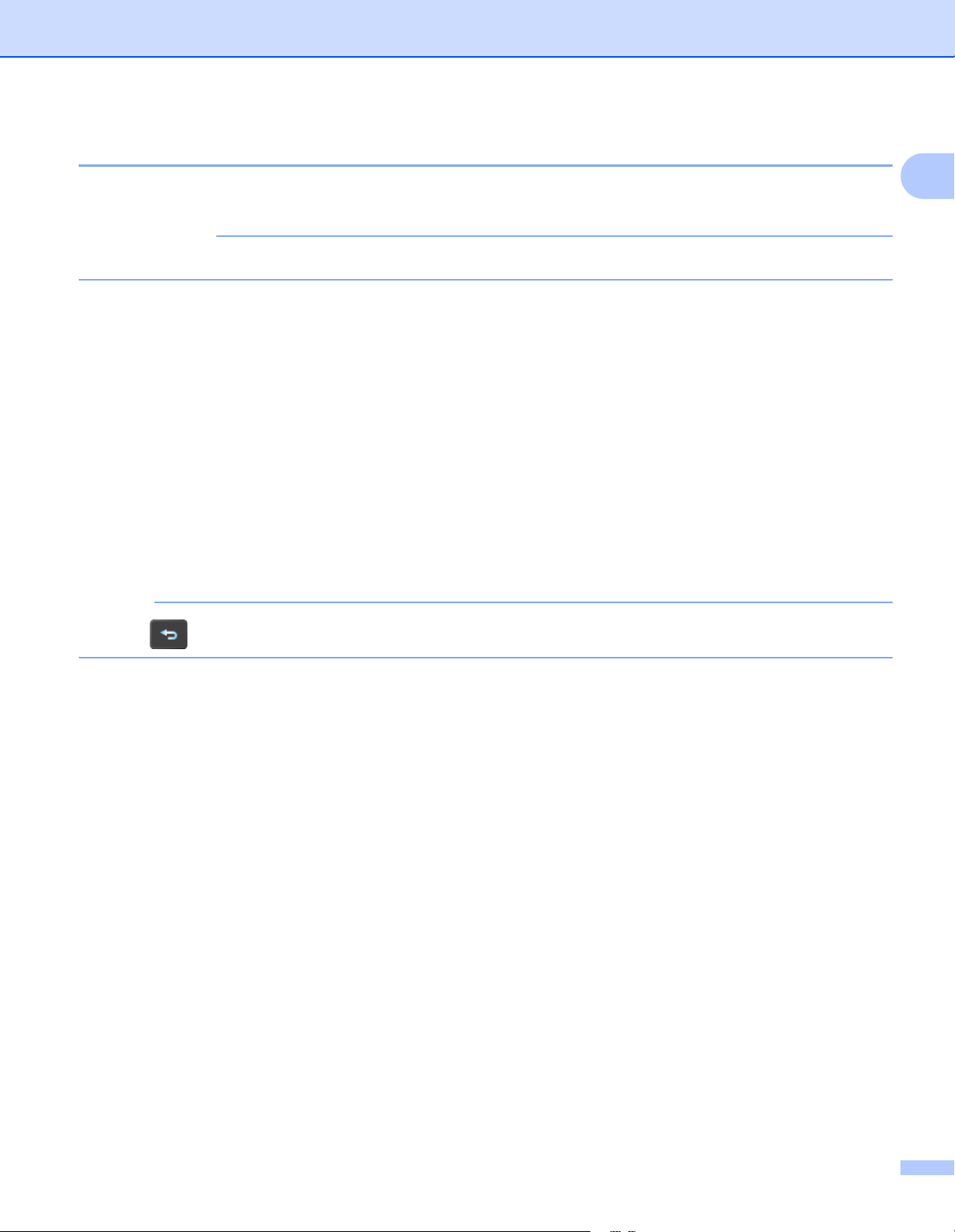
General Information
8
1
Basic LCD Operations 1
To operate the LCD, use your finger to press the icon or option you want. To display and access all menus
or options, swipe left or right, or press a or b to scroll through them.
IMPORTANT
DO NOT press the LCD with a sharp object, such as a pen or stylus. It may damage the machine.
The following example shows how to change a machine setting. In this example, the Document Size setting
in Scan to USB is changed to Auto.
1 Swipe left or right, or press d or c to display Scan 2.
2 Press to USB.
3 Press Options.
4 Press a or b to display Document Size.
5 Press Document Size.
6 Press a or b to display Auto.
7 Press Auto.
NOTE
Press to go back to the previous screen or menu.
Loading ...
Loading ...
Loading ...