Loading ...
Loading ...
Loading ...
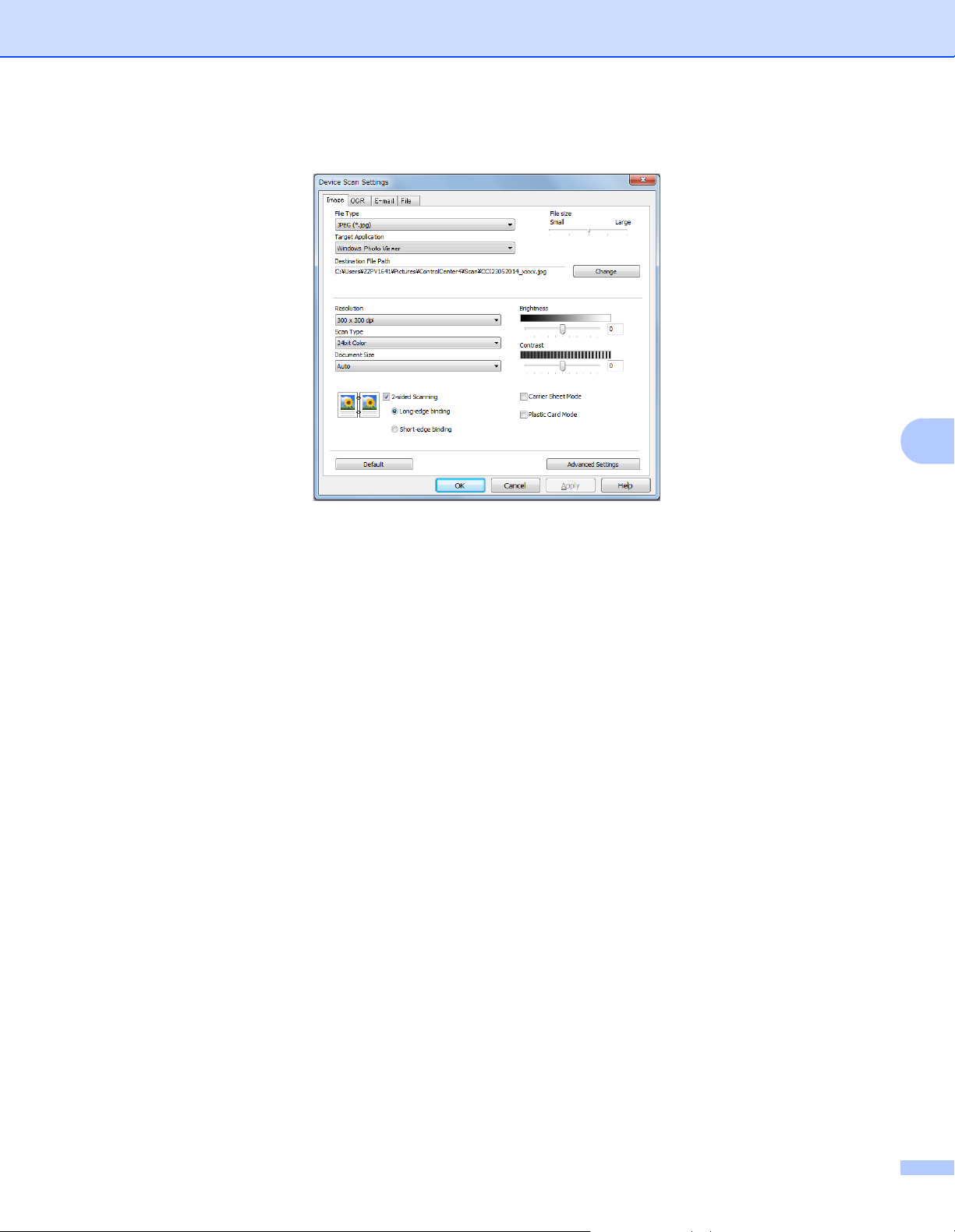
Scan Using the Control Panel
148
6
3 Click the Device Scan Settings button. The Device Scan Settings dialog box appears.
4 Click the tab for the Scan-to action you want to change (Image, OCR, E-mail, or File).
5 Change the settings.
The following settings can be changed.
Loading ...
Loading ...
Loading ...