Loading ...
Loading ...
Loading ...
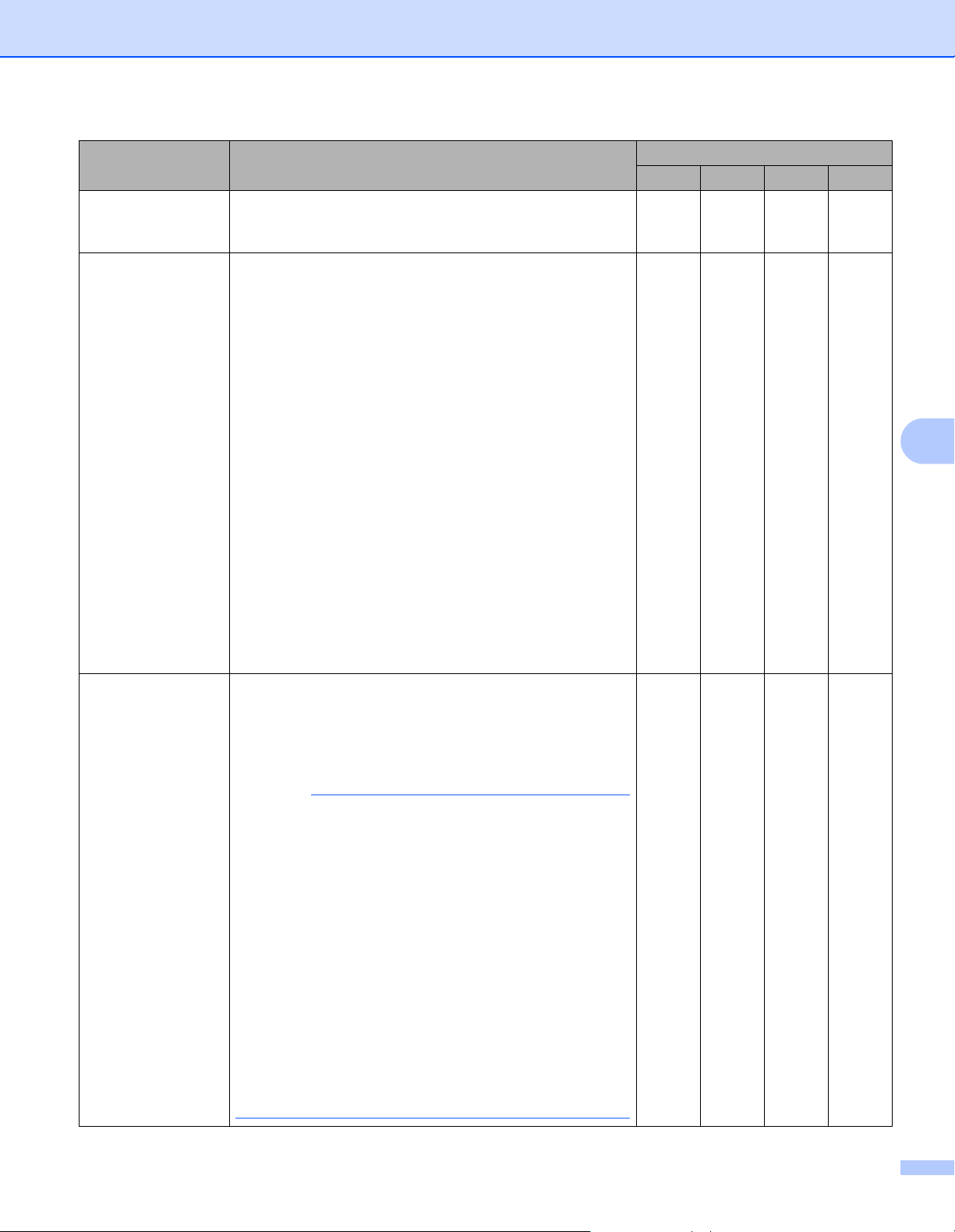
Scan Using the Control Panel
150
6
Resolution Select a scanning resolution from the Resolution drop-
down list. Higher resolutions take more memory and
transfer time, but produce a finer scanned image.
Yes Yes Yes Yes
Scan Type Select from a range of scan color depth.
Black & White
Use for text or line art images.
Gray (Error Diffusion)
Use for photographic images or graphics. (Error Diffusion
is a method for creating simulated grey images without
using true grey dots. Black dots are put in a specific
pattern to give a grey appearance.)
True Gray
Use for photographic images or graphics. This mode is
more exact due to using up to 256 shades of grey.
24bit Color
Uses up to 16.8 million colors to scan the image. Although
using 24bit Color creates an image with the most
accurate color reproduction, it requires the most memory
and has the longest transfer time.
Auto
Uses suitable colors for your document automatically.
Yes Yes Yes Yes
Document Size Document size is set to Auto by default. You can scan
documents of any size without making any adjustments to
Document Size. For faster scan speeds, you can select
the exact size of your document from the Document Size
drop-down list.
NOTE
• If you select a 1 to 2 document size, the scanned
image will be divided into two documents that are half
the size of the setting. If you select 1to2(A4), the
scanned image will be divided into two A5-size
documents.
• To do 1 to 2 scanning, unselect the
Auto Image Rotation check box in the
Advanced Settings dialog box.
• If you select a 2 in 1 document size, two scanned
images will be combined into one document.
• You can select Long Paper when you configure the
settings as following:
• Auto Deskew: Off
• 2-sided Scanning: Off
Yes Yes Yes Yes
Setting Description Applicable Feature
Image OCR E-mail File
Loading ...
Loading ...
Loading ...