Loading ...
Loading ...
Loading ...
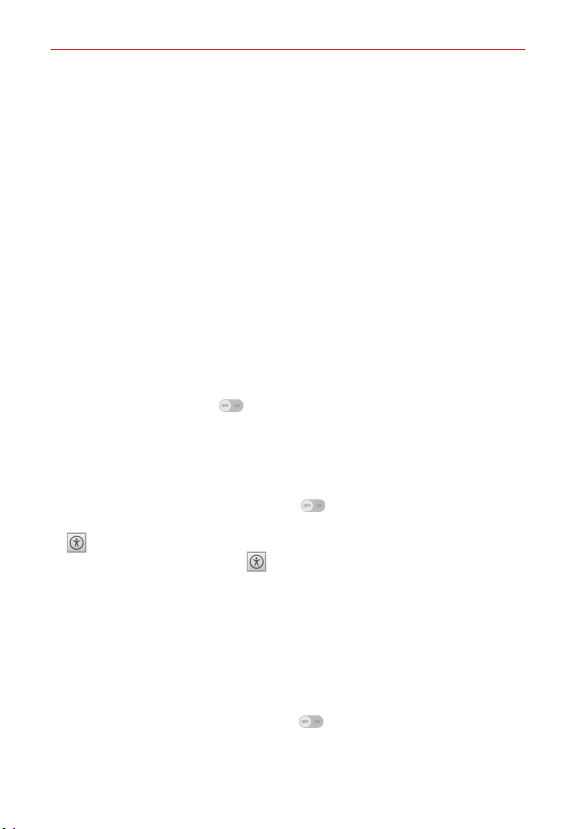
95
Settings
Lower screen brightness: Checkmark to set the screen to a darker
contrast (a darker shade).
Accessibility shortcut: When this feature is turned on, you can quickly
enable accessibility features.
Text-to-speech output: Sets the preferred speech engine and speech
rate (very slow to very fast). You can also listen to an example.
HEARING
Audio type: Allows you to set the audio type.
Sound balance: Move the slider on the bar to set the sound balance
between the left and right channel.
Turn off all sounds: Mark this box to silence all tablet sounds including
sounds from the speaker.
Captions: Customize caption setting for those with hearing impairments.
Tap the Captions switch
to toggle it On or Off.
PHYSICAL & MOTOR
Touch feedback time: Sets the touch and hold delay (short, medium, or
long).
Touch assistant: Tap the switch icon
to toggle it on and off. On
allows you to replace the hardware keys with a Touch assistant board
.
Tap the Touch assistant icon
to be able to tap its Power button,
Home button, Volume buttons, Screen capture button, Accessibility
button, and Pinch button.
Screen timeout: Sets the screen timeout. Choose from 15 sec, 30 sec,
1 min, 2 min, 5 min, 10 min, 15 min, 30 min, and Keep screen turned
on.
RECOGNITION
Touch control areas: Tap the switch to toggle it On or Off. On allows
you to select an area of the screen to limit touch control. Press the
Loading ...
Loading ...
Loading ...