Loading ...
Loading ...
Loading ...
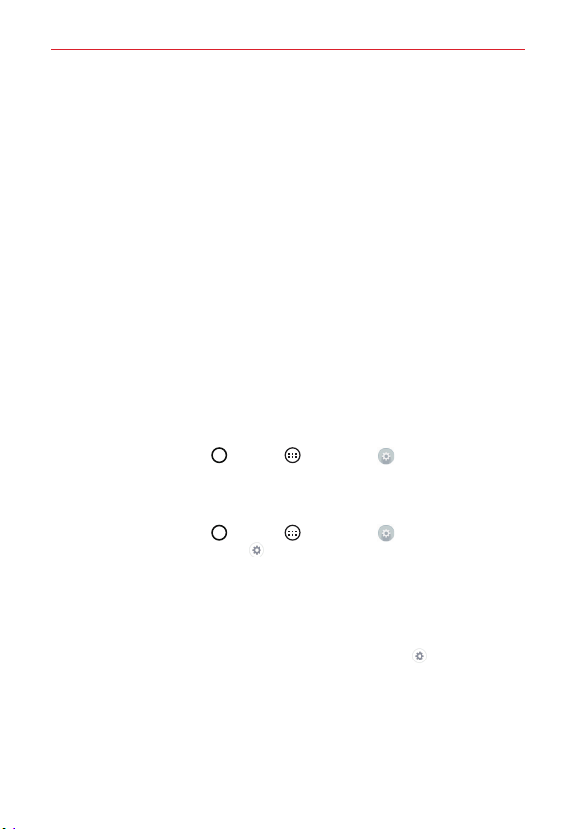
31
The Basics
Offline speech recognition: Sets one or more additional languages for
speech recognition when you don’t have a network connection.
Block offensive words: Enable to hide offensive voice results.
Audio History: When you use voice activation commands, such as "Ok
Google" or touching a microphone icon, a recording of the next thing you
say, plus a few seconds before, may be used and stored by Google and
associated with your Google Account to help recognize your voice and
improve speech recognition.
Manage Audio History: Allows you to manage your audio history.
Bluetooth headset: Enable to record audio through a connected
Bluetooth headset.
Languages
You can set only one default language for your tablet, but you can set
multiple languages used for the on-screen keyboard.
To change the default language
Tap the Home Button
> Apps > Settings > Language and
input > Language > tap the language you want.
To add additional languages for your keyboard
Tap the Home Button
> Apps > Settings > Language and
input. Tap the Settings icon to the right of LG Keyboard, tap Input
language and keyboard layout, then enable the languages you want
the keyboard to be able to use.
OR
Open the Notifications Panel (when entering text), tap Choose input
method > Set up input methods > the Settings icon
to the right of
LG Keyboard > Input language and keyboard layout, then enable the
languages you want to be able to use.
Loading ...
Loading ...
Loading ...