Loading ...
Loading ...
Loading ...
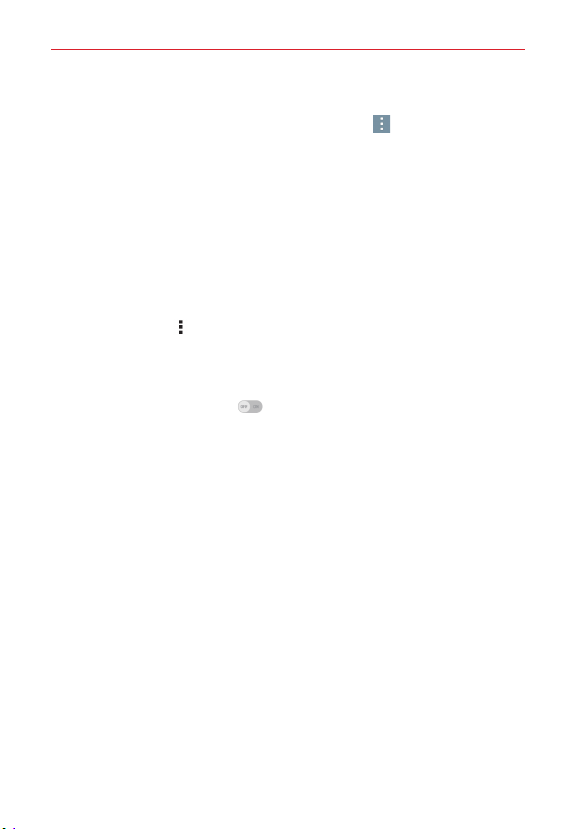
90
Settings
Smart cleaning Options menu
From the Smart cleaning menu, tap the Menu icon
, then tap Settings to
access Notification interval and Idle time period.
Application manager
Use the Application manager menu to view details about the applications
installed on your tablet, manage their data, and force them to stop. Swipe
left and right to select one of the three tabs across the top of the screen to
view detailed information for DOWNLOADED, ON SD CARD, RUNNING,
and ALL applications. Tap an entry to view more information, tap Stop (or
Force stop), then OK to stop it from running.
Tap the Menu icon
to access Sort by, Reset app preferences, Reset
default apps, Show cached processes, Idle, apps and Uninstall apps.
Dual window
Tap the Dual window switch to toggle it on (blue) and off (gray). On
enables the Dual Window Button (in the Touch keys bar) to activate two
app windows to use at the same time.
Split view – Checkmark to automatically open the Dual window feature
when you tap a link on the full screen or tap an email attachment (for
images only).
Help – Displays help information about using the Dual window feature.
PERSONAL
Users
Owner: Tap to change the owner's name.
Guest: Tap to switch to the guest mode.
Add user: Allows you to add a new user account for the tablet and use
the Multi-user feature.
Loading ...
Loading ...
Loading ...