Loading ...
Loading ...
Loading ...
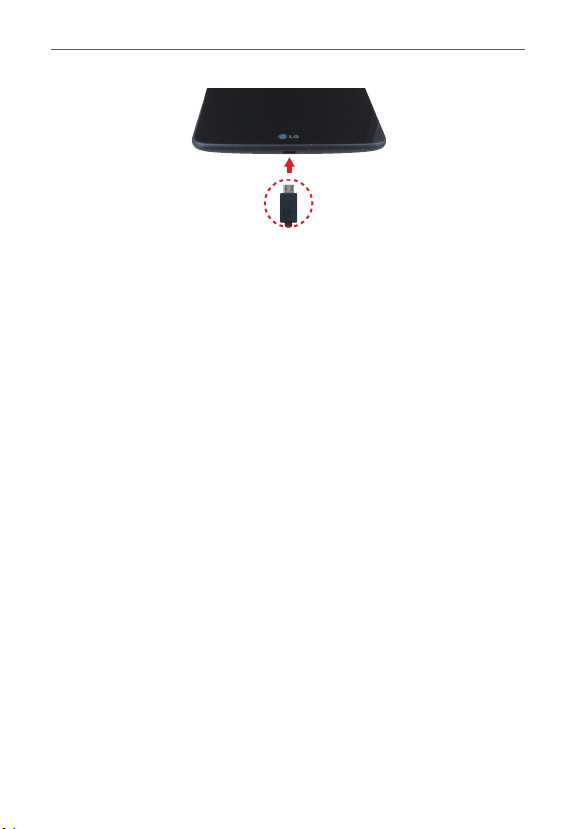
10
The Basics
USB Cable
3. Plug the charger into an electrical outlet.
TIP! Use only an approved charging accessory to charge your tablet. Improper handling of the
USB/Charging port, as well as the use of an incompatible charger, may cause damage to
your tablet and void the warranty.
Optimizing Battery Life
You can extend your battery’s life between charges by turning off features
that you don’t need to run constantly in the background. You can also
monitor how applications and system resources consume battery power.
To extend the life of your battery
Turn off radio communications that you aren’t using, such as Wi-Fi,
Bluetooth, or GPS.
Turn off automatic syncing for Gmail™, Calendar, Contacts, and other
apps.
Some apps you’ve downloaded may consume high amounts of battery
power. While using your downloaded apps, check the battery charge
level and monitor the battery usage.
Lower the screen brightness setting and set a shorter screen timeout.
NOTE Allowing other devices to use your tablet's hotspot connection will also drain your
battery more quickly.
Loading ...
Loading ...
Loading ...