Loading ...
Loading ...
Loading ...
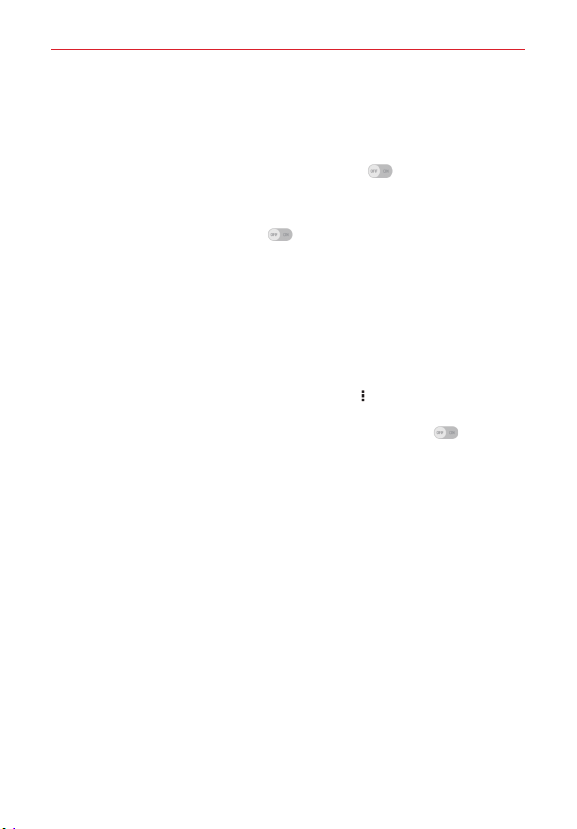
84
Settings
TETHERING
Tethering allows you to connect other devices to share your tablet's
internet connection. Choose from the following connection methods:
USB Tethering: Tap the USB Tethering switch
to toggle it on and
off. On allows you to share the tablet's mobile data connection using a
USB connection. This setting is greyed out if not connected via USB.
Mobile Hotspot: Tap its switch
to toggle it on and off. On allows
you to use your device as a Mobile Hotspot for other devices to use your
mobile network connection.
Set up: Sets the SSID and key for your mobile hotspot.
Manage connections: Sets the device(s) allowed to use your hotspot
connection.
Connected devices are listed at the bottom of the screen.
NOTE From the Mobile Hotspot setting, tap the Menu icon , then tap Advanced to access
additional settings.
Bluetooth tethering: Tap the Bluetooth tethering switch to toggle
it on and off. On shares the tablet's internet connection with other
Bluetooth devices.
Help: Displays information regarding USB tethering, mobile hotspot, and
Bluetooth tethering.
NETWORK
Mobile networks: Sets up options for networks, and APNs (Access
Point Names).
Mobile data: Checkmark to enable data access over the mobile
network.
Data roaming access: Sets your data services while roaming. Choose
from Deny data roaming access, Allow access only for this trip,
and Allow access for all trips.
Network type and strength: Displays the current network type and
the signal strength.
Loading ...
Loading ...
Loading ...