Loading ...
Loading ...
Loading ...
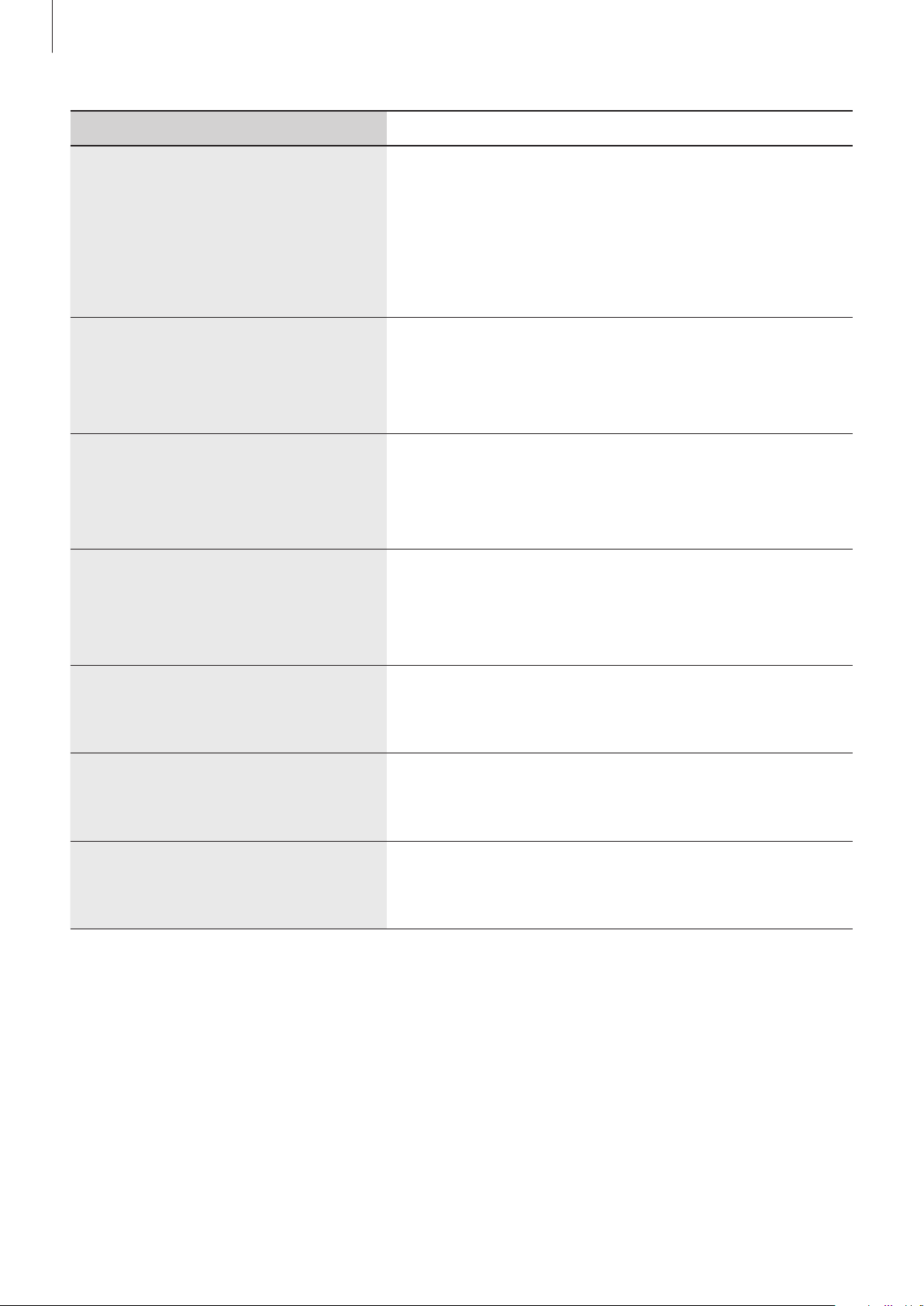
Appendix
99
Error message Solution
•
The SD card is locked. Remove
the SD card, slide the lock
switch to the unlock position,
and then reinsert it into your
camera.
The inserted memory card is locked. Remove the
memory card from the memory card slot and switch
the lock button to the unlock position, and then
reinsert it. If you cannot solve this problem by doing
the above, you can format it on the 360 Round or
computer. Refer to Formatting the memory card.
•
Couldn’t read/write SD card.
This may be caused by a
damaged or incompatible SD
card.
The inserted memory card may have a problem.
Change to a supported memory card.
•
There isn’t enough space on
your camera. Free up some
space, then try again.
There is not enough memory on your memory card.
Delete unnecessary files or change the memory card
to a new one. Refer to Deleting videos for removing
video files from your memory card.
•
There’s no enough space on
your computer. Free up some
space, then try again.
There is not enough memory in the storage folder.
Delete unnecessary files in the folder or change the
storage folder. Refer to Deleting videos for removing
video files from your memory card.
•
There’s a GPU memory overflow
error. Select another GPU and
try again.
Change the GPU. Click
Edit
on the menu bar, click
Settings
→
GPU selection
, and then select another
GPU for each action
in the
360 Round
program.
•
There’s no enough GPU
memory. Close any other
applications and try again.
Close other programs that use the GPU such as a
video player and restart your computer.
•
Error occur when SLS recording,
failed to write file to disk.
The inserted memory card may not be supported
by the 360 Round. Save the recorded video on your
computer.
Loading ...
Loading ...
Loading ...