Loading ...
Loading ...
Loading ...
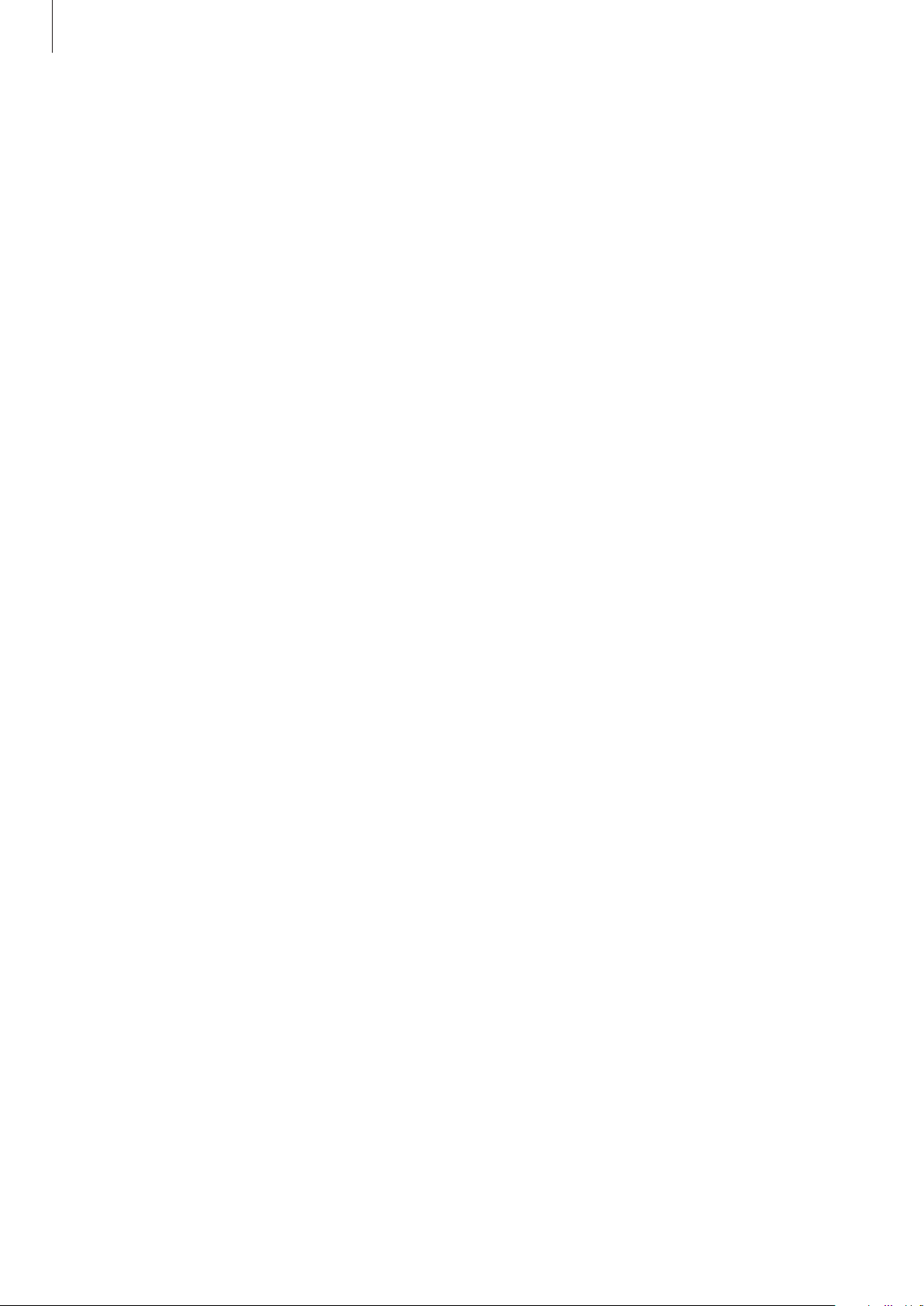
Appendix
91
Troubleshooting
Before contacting a Samsung Service Center, please attempt the following solutions. Some
situations may not apply to your 360 Round.
Your 360 Round does not turn on
Make sure the power adapter cable is connected properly to your 360 Round. If you use the
360 Round as a portable, make sure that the external battery is connected properly.
The 360 Round does not connected to the computer properly or it is
disconnected
•
Make sure that the 360 Round and your computer are properly connected to the LAN
cable.
•
Check your 360 Round is turned on.
•
Make sure the specifications of the computer meets the recommended specifications of
computer.
The time on the 360 Round has been reset
The time will be reset when you update the 360 Round.
Your 360 Round is hot to the touch
When using the 360 Round for an extended period, the 360 Round and its battery may heat
up. If the temperature rises above a certain level, the 360 Round will stop recording and turn
off automatically to prevent damage. If the 360 Round is turned off due to overheating, wait
for it to cool down before resuming use.
The memory card icon appears on the camera status screen
•
Ensure that a memory card is inserted.
•
Ensure that your memory card is not damaged.
Loading ...
Loading ...
Loading ...