Loading ...
Loading ...
Loading ...
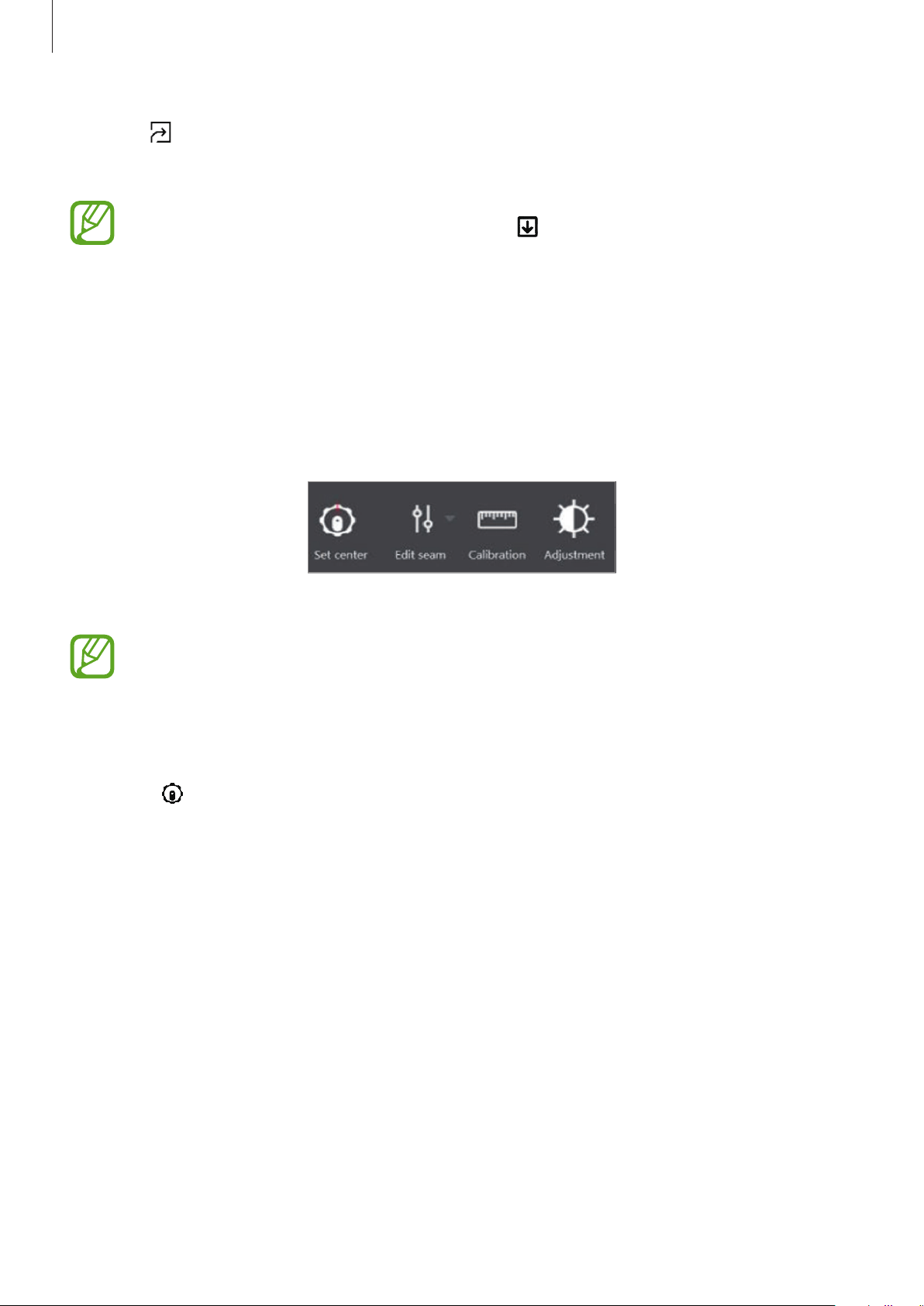
Using the 360 Round Viewer program
73
6
Click to export the trimmed video. Alternatively, click
File
→
Export
on the menu bar.
The trimmed video will be stitched and exported.
To save the trimmed video as an SLS file, click on the timeline menu.
Using the tool bar
Various tools are located on the tool bar as buttons. Use the tools to edit a video more
effectively with the simple press of a button. The available tools may be changed depending
on the current view mode and settings.
Launch the
360 Round Viewer
program on your computer.
Tool bar for the 360 Round Viewer program
Hover the mouse pointer over each tool bar button to check their descriptions before
using them.
Changing the center camera
1
Select on the tool bar under the preview screen.
2
Click the preview screen of the camera you want to set as the center.
3
Click
OK
on the pop-up window.
Loading ...
Loading ...
Loading ...