Loading ...
Loading ...
Loading ...
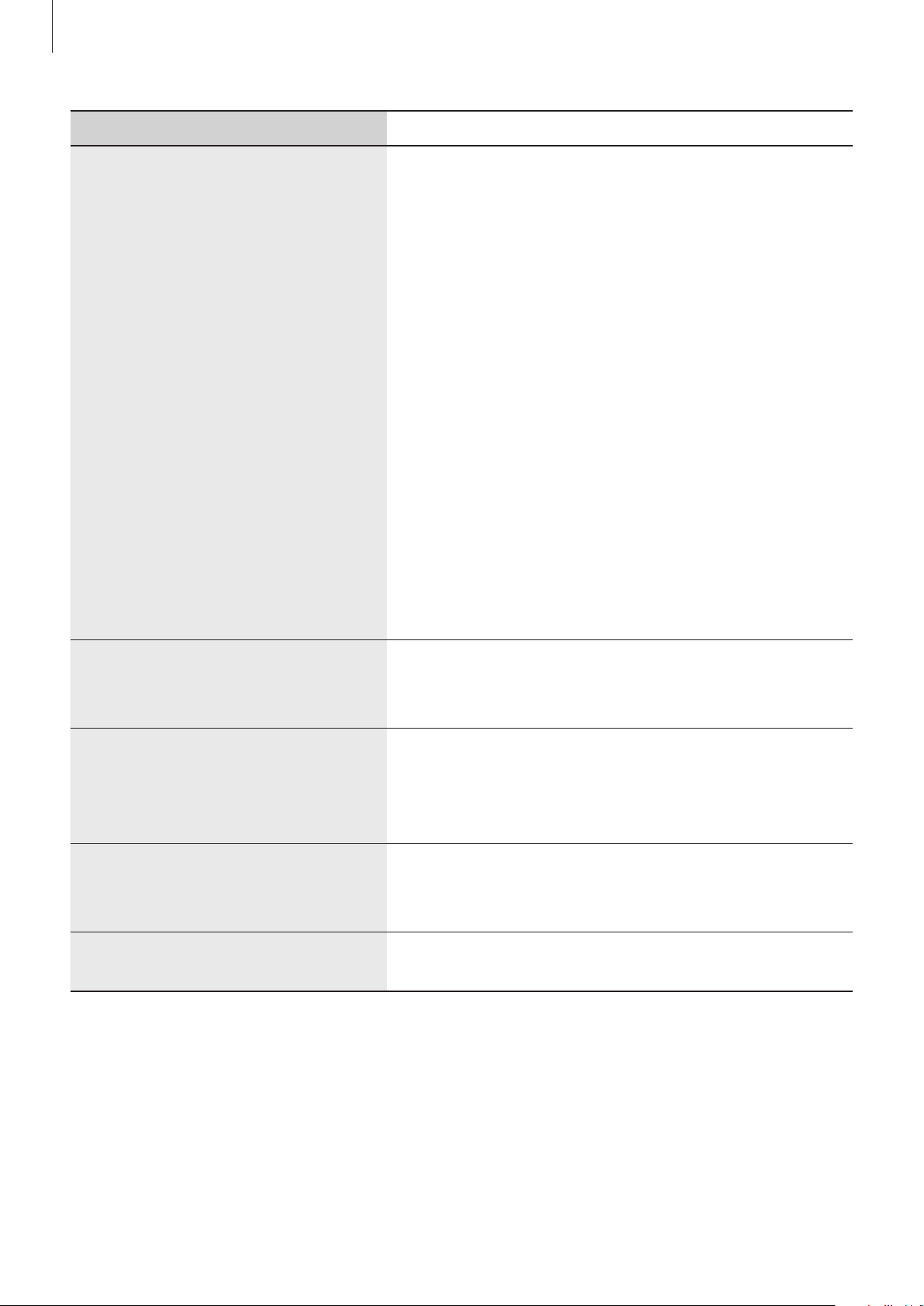
Appendix
100
Error message Solution
•
Internet connection is slow.
Network speed need to be
1Gbps or faster.
Check the network condition by confirming
whether the LAN cable is connected to the LAN
port correctly. If the LAN port is connected correctly,
check if the network speed is more than 1 Gps. Click
Help
→
Test network speed
on the menu bar in the
360 Round
program, and follow the solutions below
if the test result is not good.
•
On your computer, launch the
Control Panel
,
click
Network and Internet
→
Network and
Sharing Center
→
Change adapter settings
, and
then right click the network adapter connected to
your 360 Round. Click
Status
and check whether
the network speed next to
Speed
is more than
1 Gbps.
•
You can also disconnect the LAN cable from both
your computer and 360 Round and reconnect
them.
•
Export as single stitched video
file error
The recorded video (SLS file) is too short to export.
Select
Export as multiple video files
when you
export the video in the
360 Round Viewer
program.
•
Output folder does not exist.
Select another storage folder. Click
Edit
on the
menu bar, click
Settings
→
General
, and then
click the path next to PC storage to specify another
storage folder in the
360 Round
program.
•
Not enough space available for
exporting file
There is not enough capacity on your computer’s
hard disk. Delete unnecessary files and export the
video again.
•
The file does not exist!
Check if the file still exists or already has been
deleted and then try again.
Loading ...
Loading ...