Loading ...
Loading ...
Loading ...
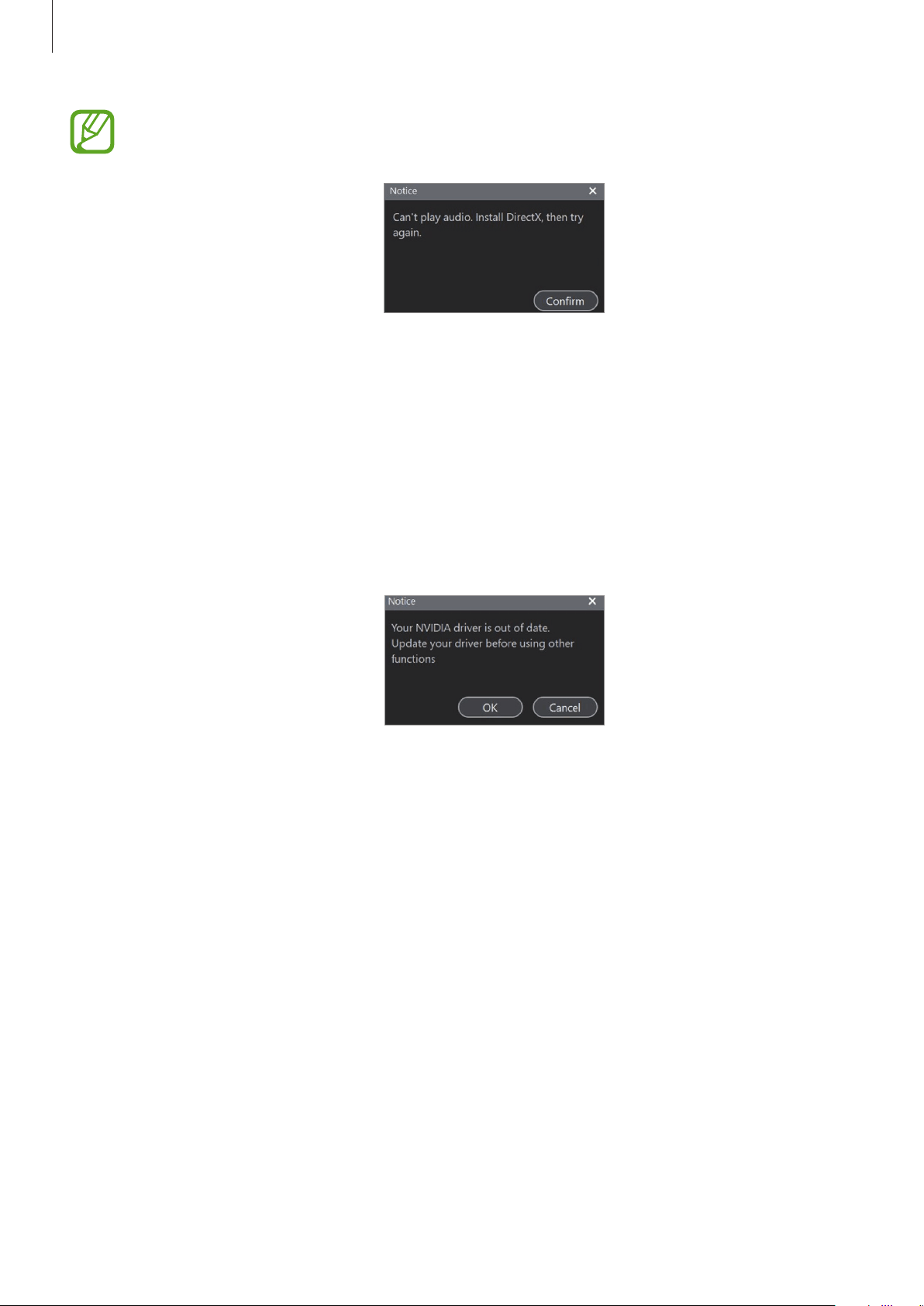
Using the 360 Round program
28
•
When the pop-up window that install the DirectX program appears, install the
DirectX program to play the 5.1 ch audio.
•
Allow the programs to launch through the Windows Firewall. On your computer,
launch the
Control Panel
, click
System and Security
→
Windows Firewall
→
Allow an app or feature through Windows Firewall
→
Change settings
, and
then select both
Private
and
Public
. Then, select
360 round
→
OK
.
•
When the pop-up window about slow network speed appears, refer to Error
message to solve the problem.
•
When the pop-up window notifies you to update your graphic card driver, install
the latest graphic card driver on your computer.
Loading ...
Loading ...
Loading ...