Loading ...
Loading ...
Loading ...
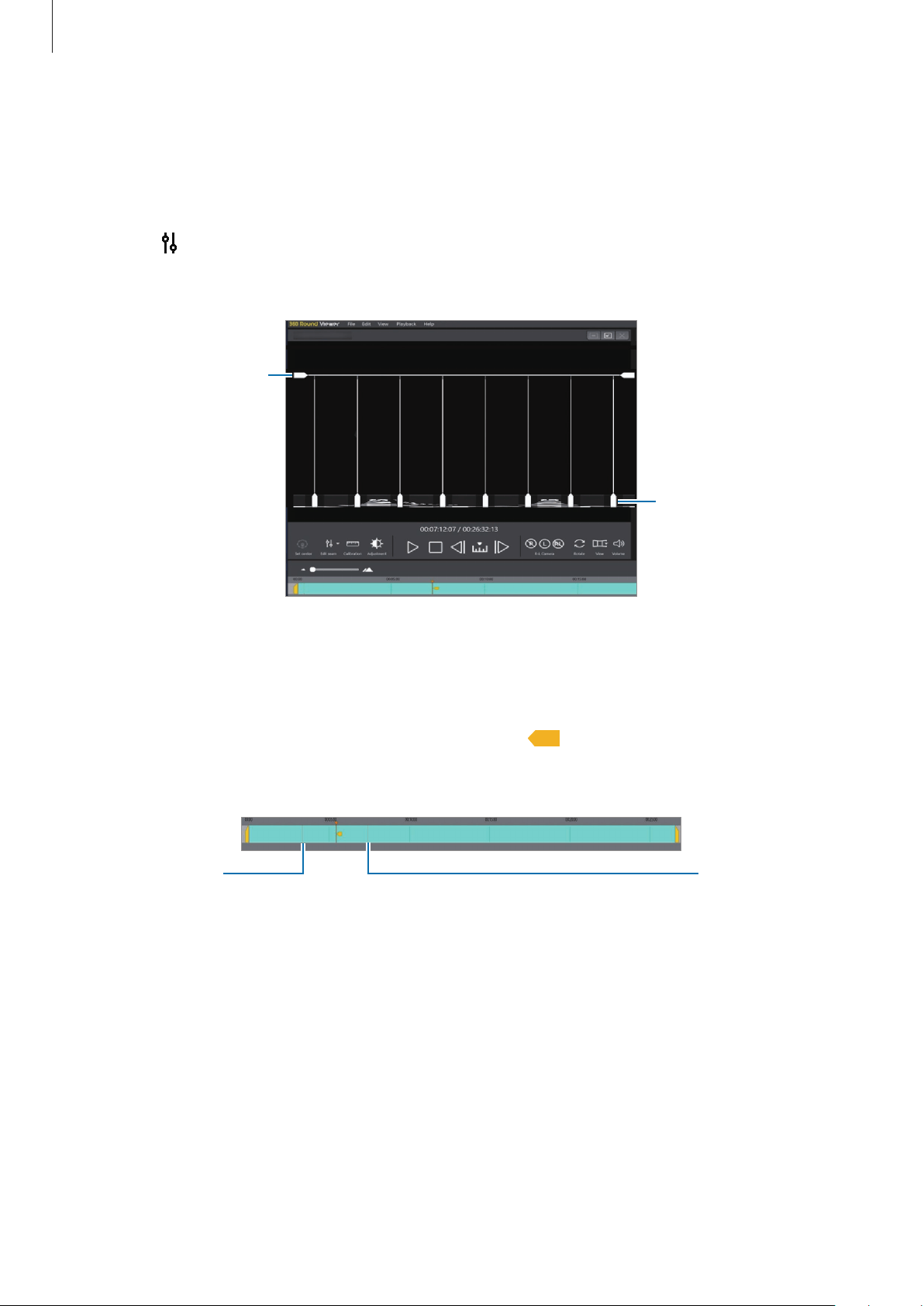
Using the 360 Round Viewer program
74
Changing the seam line of the preview screen
The seam line is the borderline along which each camera’s footage is joined when the video is
stitched. You can change the seam line to get better quality videos after stitching.
1
Select on the tool bar under the preview screen.
The seam lines will appear on the preview screen.
The preview screen of the 360 Round Viewer program
with the seam line feature activated
Adjust the seam line
vertically.
Adjust the seam line
horizontally.
2
Click the seam line handle and drag it horizontally or vertically in the direction you want.
The orange marker and the orange direction icon (
) will appear on the timeline.
The adjusted seam lines are maintained until the next seam line adjustment.
Seam line
adjusting point
Seam line
adjusting point
Loading ...
Loading ...
Loading ...