Loading ...
Loading ...
Loading ...
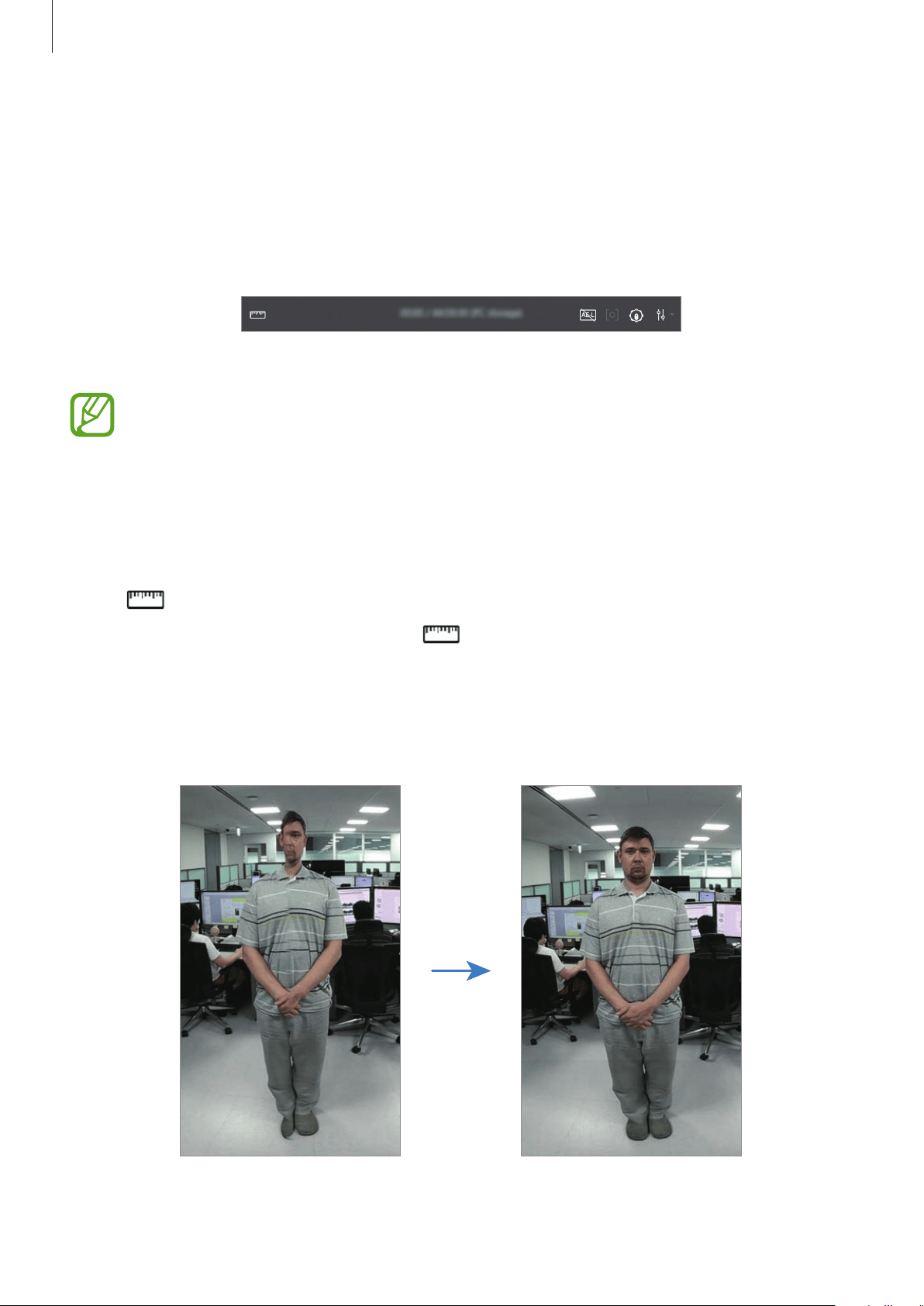
Using the 360 Round program
39
Using the tool bar
Various tools are located on the tool bar as buttons. Use the tools to record a video more
effectively with the simple press of a button. The available tools may be changed depending
on the current recording mode and settings.
Launch the
360 Round
program on your computer.
Tool bar for the 360 Round program
Hover the mouse pointer over each tool bar button to check their descriptions before
using them.
Calibrating video
You can get better stitching results through video calibration. Calibration performs depth
map estimation of the scene and also performs local warping of the seam line area.
Select
on the tool bar under the preview screen.
Calibration will be performed from where
is clicked and the depth map of the image is
updated.
The calibration values are maintained until another calibration is performed.
Short distance cut object correction
Loading ...
Loading ...
Loading ...